Why is choosing Siemens HMI programming software important?
Choosing the right Siemens HMI screen is a key factor in determining the effectiveness of the automation system. A good software will help you:
- Process optimization: Easily design intuitive, vivid interfaces, helping operators easily monitor and control the system.
- Save time and cost: Powerful programming tools and rich libraries help shorten development time, minimize errors and maintenance costs.
- Improved performance: Easy connection with other devices in the system (PLC, inverter, sensor...), ensuring data is transmitted quickly and accurately, helping the system operate smoothly.
- Security: Strong security features help protect the system from unauthorized access, ensuring safety for people and devices.
Top 4 Siemens HMI screen programming software
To choose the right software, you need to consider the following factors:
- Project size: Is your project large or small?
- Technical requirements: Does your system have any special requirements (remote access, IoT integration...)?
- Budget: How much are you willing to spend on software?
- Experience: Do you have experience using any HMI software?
TIA Portal
TIA Portal is part of the Siemens TIA Portal (Totally Integrated Automation Portal) toolkit. It is a powerful, flexible Siemens HMI programming software, widely used in large-scale automation projects.
Outstanding advantages:
- Fully integrated: WinCC (TIA Portal) integrates with other software in TIA Portal (PLC, inverter, drive...), helping you easily manage and configure the entire automation system.
- Intuitive interface: The user interface is designed to be intuitive and easy to use, helping you quickly get acquainted and start programming.
- Rich graphics library: WinCC (TIA Portal) provides a huge graphics library with thousands of icons and images, helping you create vivid and intuitive HMI interfaces.
- Flexible expansion: WinCC (TIA Portal) supports many different types of Siemens HMIs (Comfort Panel, Mobile Panel, Panel PC...), allowing you to easily expand the system when needed.
- Offline simulation: You can simulate HMI operations right on your computer without connecting to the PLC, helping you test and fix errors before actual deployment.
WinCC Classic
WinCC Classic is an older version of WinCC, but is still used by many people, especially in pre-built automation systems.
Advantage:
- Familiar interface: If you are familiar with WinCC, you will not have much difficulty using WinCC Classic.
- High stability: WinCC Classic has been tested over many years of use, ensuring high stability during operation.
- Support for many types of Siemens HMIs: WinCC Classic supports many different types of Siemens HMIs, including older HMI lines.
WinCC Unified
WinCC Unified is the new generation of WinCC, built on a modern web-based platform. This brings many outstanding advantages compared to previous versions.
Advantage:
- Web-based technology: You can access and control the HMI from anywhere, any device with a web browser.
- Customizable user interface: You can customize the HMI interface as you like, creating a good user experience.
- IoT, Cloud integration: WinCC Unified easily integrates with IoT, Cloud technologies, helping you build intelligent monitoring and control systems.
WinCC flexible
WinCC flexible is a simple, easy-to-use Siemens HMI programming software, suitable for small-scale automation applications.
Advantage:
- Easy to use: Simple, intuitive interface, easy to get used to.
- Reasonable cost: Lower price compared to other WinCC versions.
- Support basic Siemens HMI lines: Suitable for basic Siemens HMI lines (Basic Panel).
Instructions for downloading and installing Siemens HMI programming software
To download and install Siemens HMI screen programming software, you need to perform the following steps:
- Step 1: Access Siemens website: Go to Siemens Industry's official website and download the software you want to use.
- Step 3: Register an account: If you do not have an account, please register a free account on the Siemens website.
- Step 4: Download software: Select the software version suitable for your operating system and download.
- Step 5: Install the software: Run the installation file and follow the instructions on the screen.
- Step 6: Activate the license: After installation is complete, you need to activate the software license.
Thanh Thien Phu - Official dealer of Siemens in Vietnam
Thanh Thien Phu is proud to be the authorized Siemens dealer in Vietnam, specializing in providing advanced industrial automation solutions. We provide customers with a variety of high-quality products, including Siemens PLC programmers, Siemens inverters, Siemens HMIs, Siemens power supplies and Siemens switchgear. With a commitment to prestige and competitive prices in the market, Thanh Thien Phu always strives to meet all customer needs, accompanying the development of Vietnam's industry. Thanh Thien Phu commits to:
- Providing a wide range of Siemens products: Customers can find a full range of electrical equipment needed for industrial automation systems, from PLCs, inverters, HMIs, power supplies to switching devices.
- Quality and reputation: Committed to providing high quality products, accompanied by reputable support services, ensuring customer satisfaction.
- Competitive price: Brings price advantage, helping customers optimize investment costs.
- Professionalism: Being an agent for a big brand like Siemens shows the company's professionalism and reputation./.
Contact information: THANH THIEN PHU IMPORT EXPORT TRADING SERVICE INVESTMENT COMPANY LIMITED Warehouse address: 27/5A Ly Te Xuyen Street, Ward 4, Linh Dong Ward, Thu Duc City, Ho Chi Minh City Representative office: 20 Street 29, Quarter 2, Cat Lai Ward, Thu Duc City, Ho Chi Minh City Website: https://thanhthienphu.vn/ Email: [email protected] Hotline: 08.12.77.88.99 |
AT
Source: https://baolongan.vn/4-phan-mem-lap-trinh-man-hinh-hmi-siemens-tot-a197440.html











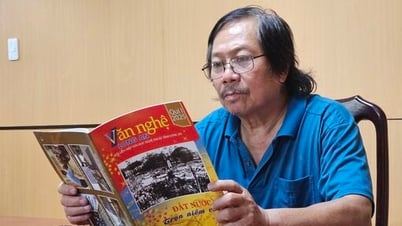









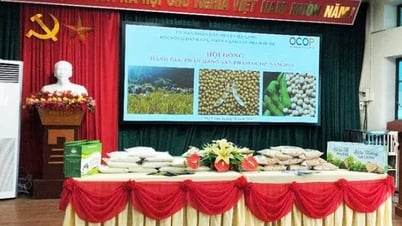









































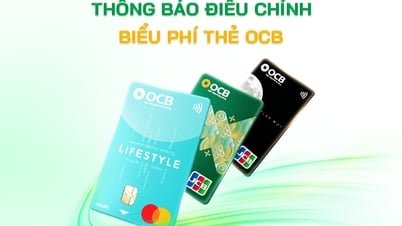
![[Maritime News] Wan Hai Lines invests $150 million to buy 48,000 containers](https://vphoto.vietnam.vn/thumb/402x226/vietnam/resource/IMAGE/2025/6/20/c945a62aff624b4bb5c25e67e9bcc1cb)














![[Infographic] Party Committee of the Ministry of Culture, Sports and Tourism: Marks of the 2020 - 2025 term](https://vphoto.vietnam.vn/thumb/402x226/vietnam/resource/IMAGE/2025/6/22/058c9f95a9a54fcab13153cddc34435e)























Comment (0)