Recently, TikTok has seen a lot of videos sharing how people use Google Maps to look back at their homes from years ago. These videos often bring a sense of nostalgia and emotion, making viewers curious and wanting to try it themselves.
However, besides these interesting experiences, many users feel worried when discovering their or their family's images appearing on Google Maps, especially private moments.
If users want to delete photos uploaded to Google Maps, here is a simple way to do it.
Delete photos/videos in Google Maps app
To find shared content on Google Maps, first open the app, then tap the contributions icon and view the contributed content.
Select the photo or video you want to delete. In the top right, tap the delete icon.
According to Google, photos/videos deleted from Google Maps will not be automatically deleted from Google Photos (if backup and sync is enabled), Google Drive (if sync is enabled).
Photos deleted from Google Maps are automatically removed from Google Search.
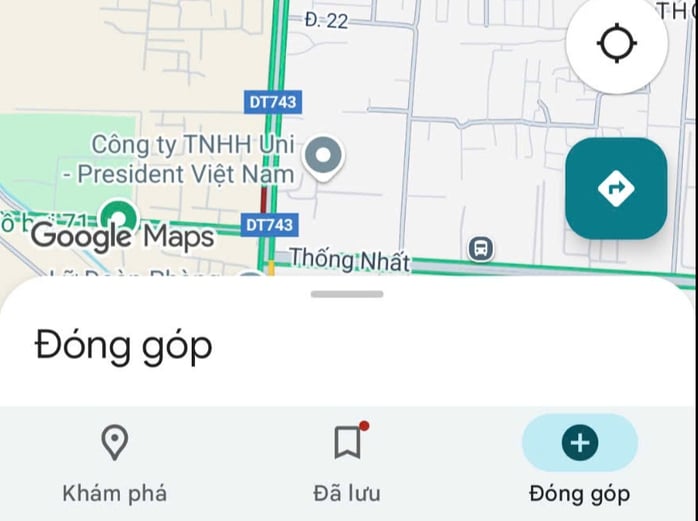
On your phone, select the contributions icon on Google Maps to see what you've contributed and deleted.
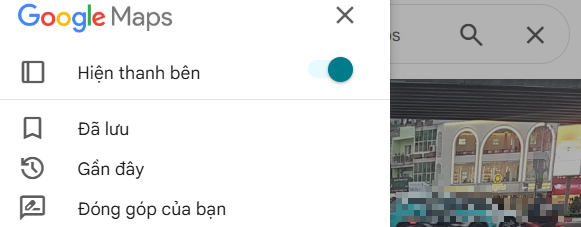
On your computer, click the 3-dash icon, then select your contribution to delete the uploaded photo.
Report photo/video on Google Maps
Google notes that to prevent policy violations on Google Maps, the platform moderates user content. Any violations found are reviewed and removed.
If you see something inappropriate or inaccurate on Google Maps, you can report it.
To report, search for a location or tap it on the map. Navigate to Photos and select the photo/video you want to report. In the upper right, tap Report, then select or write a reason for reporting.
However, it is noted that this report is not handled immediately as the user actively deletes the uploaded photo.
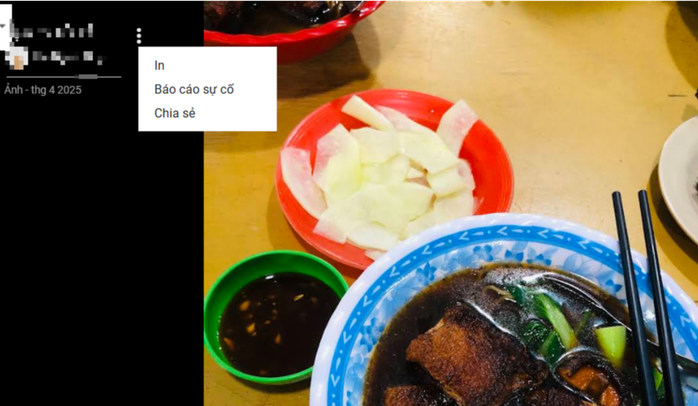
Find a location and navigate to the photos section, then select the photo/video you want to report.
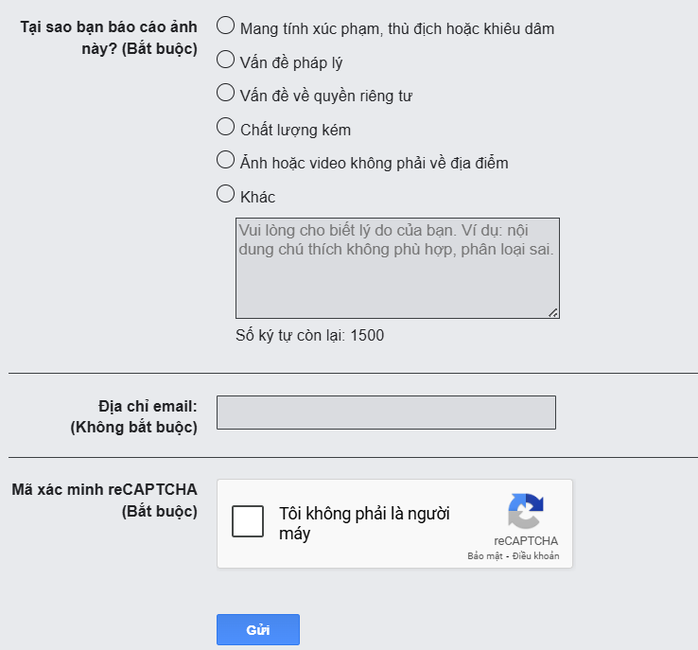
Enter information as requested to report
Source: https://nld.com.vn/cach-don-gian-de-xoa-anh-va-video-da-tai-len-ung-dung-google-maps-196250705184223277.htm




































































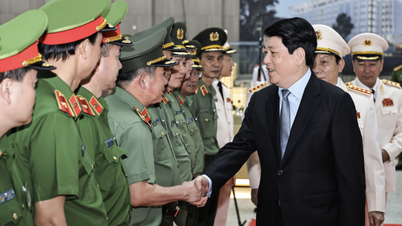
































Comment (0)