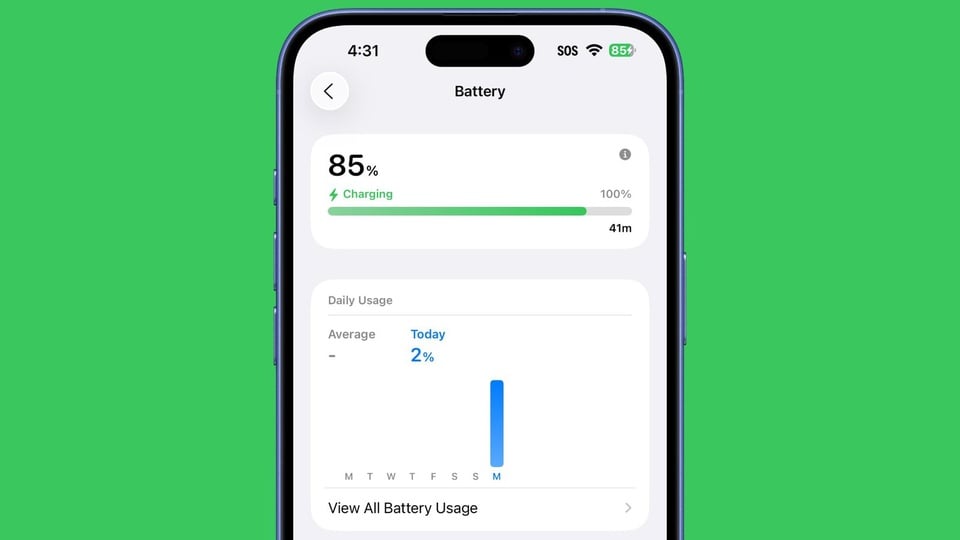 |
iPhone can estimate battery charge time. Photo: MacRumors . |
In iOS 26, Apple updated the Battery section inside Settings to provide more insight into how iPhone usage affects battery life, how much battery drain apps are using, along with new battery management tools.
The top of the Battery interface shows information about the current battery level and the last charge time. If the iPhone is charging, it will tell you how much time it will take to fully charge.
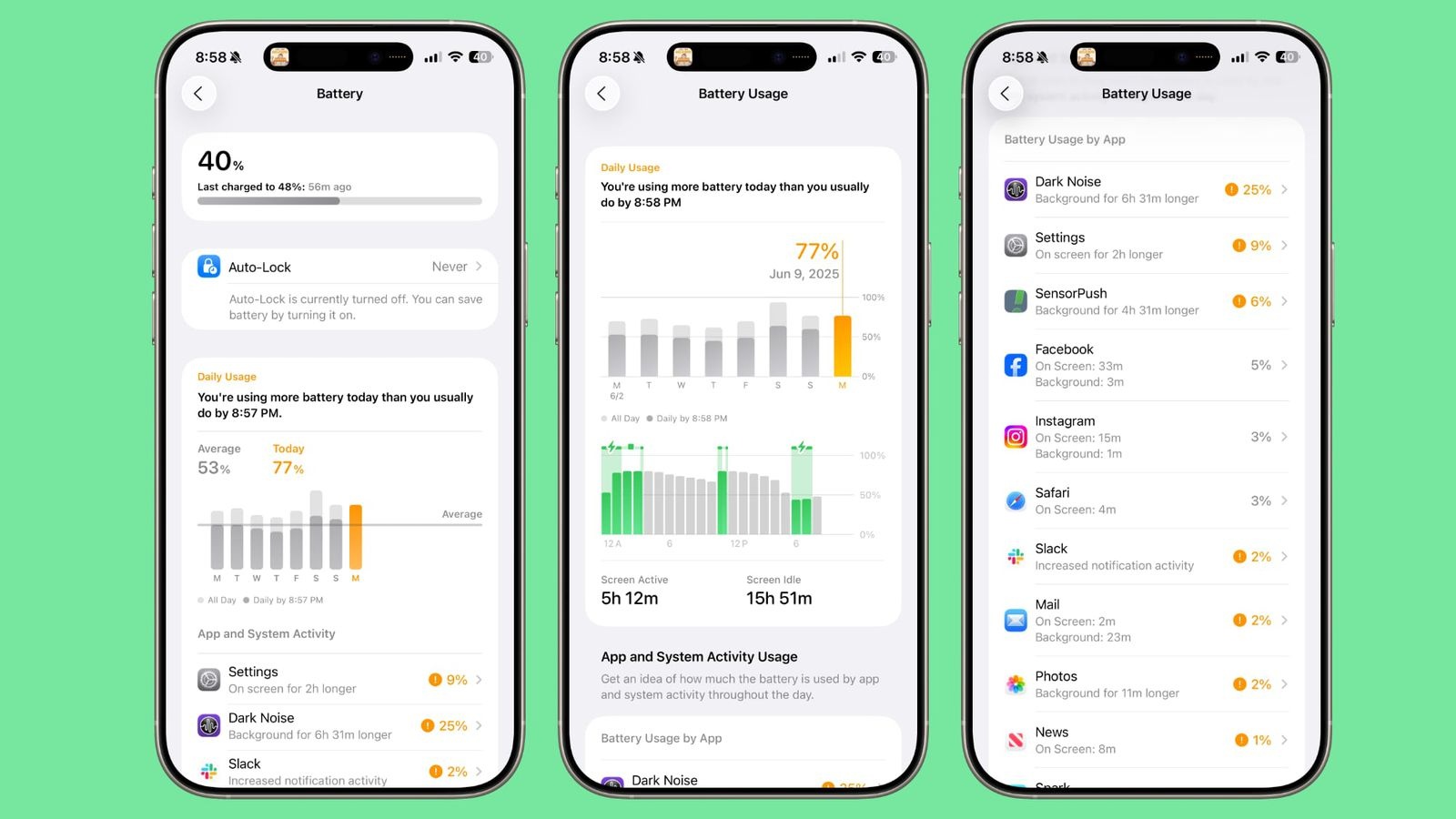 |
New battery management interface on iOS 26. Photo: MacRumors. |
The battery usage graph is no longer broken down into 24-hour and 10-day intervals. Instead, Apple only provides a weekly view that compares your current battery level to your average.
The new comparison feature will tell users whether they’re using more, the same, or less than usual. It also provides information about which apps are using more battery and by how much, making it easy to “spot” battery-draining apps.
App battery usage adds details about apps running in the background longer, staying on screen longer, or sending more notifications than usual.
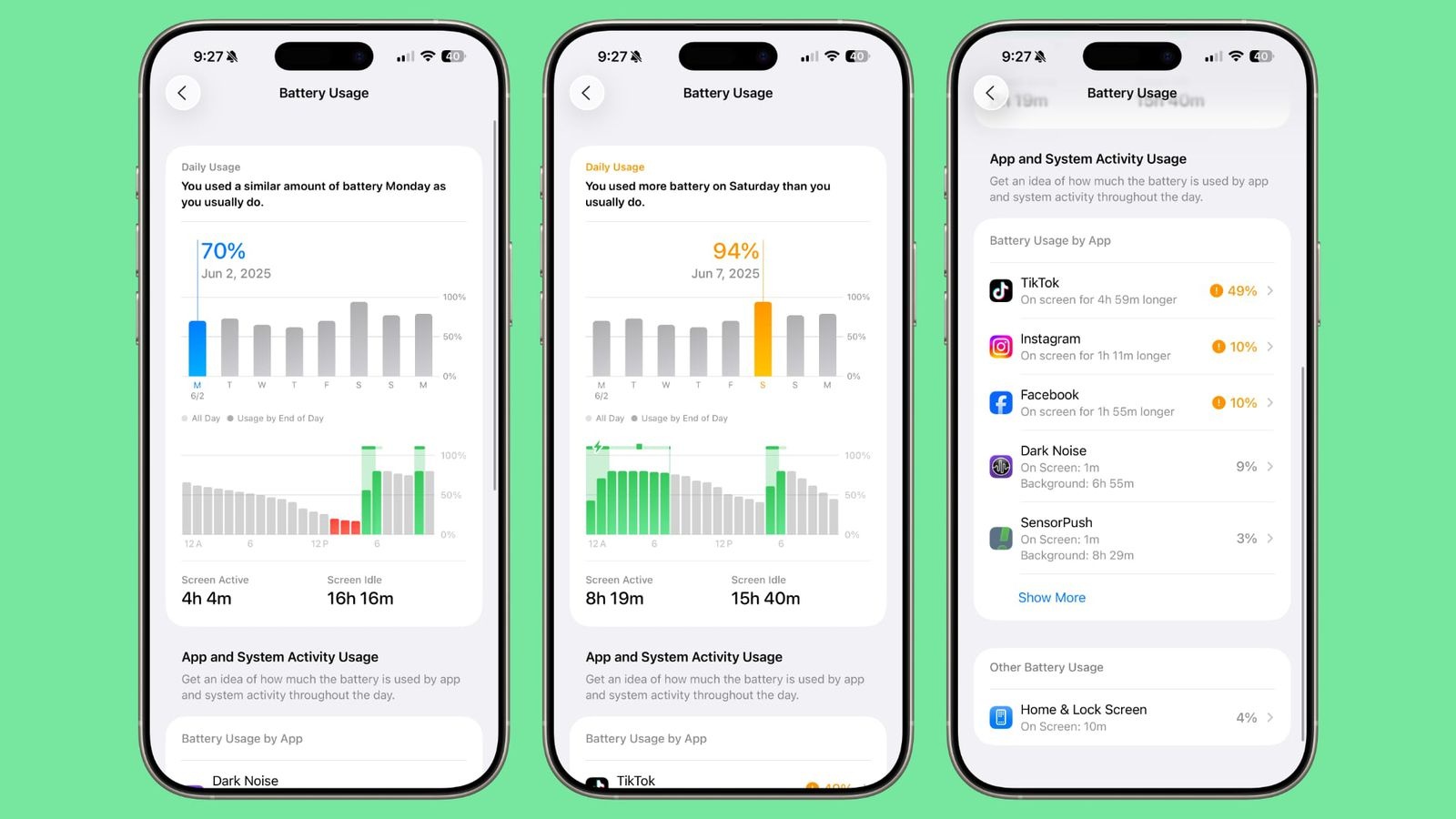 |
Battery life details. Photo: MacRumors. |
Users can go back 7 days to see how much battery was used on a given day, with a breakdown of active and screen-on-screen usage. It also shows when and how long it was charged.
The Battery Health section is still maintained, allowing users to see charge cycles, maximum capacity, and the option to limit charging to 80%. In the Power Mode section, Apple added Adaptive Power , in addition to the previous Low Power Mode .
 |
iOS 26 adds Adaptive Mode. Photo: MacRumors. |
Adaptive Power Mode detects when iPhone usage is higher than usual and makes small performance adjustments like reducing screen brightness to extend battery life.
The new battery features are available in iOS 26 and iPadOS 26, but Apple hasn't made any changes to the Mac battery. iOS 26 will officially launch in September.
Source: https://znews.vn/ios-26-mach-nuoc-nguoi-dung-iphone-cach-tiet-kiem-pin-post1559651.html








































































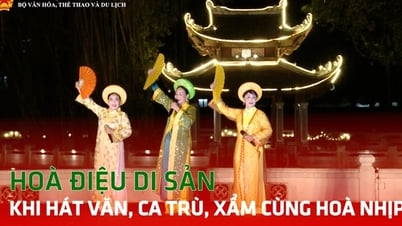

























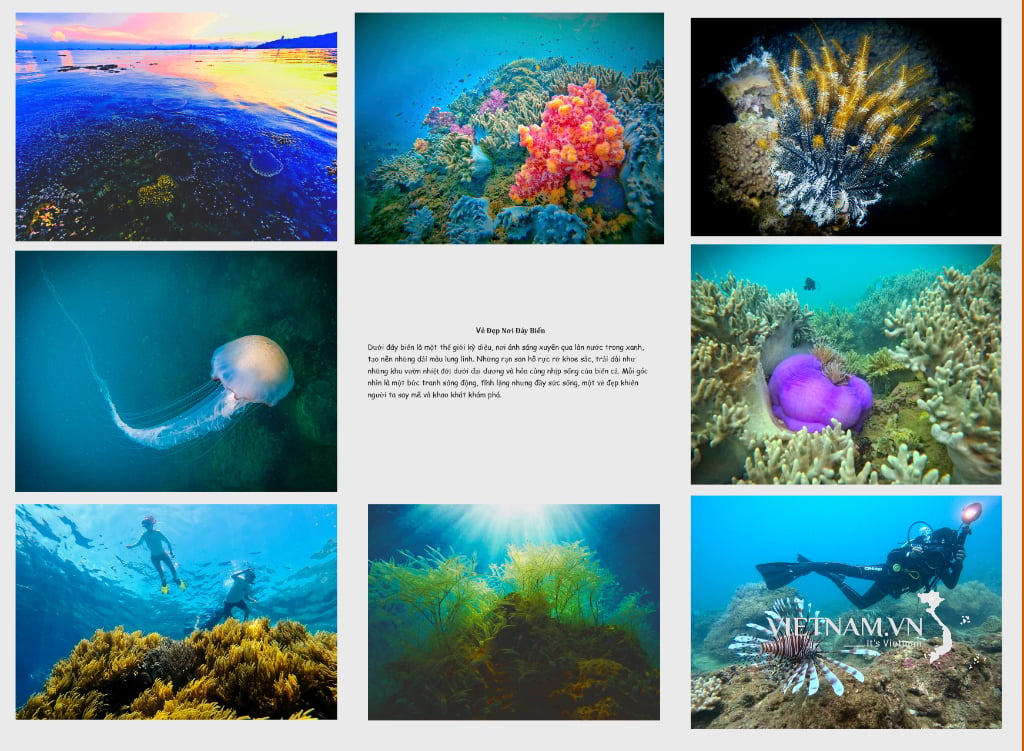


Comment (0)