According to Android Authority , a new setting that just rolled out in July will address a quiet but extremely important problem: ensuring that your phone's core background services are always up to date.
Why Google Says Android Phones Are "Always Outdated"
On an Android device, there are two layers of updates running in parallel. The first layer is the major Android OS updates you typically get a few times a year. The second, and equally important, layer is Google's "system services." These are the background components responsible for everything from security to location tracking to helping other apps function properly.
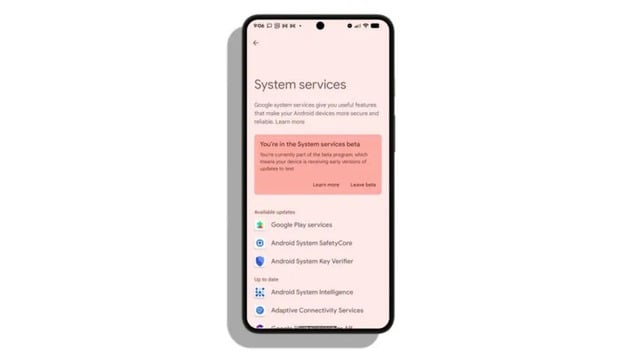
Google has made updating Android system services easy.
PHOTO: 9TO5GOOGLE SCREENSHOT
These services are updated monthly via the Google Play Store. However, problems arise when users turn off automatic app updates, accidentally leaving these core services unattended, leading to security risks and app compatibility issues without the user’s knowledge.
To address this, Google has officially launched a dedicated management page called "System services". This is a centralized dashboard that allows you to clearly see which services need to be updated, which services are not installed, and which services are already at the latest version.
This feature provides transparency, helping users take control of their device's system health. However, Google also recommends that users should not arbitrarily disable or remove services on this list, as it can seriously affect the phone's performance.
How to get this feature?
The "System services" panel is rolling out with the July 2025 Google System Services update for devices running Android 6 and above. To check, go to: Settings > Privacy & Security > System services.
If you don't see this option, follow these steps:
Go to Settings > Privacy & Security > System and updates. Tap "Google Play system update" and install it if available. Once installed, restart your phone.
After rebooting, the "System services" entry will appear. This is a small but significant change that helps ensure your Android phone is truly up to date, secure, and running as smoothly as possible.
Source: https://thanhnien.vn/cai-dat-moi-giup-dien-thoai-android-an-toan-va-muot-ma-hon-18525071009423576.htm




![[Photo] National Assembly Chairman Tran Thanh Man receives First Vice Chairman of the Federation Council of Russia](https://vphoto.vietnam.vn/thumb/1200x675/vietnam/resource/IMAGE/2025/9/2/3aaff46372704918b3567b980220272a)

![[Photo] Lao President Thongloun Sisoulith and President of the Cambodian People's Party and President of the Cambodian Senate Hun Sen visit the 95th Anniversary Exhibition of the Party Flag Lighting the Way](https://vphoto.vietnam.vn/thumb/1200x675/vietnam/resource/IMAGE/2025/9/2/3c1a640aa3c3495db1654d937d1471c8)

![[Photo] National Assembly Chairman Tran Thanh Man meets with First Secretary and President of Cuba Miguel Diaz-Canel Bermudez](https://vphoto.vietnam.vn/thumb/1200x675/vietnam/resource/IMAGE/2025/9/2/c6a0120a426e415b897096f1112fac5a)






![[E-Magazine]: That place is so passionate that it makes your heart flutter](https://vphoto.vietnam.vn/thumb/402x226/vietnam/resource/IMAGE/2025/8/22/ac7c83ddf6dc43a49a177f8f8bc2262d)
























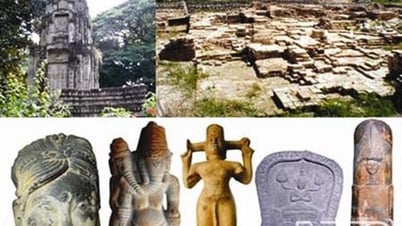





























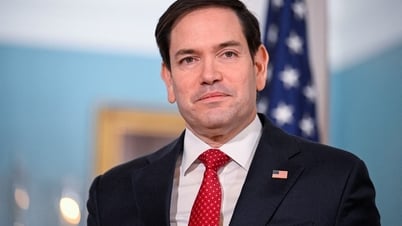

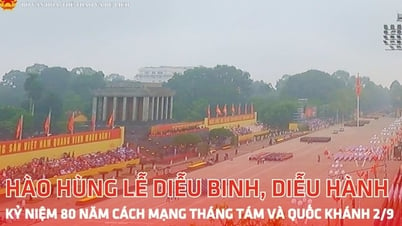










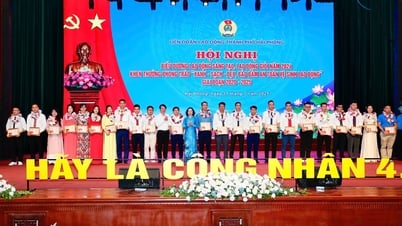



















Comment (0)