Echo is when the recipient of the call hears an echo from the conversation while they are not using the speakerphone. This error of Messenger calls having echo affects the call quality and will make the user unable to focus on the content of the conversation. From there, many people will feel uncomfortable and complain. Try to fix it with the following methods:
Turn off speakerphone
There are many reasons why Messenger calls have echoes. One of them may be the volume of the call. If you adjust the volume to a high level and turn on the speakerphone, it is easy to cause the sound to echo.
What you need to do now is to adjust the volume of the Messenger call down, and try turning off the speakerphone on both devices including you and the person you are calling to test.
Check connection, network line
Weak signal, unstable internet connection or network connection are the main causes of Messenger calls having echo, which is very annoying. Therefore, to avoid echo, please check your internet connection and make sure the network connection is stable and strong enough to make calls.
Try opening other browsers like Google Chrome, YouTube,... to see if the pages are refreshed, if not, it means your network is having a connection problem.
Delete and reinstall the app
An effective way to fix this problem is to uninstall the Messenger application. Because it is very likely that the echo error comes from the Messenger system, deleting and reinstalling will help you solve this problem.
Also, during the installation process, make sure to grant full permissions when the application requests. Then, log back in as usual to see if the error has been fixed.
Make sure your Microphone is turned on for Messenger
If you do not enable the Microphone for the app, you may experience echo issues during calls.
For Android phones
Step 1: Go to: Settings, select "Applications", select "Messenger".
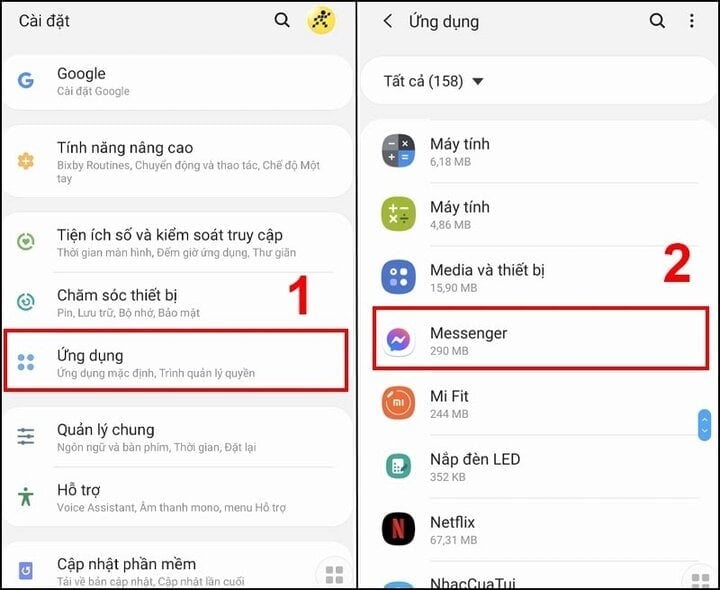
Step 2: Tap "Permissions", select "Microphone" and tap "Allow".
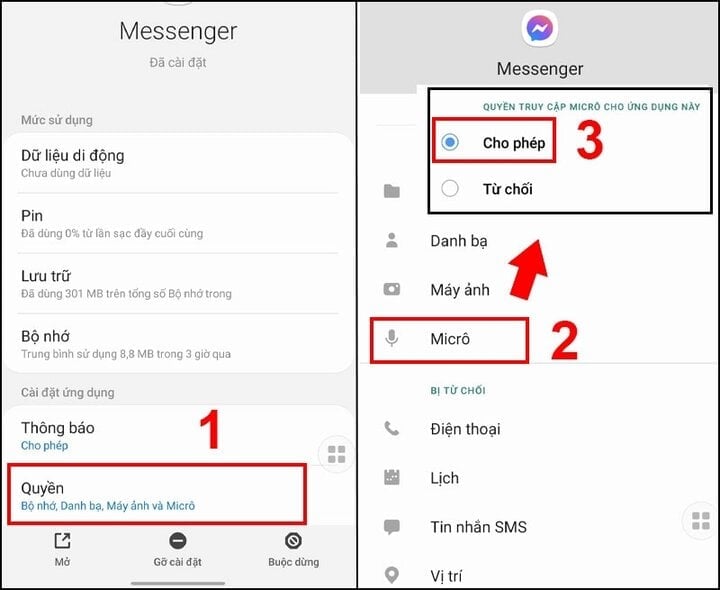
For iPhone
You go to "Settings" and scroll down to select the Messenger application, click on the Mirco button.
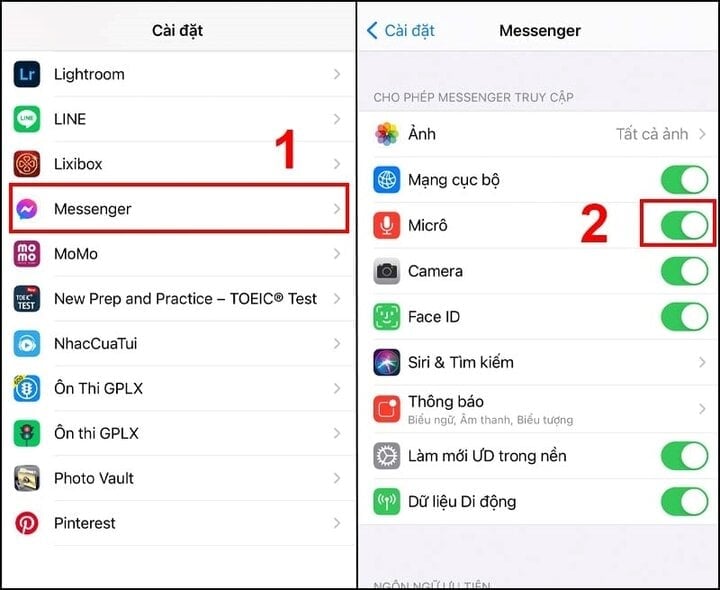
Enable noise cancellation (iPhone)
On iPhone, the Messenger call echo issue can be fixed with the noise cancellation feature available on the device. To enable the feature, do the following:
Step 1: Go to "Settings" select "Accessibility" select "Audio/Visual".
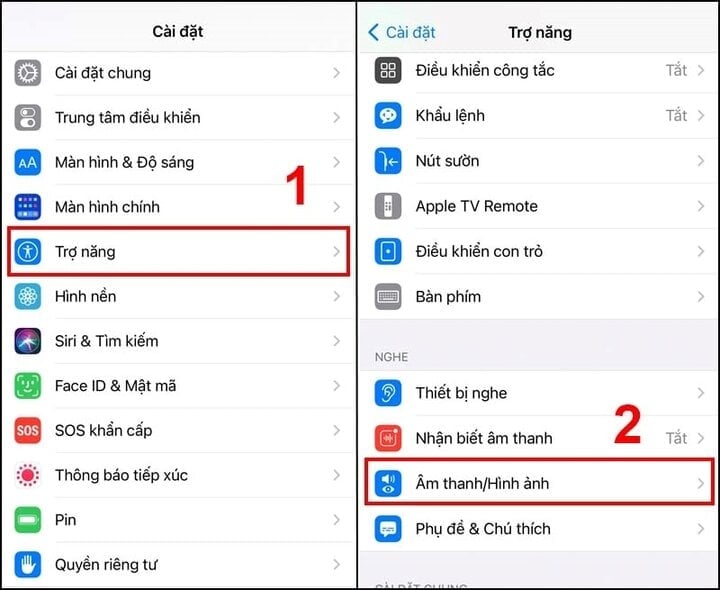
Step 2: Press the button under "Phone noise cancellation" to turn it on.
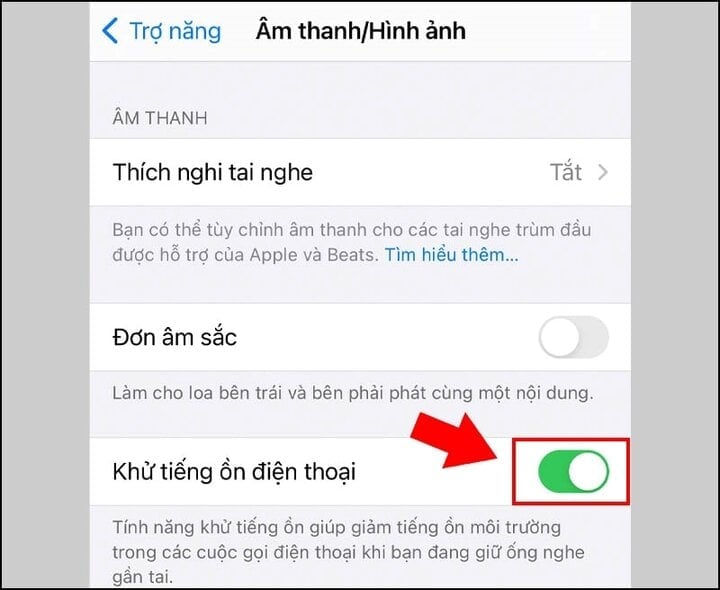
Restart your phone
Restarting your phone - a familiar, simple method but completely effective especially in this situation. Every time your "favorite phone" has an error, restarting the device is very effective.
Source





































![[Photo] Central Propaganda and Mass Mobilization Department meets with exemplary journalists](https://vphoto.vietnam.vn/thumb/1200x675/vietnam/resource/IMAGE/2025/6/21/9509840458074c03a5831541450d39f8)















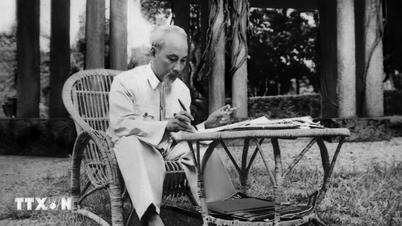



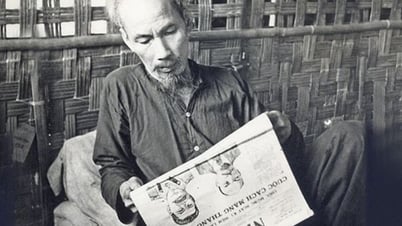



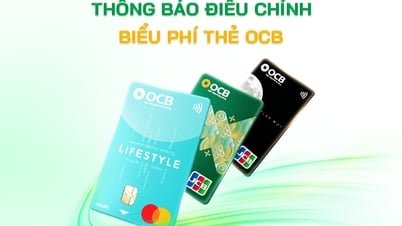
![[Maritime News] Wan Hai Lines invests $150 million to buy 48,000 containers](https://vphoto.vietnam.vn/thumb/402x226/vietnam/resource/IMAGE/2025/6/20/c945a62aff624b4bb5c25e67e9bcc1cb)













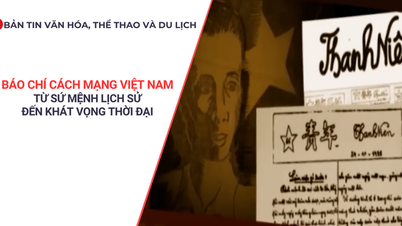
























Comment (0)