
Apple will launch a series of new features, including the iOS 26 operating system at its annual event - Photo: Apple
At the WWDC 2025 event scheduled to take place from June 9 to 10, Apple is expected to introduce iOS 26 with the new Solarium interface and a series of features called Apple Intelligence.
These updates promise to enhance the user experience while supporting productivity, communication, and personal creativity.
The new Solarium interface feels light and modern

iOS 26's brand new Solarium interface - Photo: MacRumors
iOS 26 introduces the Solarium interface with a transparent and deep design, creating a lighter and more modern feel. This style is close to the interface on Apple's virtual reality glasses, helping users focus on the content.
Apps like Phone and Safari have been reorganized to be more intuitive. For example, the Phone app now shows all your contacts and voicemail on a single screen. Safari has a transparent address bar that increases your viewing space.
Animations are also smoother, providing a seamless feel when using the new interface. The new interface makes the iPhone more modern while still maintaining familiarity and ease of use.
iOS 26 turns your iPhone into a pocket translator
One of the notable features of iOS 26 is the ability to translate directly in real time. Users can call or text with foreigners and still understand the content thanks to the built-in language translation system on the iPhone.
This feature works for both regular calls and when wearing AirPods. The iPhone will automatically recognize the language in the conversation and display a translation on the screen or through the headphones if needed.
Users can also translate messages directly in the Messages app. When receiving a message in another language, just tap and hold and the translation will appear immediately.
System-wide translation capabilities make the iPhone a powerful communication tool in multilingual environments. This is a very useful feature for international travel or simply chatting with friends from around the world .
Turn your conversations into a place to express your personality

Customize conversation backgrounds on Messages app with AI - Photo: MacRumors
The Messages app on iPhone has been completely revamped with features that make conversations more lively than ever. No longer just text, users can now create message backgrounds using artificial intelligence with just a few simple words. Whether it's a sunset, the ocean, or a floral chat box, Messages will create it for you in seconds.
The Mixmoji feature also offers a fun experience. You can create unique emojis by combining elements such as animal eyes, noses, objects, and emotions. The result is a completely personal emoji set that is unique to each person.
All of these changes make Messages not just a place to chat, but also a creative tool with a personal touch.
No need to command, iPhone still knows what you need
With iOS 26, users can experience the feeling of having a real assistant by their side thanks to the combination of AI Shortcuts and smart battery.
You don't need to memorize commands or set up complicated settings because iPhone can now automatically suggest appropriate actions based on your habits.
In the morning, your phone can automatically play music, provide a weather forecast, send a to-do list, or remind you of appointments. At the end of the day, when you normally call home, it will also proactively suggest calling with just one tap.
iPhone doesn't just stop at everyday operations. It also learns how you use power. Smart battery features reduce unnecessary operations if they know you're about to leave without charging your phone. This helps your battery last longer without you having to do anything manually.
When small changes make a big difference
In addition to these features, iOS 26 brings a number of subtle improvements that make everyday experiences smoother. The Notes app now recognizes handwriting more accurately, making it easier to study and jot down ideas. Spotlight search is noticeably faster and smarter.
Safari also has a summary mode for web page content to help users grasp the main idea faster without having to scroll too much.
Although not noisy, these small changes show how Apple pays attention to every detail to make the iPhone not only more powerful but also more convenient every day.
Source: https://tuoitre.vn/apple-sap-tung-ios-26-gom-tinh-nang-dich-ngay-lap-tuc-cuoc-goi-sang-tao-emoji-20250608222156458.htm






























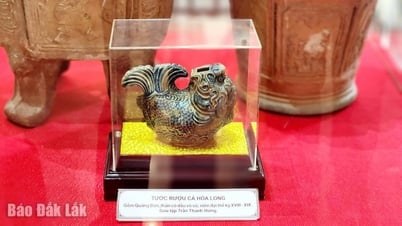












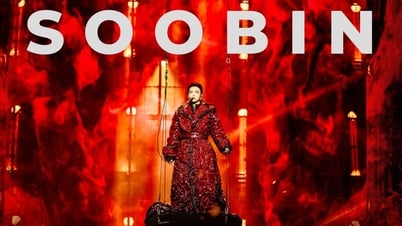
















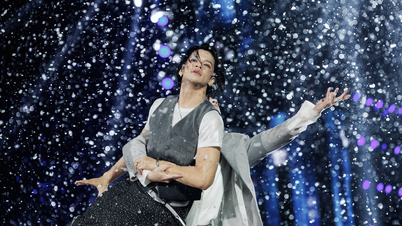













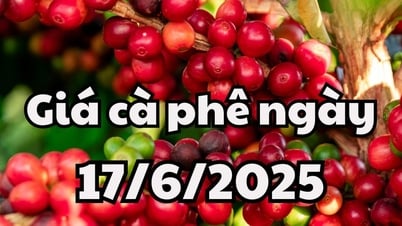

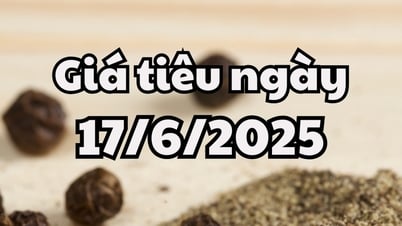















Comment (0)