
The feature that allows access to Facebook's photo library is being reported by many Facebook users as automatically activated (Illustration: ST).
Facebook users are expressing concern after discovering a new feature that Meta automatically activates in the application settings.
Accordingly, two options allowing Facebook to access the entire photo library on the device have been enabled by default, causing many controversies about personal privacy.
According to technology news site ZDNET, the purpose of this is not only to read the metadata of the photo such as time and location of shooting, but also to analyze the image content to identify people, scenes or activities taking place inside.
From there, Facebook can make personalized recommendations like suggested friends, pages, groups, events, or even related products.
For example, if a user posts a photo of a trip to Da Lat, the News Feed may display pages introducing destinations and cafes in this city.
Similarly, when sharing a sushi meal, the system will suggest more content about Japanese cuisine . This is considered a strategy of Facebook to increase personalization, retain users and serve interest-based advertising purposes.
Additionally, the “get creative ideas tailored to you by letting your camera roll be processed in the cloud” feature (currently rolling out in select countries) also offers AI-powered suggestions, like featured photos or travel collages.
What is the problem?
Most worryingly, these features appear to be enabled by default without explicit consent from users. Many claim they never received a notification or consent to grant this access.
If a user accidentally clicks “allow” on a pop-up window about cloud processing, they are effectively allowing Meta’s AI to analyze their images and facial features.
Facebook will then use data from your photos – including dates, locations, and the presence of people or objects – to suggest creative content. Meta assures that these suggestions will only be shown to users and will not be used for advertising purposes.
However, accidentally giving Meta access to and storing your entire personal photo library is still a serious privacy risk.
Check and turn off Facebook's photo scanning feature
To check and disable this feature, users can follow these steps:
- Open the Facebook app, select Menu.
- Select Settings & Privacy, then select Settings.
- Find and select Library-based sharing suggestions. This is where Meta allows users to set up library access options.
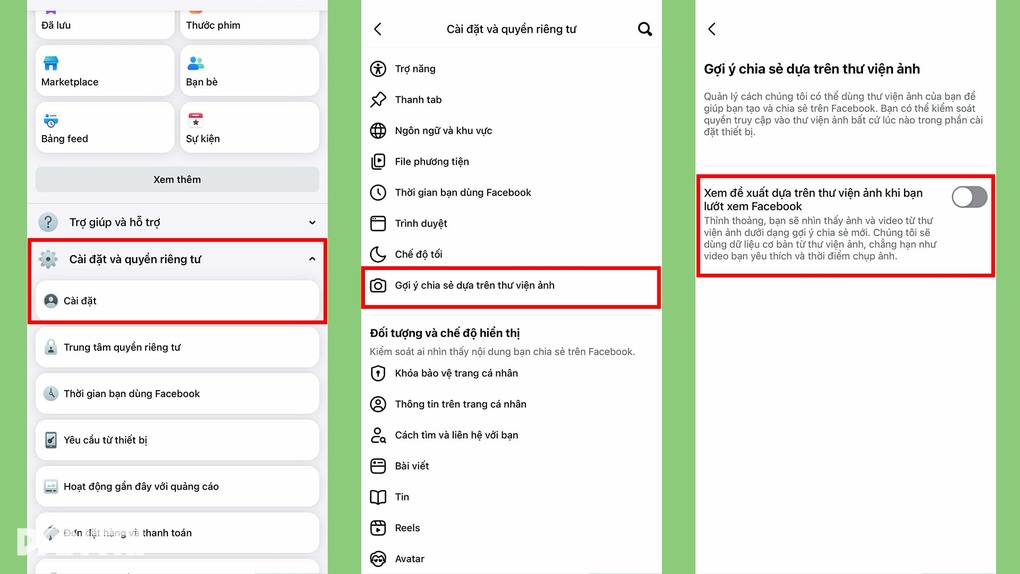
How to disable the feature that allows Meta to access users' photo libraries (Photo: TN).
Here, users will see two toggle icons. If they are green, it means Meta is processing your image:
- First icon: "See suggestions based on your photo library as you browse Facebook."
- Second icon: "Get creative ideas tailored to you by allowing your Camera roll to be processed in the cloud."
Turning both of these icons off (grayed out) will prevent Facebook from continuously uploading your photos to the system for further analysis of the time, location, and objects in the photo, helping to protect your personal photo library.
Note that, currently, users in Vietnam can only turn off the "Recommendations based on your photo library as you browse Facebook" feature.
Source: https://dantri.com.vn/cong-nghe/cach-vo-hieu-hoa-viec-facebook-am-tham-truy-cap-toan-bo-anh-tren-dien-thoai-20250823170504751.htm




![[Photo] Multi-colored cultural space at the Exhibition "80 years of the journey of Independence - Freedom - Happiness"](https://vphoto.vietnam.vn/thumb/1200x675/vietnam/resource/IMAGE/2025/8/26/fe69de34803e4ac1bf88ce49813d95d8)
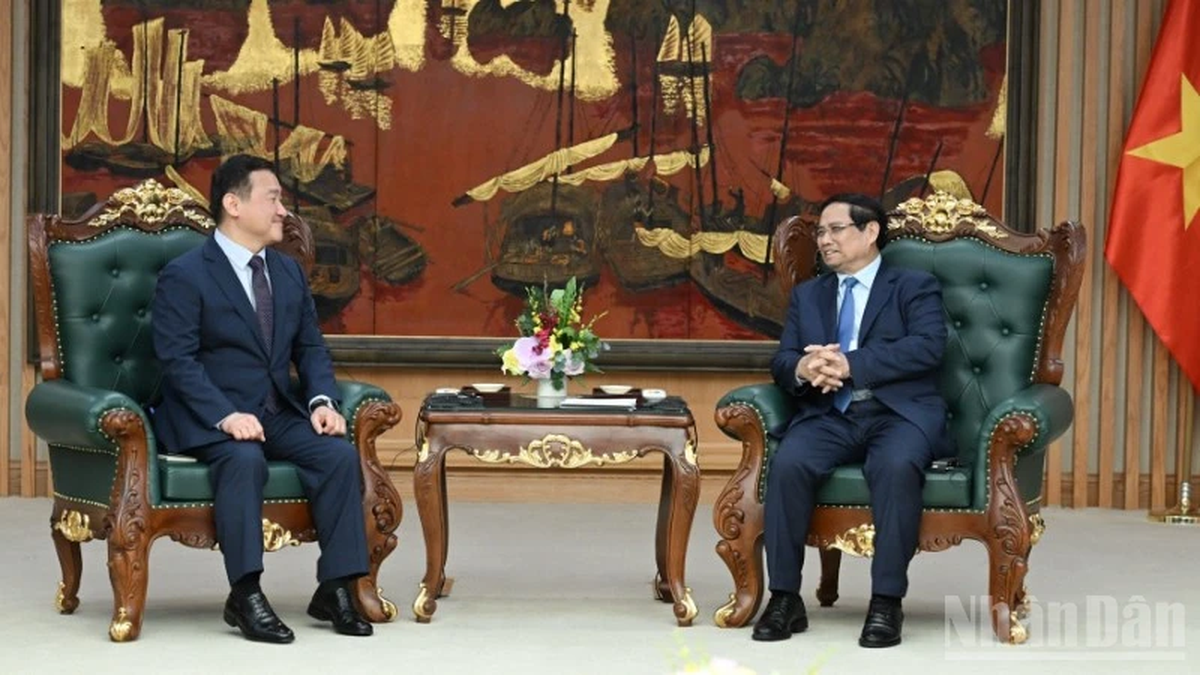

![[Photo] Prime Minister Pham Minh Chinh receives CEO of Samsung Electronics](https://vphoto.vietnam.vn/thumb/1200x675/vietnam/resource/IMAGE/2025/8/26/373f5db99f704e6eb1321c787485c3c2)
![[Photo] Prime Minister Pham Minh Chinh chairs meeting of National Steering Committee on International Integration](https://vphoto.vietnam.vn/thumb/1200x675/vietnam/resource/IMAGE/2025/8/26/9d34a506f9fb42ac90a48179fc89abb3)




























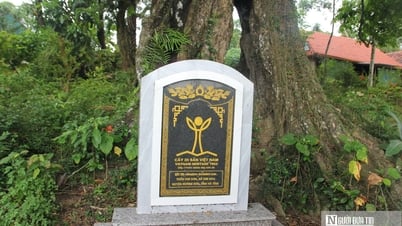

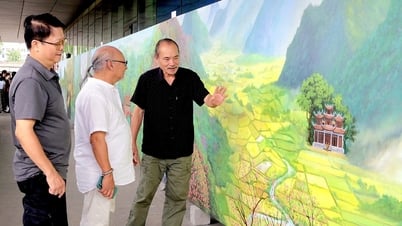
















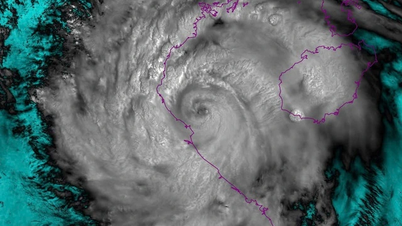

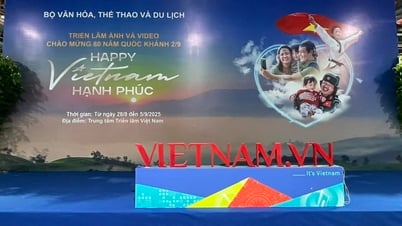












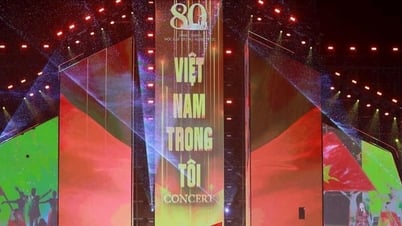












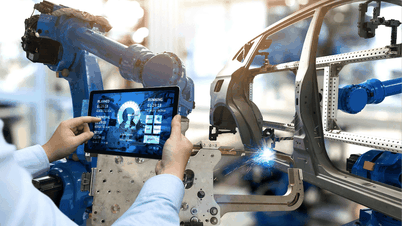








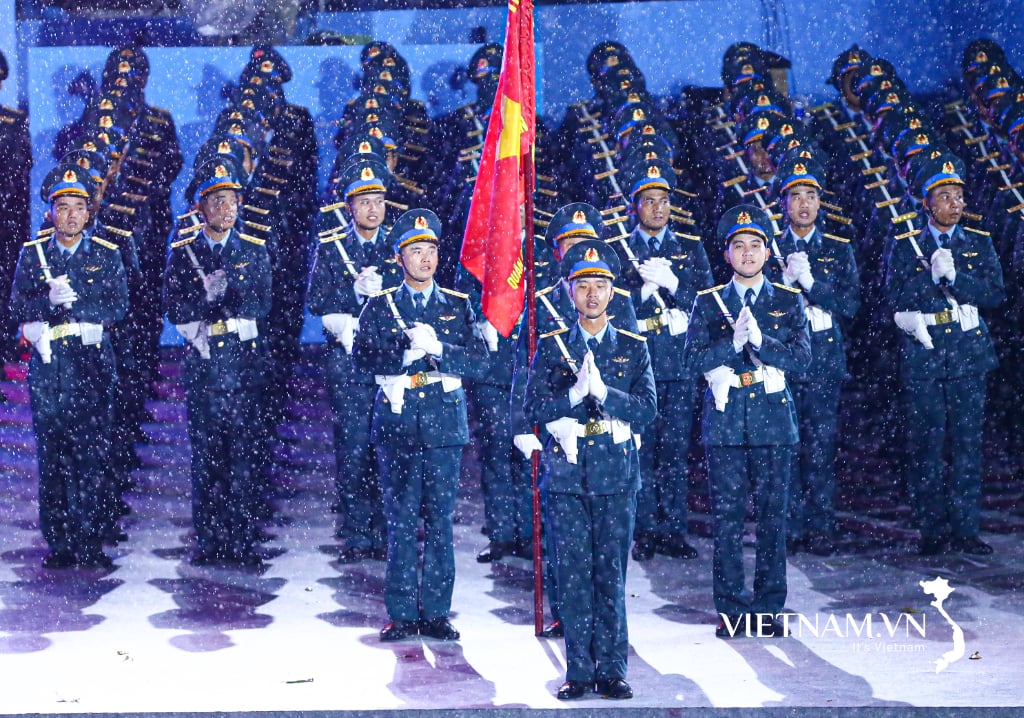


Comment (0)