Your iPhone is low on memory? After just a few minutes of recording video , the iPhone says memory is full? Does that annoy you? Don't worry, here's how to extend video recording time on your iPhone.
The iPhone has always been one of the devices with the best camera systems. The camera technology on the iPhone is constantly developing over the years, thereby the recorded video images also have larger capacity, "consuming" free space on the device, so when you use the iPhone to save pictures, download games, ... you will often be notified of free space.
Reducing video size is one of the ways to fix full memory on iPhone.
Instructions to reduce video size on iPhone
For video recording
Although with iOS 11, Apple has converted the format of recorded videos to HEIF, which is an important step forward in solving the storage problem on iPhone, as this format helps users save nearly half of the video capacity. But to save the most, users should adjust the video frame adjustment settings, so that the recorded video capacity is as light as possible.
From the main screen, users access the path Settings > Photos & Camera > Video Recording > Then select the "enough" resolution. The lower the resolution, the lower the video capacity will be.
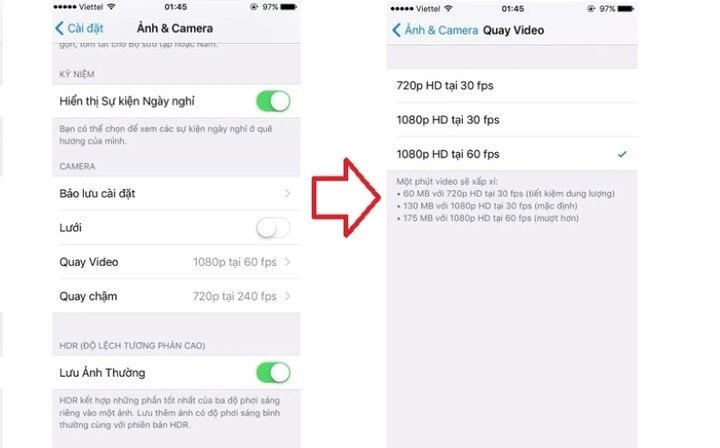
For recorded videos
With the videos you have made, you will use a third-party software called Telegram to reduce the video size. This application allows users to choose the video quality before sending, you can apply this feature to compress the video. You compress the video and send it to yourself, then save the video, and delete the uncompressed video on your device, after doing this the memory capacity will be increased thanks to the difference between the 2 videos.
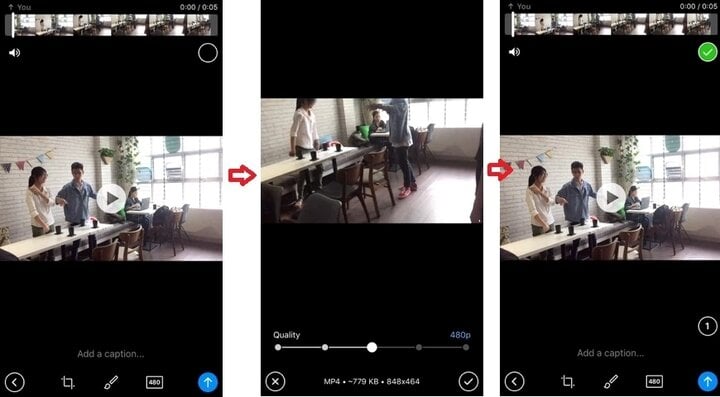
Reduce video size with telegram.
After selecting the video to compress, the user touches the quality icon and selects the quality resolution you want, then presses send, the system will automatically compress the video to the level you requested and then send it. After sending the video, you save the video above and delete the uncompressed video on the device to increase iPhone capacity.
Source


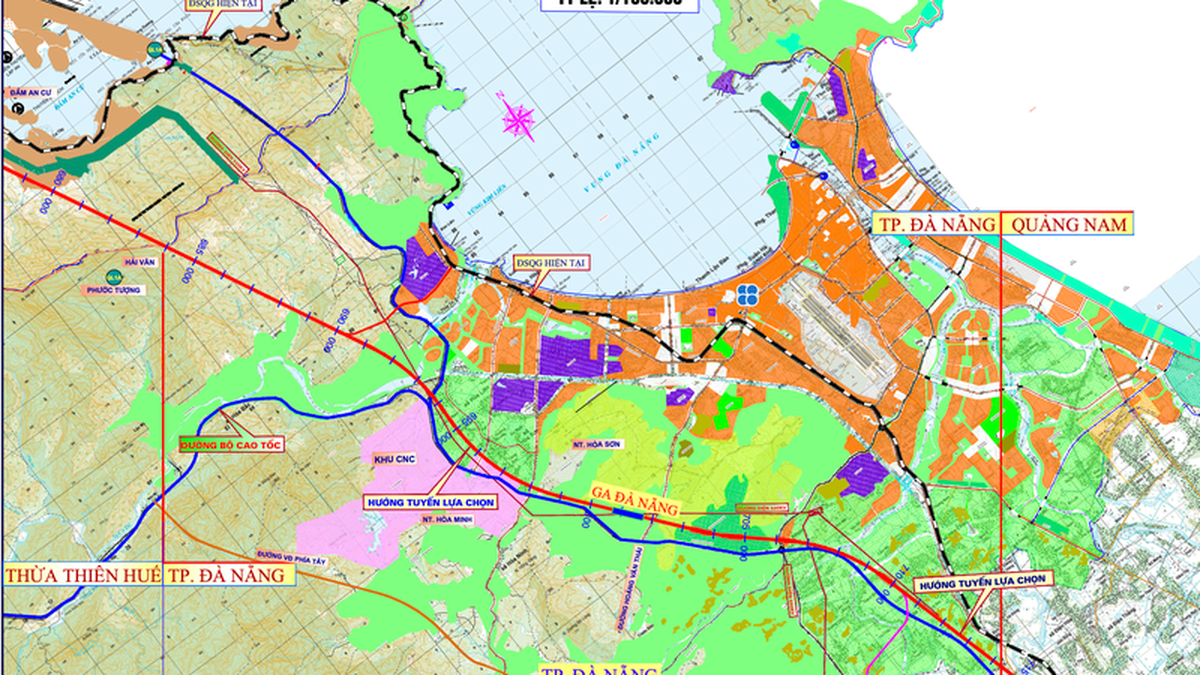













































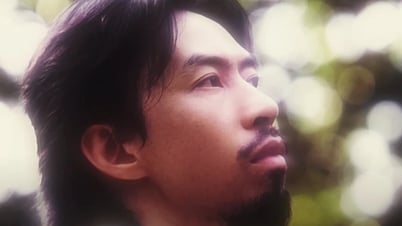




















































Comment (0)