+ Advantages:
- Compact design.
- Good performance in the segment.
- Good battery life.
+ Limitations:
- Performance is reduced when not plugged in.
- Average screen quality.
+ Editor's Advice:
Asus Vivobook S14 (AMD version) is a worthy choice for office users, students or those looking for a compact AI laptop with long battery life and an affordable price. The device meets the needs of daily work, study, entertainment quite well and can handle basic, not too complicated graphics tasks.
However, this product still has some limitations. The display quality is not really sharp, the brightness is not high, so it is difficult to use outdoors in the sun. The ability to utilize the performance of the processor chip is limited when using battery, forcing users to plug in the charger to achieve maximum performance. In addition, although the design is compact, the case is not really sturdy, the cooling system operates at an average level and the fan can be noisy when handling heavy tasks.
Design and display
Asus Vivobook S14 (M3407KA) has a minimalist design with a matte surface and a recessed logo. The screen lid (side A) and the bottom (side D) are finished in metal, while the inside of the screen (side B) and the keyboard frame (side C) are made of plastic.
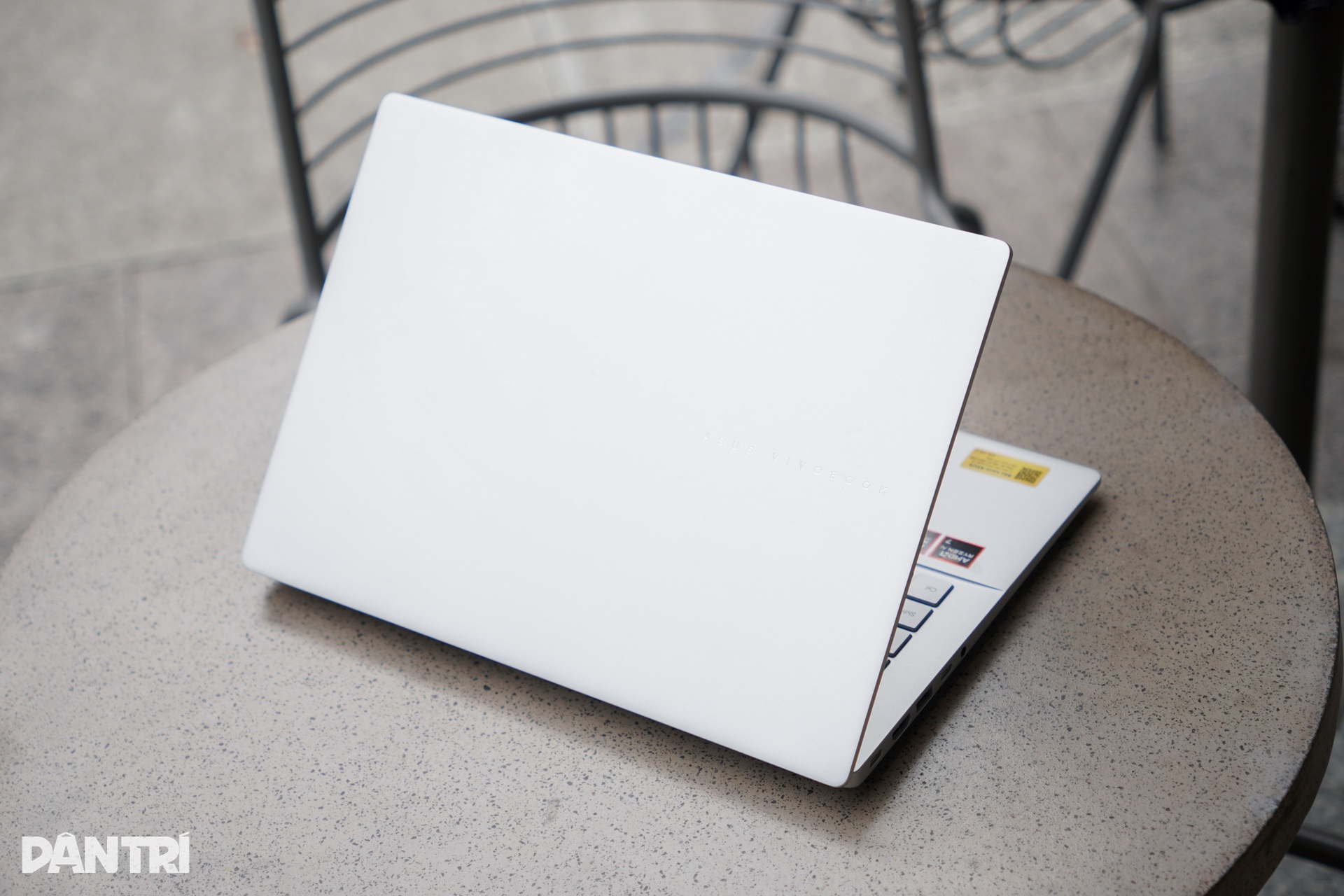




The overall build quality of this product is quite good when compared to competitors in the same segment. The device does not feel flimsy when held in the hand, the keyboard area is solidly designed and does not sink when pressed hard. The lid has a little elasticity in the middle but does not affect the screen.
The device weighs 1.4kg and is 15.9mm thin. Overall, the design of this model is not too thin, but compact enough for users to comfortably carry it when needed to move.
The hinge has a basic design with two joints located near the two edges, supporting a maximum opening of 180 degrees. The hinge is designed quite smoothly, allowing users to easily open the lid with one hand. However, the finishing ability of this hinge is only average, lacking in stability and still wobbling during use.
The keyboard has a similar design to many other 14-inch laptops on the market. The keys have moderate spacing, good bounce, and deep key travel for a comfortable and accurate typing experience. This keyboard is also equipped with a backlight so that users can use it more easily in low light conditions.
The touchpad area is large and covered with glass, providing a smooth swiping experience. However, if you are used to using high-end laptops, you will notice a slight clicking sound when using this touchpad.
Asus Vivobook S14 comes with a Full HD webcam. The quality of this webcam is quite good, capable of image processing and accurate face recognition, enough to meet the needs of work and meetings.
In addition, the device also integrates an infrared camera system, supporting Windows Hello face unlock feature to enhance security. The device is also equipped with a physical cover to help users feel more secure about privacy when not in use. The device also integrates a Microsoft Pluton chip, meeting TPM 2.0 security standards to increase safety when in use.





The screen is 14 inches in size, using an OLED panel. The screen bezels on both sides are relatively thin, while the top and bottom bezels are still quite thick. The screen has vibrant colors, high contrast, deep blacks and wide viewing angles, reaching 95% of the DCI-P3 color gamut.
It is quite unfortunate that this screen only has Full HD resolution (1,920 x 1,200 pixels). If you only use it for basic office work or entertainment tasks, this screen can still meet your needs. When viewed at a normal distance, users will still notice that the displayed image is not very sharp.
In addition, the screen only has a refresh rate of 60Hz, making scrolling and cursor movement not as smooth as screens with higher refresh rates. This does not affect office work much. However, if you are used to using screens with high refresh rates, users will clearly notice the difference.
The maximum brightness of the screen is only 300nits, not suitable for working in sunny outdoor conditions. At the same time, this is also a mirror screen that is quite susceptible to dust, fingerprints and light reflection in complex environments.
Ports and speakers
As a compact product, the Asus Vivobook S14 is still equipped with a relatively full range of connection ports, including two USB-C 3.2 Gen 1 ports, two USB-A 3.2 Gen 1 ports, an HDMI 2.1 port and a 3.5mm headphone jack.
The number of connection ports is not much, but enough to meet the needs of daily work. If it supports SD card slot, the device will better serve the group of users who work on tasks related to image and video editing.





The device is equipped with 2 speakers located at the bottom. The volume of this speaker system is moderate, not too loud. The ability to reproduce sound details is also quite good, without distortion when the volume is turned up high. However, the bass on this speaker system is relatively weak.
The back of the device is equipped with a series of large heat dissipation slots to increase heat dissipation efficiency. At the same time, the rubber pads are also raised above the surface, helping to fix the device and increase heat dissipation efficiency when placing the device on the table.
Performance and AI features
The Asus Vivobook S14 offers a variety of configuration options. In addition to the AMD processor, the device also offers other options with Intel or Qualcomm Snapdragon processors for users to choose according to their needs and purposes.




In the review, the device has a processor from AMD. The version using the Ryzen AI 5 330 chip comes with 16GB of RAM and 512GB of SSD storage.
The higher-end version will integrate a Ryzen AI 7 350 processor, 32GB of RAM and 512GB of SSD storage.
Evaluating through the Geekbench 6 performance benchmarking software, the version using the AMD Ryzen AI 7 350 chip achieved 2,588 single-core points and 11,518 multi-core points when plugged in. When using battery, the single-core score decreased by 35%, while the multi-core score decreased by 20%.
With the same performance test, the version using the AMD Ryzen AI 5 330 chip scored 2,118 points in single-core and 6,409 points in multi-core when plugged in. When using battery, the single-core score dropped 20%, while the multi-core score also dropped 20%.
It can be seen that the device still experiences performance degradation when not plugged in. This is a common limitation on most laptops running processors manufactured according to the x86 architecture at the present time.
If you only use basic office tasks, the AMD Ryzen AI 5 330 version can be enough to meet these tasks. However, if users need to work on graphics, edit images and often multitask many AI tasks, the AMD Ryzen AI 7 350 version will be more suitable.
The AMD Ryzen AI 7 350 version comes with an integrated Radeon 860M graphics card. The integrated graphics processor of the device can handle eSport games with not too complex graphics. Meanwhile, with heavier AAA graphics games like “Black Myth: Wukong” or “Marvel's Spider-Man Remastered”, the device can still handle at 50-60fps performance with low graphics settings.
Of course, when running heavy tasks like video editing or gaming, the device will heat up significantly, especially in the heat dissipation area on the bottom and spreading to the keyboard surface.
Meanwhile, the version using AMD Ryzen AI 5 330 chip comes with integrated Radeon 820M graphics card. This graphics card is not suitable for heavy gaming or entertainment needs.





In addition, both versions integrate NPU with performance up to 50 TOPS (processing 50 trillion calculations per second), helping this AI laptop model meet Microsoft's Copilot+ PC standard.
Therefore, the device supports a series of AI features such as the Recall feature that helps users search for information they have viewed on the computer, Cocreator allows creating AI images, or Live Captions supports real-time language translation.
The battery that comes with the device has a capacity of 70WHrs. Testing the device overnight in Sleep mode, the device consumed about 7% of the battery capacity. With the need to handle mixed work tasks such as web browsing, watching videos, doing office work and editing images, the device can meet the usage time of about 9-10 hours continuously at 80% screen brightness setting.
Summary
Asus Vivobook S14 is sold by dealers at a price of 23 million VND for the version using AMD Ryzen AI 5 330 chip and 26 million VND for the version using AMD Ryzen AI 7 350 chip. The device competes directly with some rivals in the same price segment such as Lenovo ideaPad Slim 5, Acer Swift Go 14 AI and MacBook Air M3.

Asus Vivobook S14 (AMD version) is a worthy choice for office users, students or those looking for a compact AI laptop with long battery life and an accessible price. The device meets work and entertainment needs well and can handle not too complicated graphics tasks.
However, this product still has some limitations in terms of screen quality when the display quality is not too sharp and is not suitable for working outdoors in the sun. At the same time, the device cannot take full advantage of the processor's power when not plugged in.
Source: https://dantri.com.vn/cong-nghe/danh-gia-asus-vivobook-s14-hieu-nang-manh-pin-tot-man-hinh-can-cai-thien-20250827171827056.htm



![[Photo] National Assembly Chairman Tran Thanh Man holds talks with New Zealand Parliament Chairman](https://vphoto.vietnam.vn/thumb/1200x675/vietnam/resource/IMAGE/2025/8/28/c90fcbe09a1d4a028b7623ae366b741d)

![[Photo] Politburo works with the Standing Committee of Cao Bang Provincial Party Committee and Hue City Party Committee](https://vphoto.vietnam.vn/thumb/1200x675/vietnam/resource/IMAGE/2025/8/28/fee8a847b1ff45188749eb0299c512b2)
![[Photo] Red flag with yellow star flutters in France on National Day September 2](https://vphoto.vietnam.vn/thumb/1200x675/vietnam/resource/IMAGE/2025/8/28/f6fc12215220488bb859230b86b9cc12)
![[Photo] General Secretary To Lam presents the 45-year Party membership badge to comrade Phan Dinh Trac](https://vphoto.vietnam.vn/thumb/1200x675/vietnam/resource/IMAGE/2025/8/28/e2f08c400e504e38ac694bc6142ac331)
![[Photo] General Secretary To Lam attends the opening ceremony of the National Achievements Exhibition](https://vphoto.vietnam.vn/thumb/1200x675/vietnam/resource/IMAGE/2025/8/28/d371751d37634474bb3d91c6f701be7f)


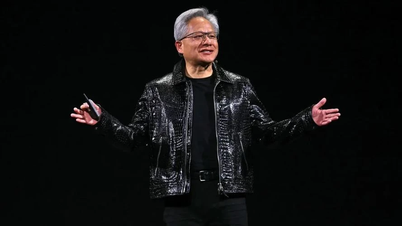




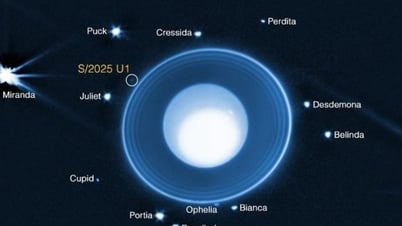

























































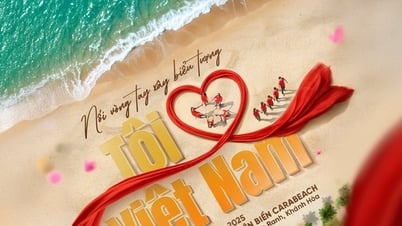





















Comment (0)