Over the past 40 years and 15 major versions, a lot has changed since Microsoft's first graphical operating system was released. Interestingly, the key features, core experience, and built-in utilities have remained largely unchanged since they first appeared in Windows 1.0. |
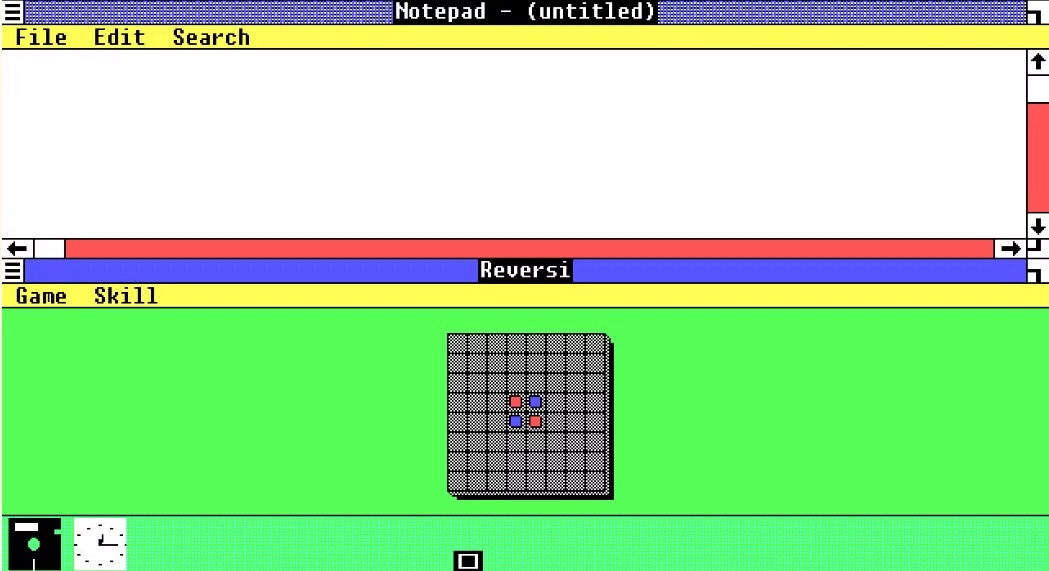 |
Window interface . The name of the Windows operating system itself represents the way the basic software interface is displayed in the form of windows. This principle has been maintained for nearly 40 years. In Windows 1.0, different applications were in their own windows and could run simultaneously. Windows could not overlap, but instead, they were placed side by side. Since Windows 2.0, with its larger screen area and better graphics technology, windows can overlap. |
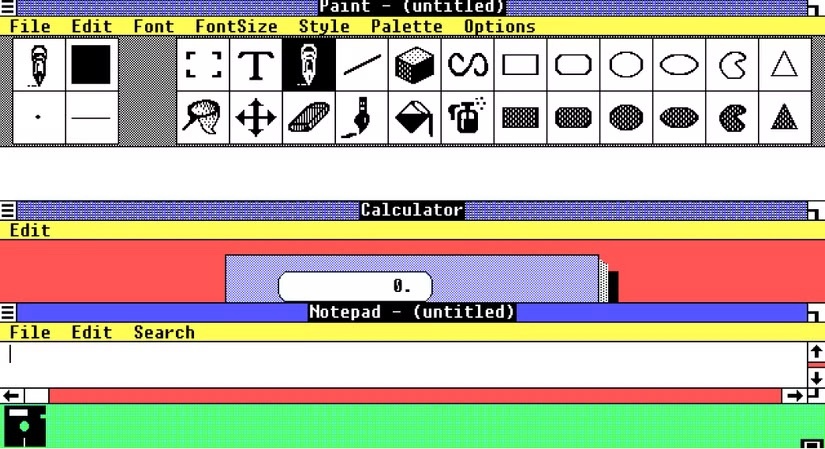 |
Notepad, Paint and Calculator . In Windows 1.0, Microsoft integrated a series of valuable software, notably Notepad, MS Paint and Calculator. These are familiar and useful applications to this day. |
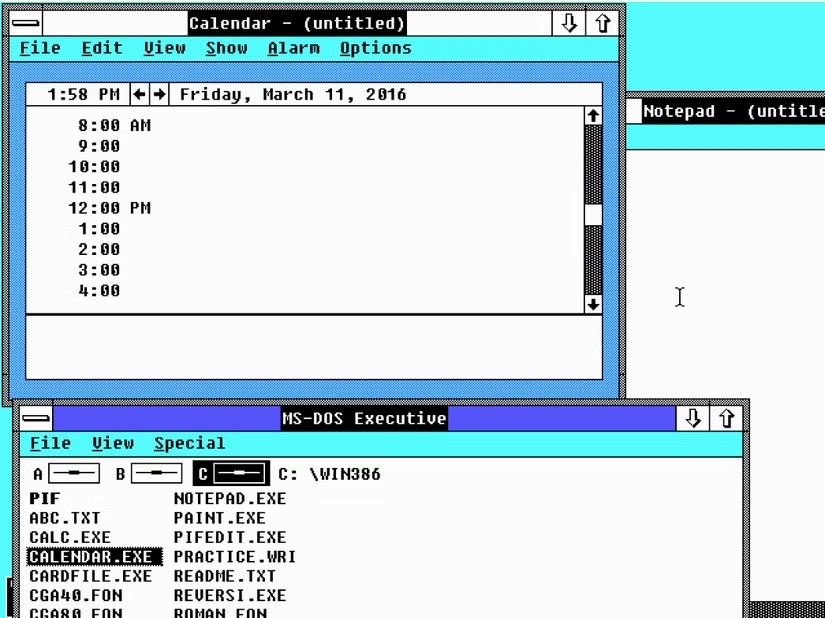 |
Multitasking . In the days of MS-DOS, users had to close one program to work on another. One of the biggest improvements and productivity boosts of Windows 1.0 was the ability to run multiple applications at once. Computers back then only had a single CPU core, so true “multitasking” was an illusion. However, CPUs switched tasks so quickly that, from the user’s perspective, programs were running at the same time. Today, Windows 11 is a multitasking monster, running hundreds or thousands of processes in the background, thanks to technologies like hyperthreading and multi-core CPUs. |
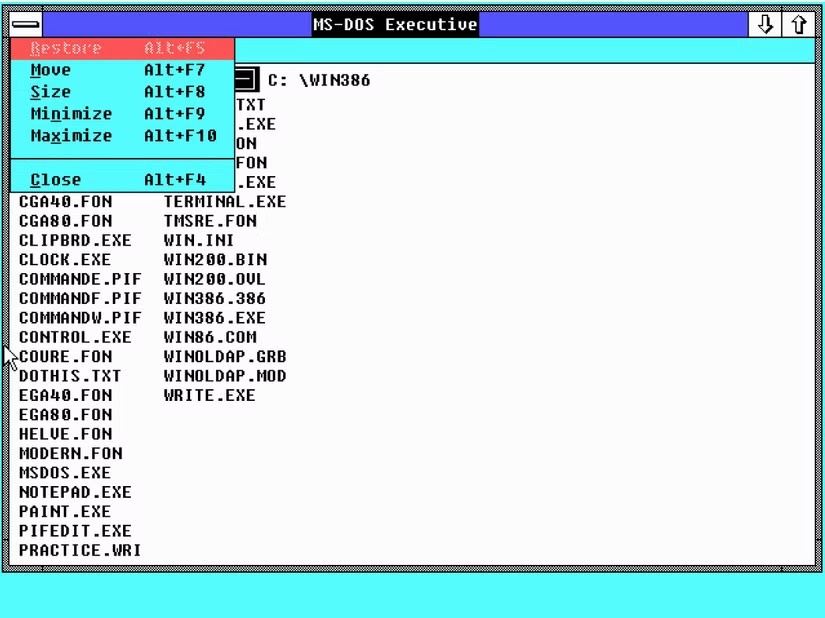 |
Window controls . In Windows 1.0, users could minimize, maximize, and close Windows using controls. From Windows 2.0 onwards, these controls began to resemble the three-button set found in Windows 11 today. Visually, Microsoft made the buttons larger, added more functionality, and added options, but the basic window management controls remained the same. |
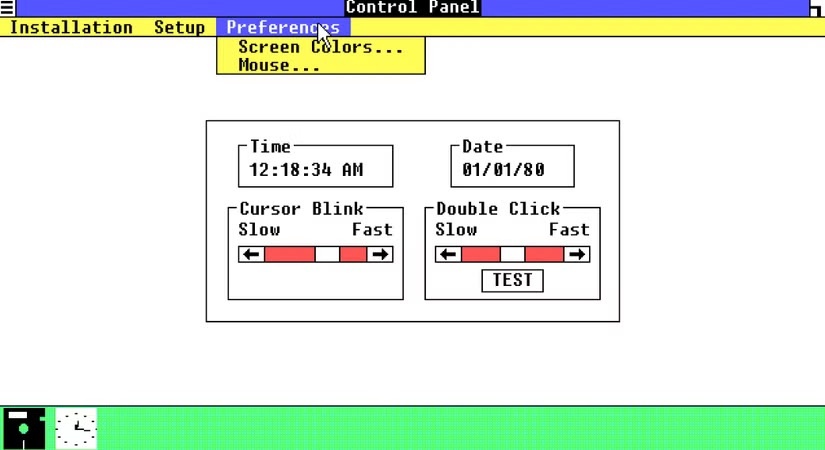 |
Menu Bars . An important part of early graphical operating systems like Windows 1.0 was to standardize how applications created by third-party software developers worked. Under DOS, each application developer had their own way of doing things. Starting with Windows 1.0, two word processors from two different developers would have menu bars and drop-down menus that worked the same across the operating system. The top-level menu structure of applications in Windows today is essentially the same as it was in 1985. |
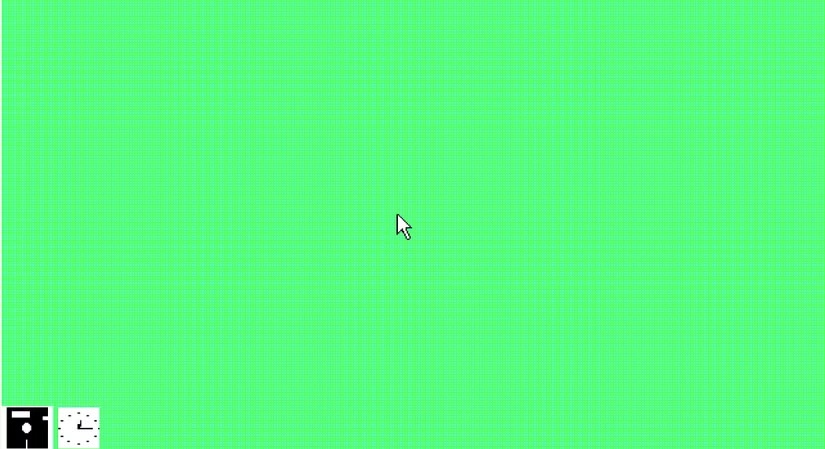 |
Computer mouse . Windows 1.0 was one of the first operating systems designed to use a mouse as the primary input device. Since then, the mouse has become a useful accessory, closely associated with the user's operating habits. Although it is still possible to use some software with shortcut keys, the mouse still provides more convenience and naturalness, especially for ordinary users. |
Source: https://znews.vn/thu-bat-bien-tren-windows-suot-40-nam-post1571731.html



























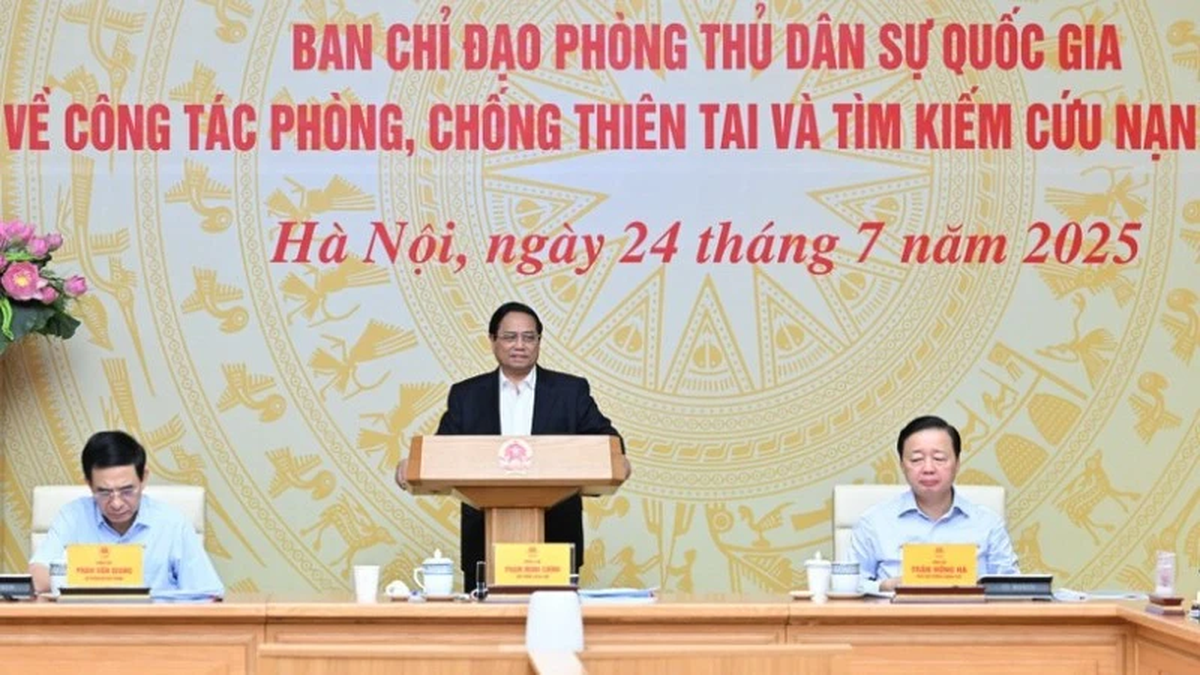


































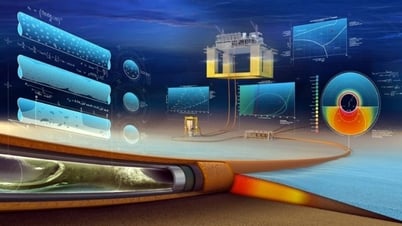






![[Photo] National Assembly Chairman Tran Thanh Man receives Chairman of Morocco-Vietnam Friendship Association](https://vphoto.vietnam.vn/thumb/402x226/vietnam/resource/IMAGE/2025/7/26/b5fb486562044db9a5e95efb6dc6a263)
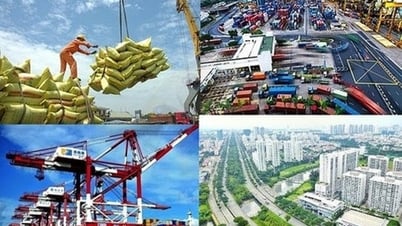

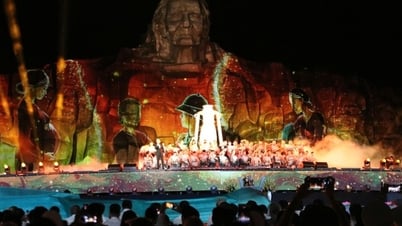






























Comment (0)