 |
Instructions for users to download the application. Photo: EVNHCMC . |
According to the announcement of Southern Power Corporation EVNSPC, from July 1, Binh Duong and Ba Ria - Vung Tau provinces will be merged into Ho Chi Minh City. Therefore, Ho Chi Minh City Power Corporation will receive and manage the payments of these two localities.
The biggest change to note is the change in the electricity bill payment method. Previously, people in the two provinces were used to paying through the banking system associated with EVNSPC, but now they need to register for payment on the new application, EVNHCMC.
Below are instructions on how to look up electricity bills and electricity usage right on the EVNHCMC application.
Step 1: Download and access the EVNHCMC application (on App Store or CH Play)
Step 2: Log in to EVN account
Click on the “Sign in now” button at the top of the screen. Then enter the phone number and password registered with the electricity company and click “Continue”.
If you don’t remember your password, you can choose to log in using facial recognition or click “forgot password” below. The system will send you an OTP code via phone and ask you to recreate your password.
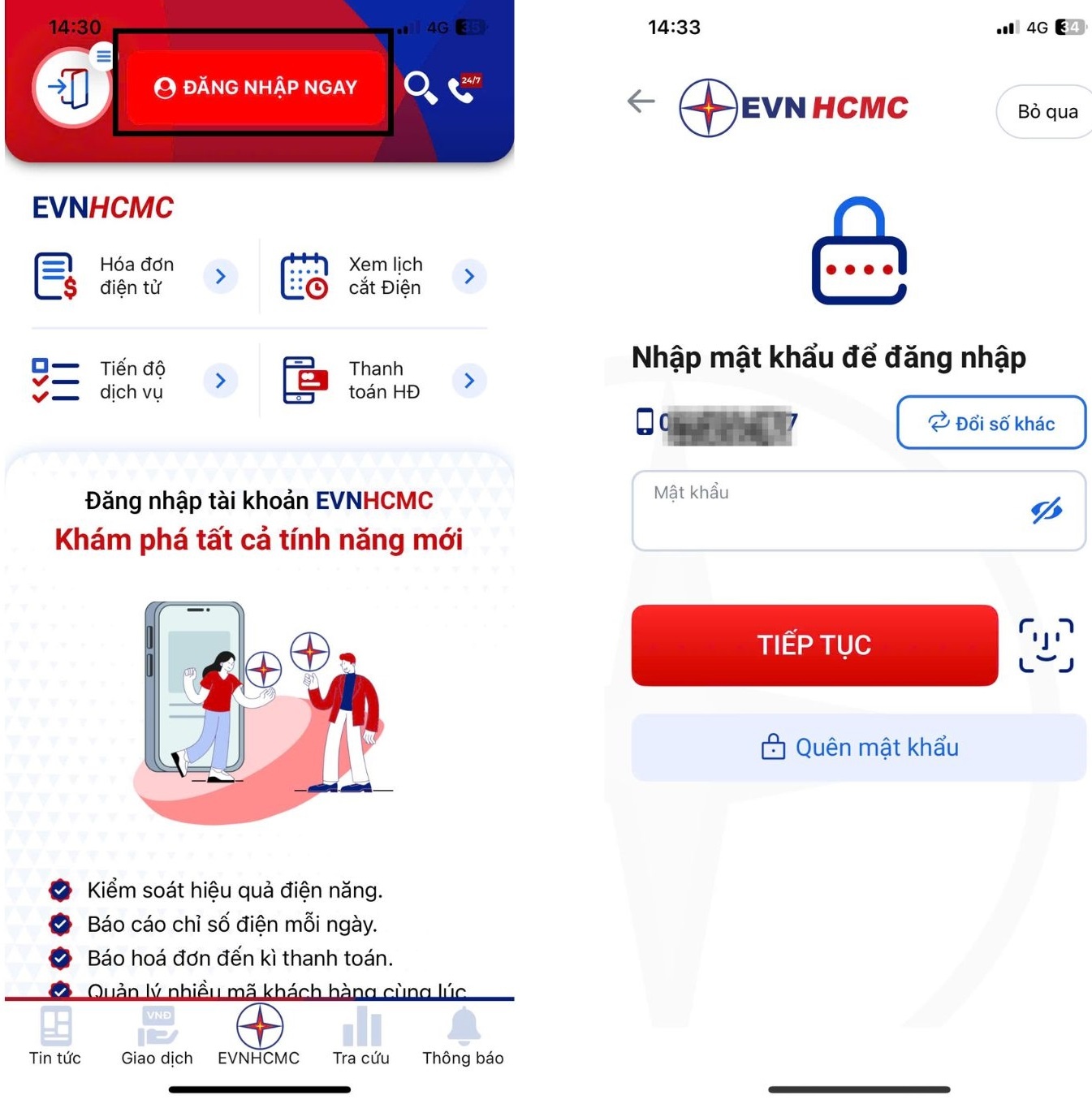 |
Application login interface. |
Step 3: Link customer code
Every electricity customer is assigned a customer code. You can check your code on your Electricity Bill or Electricity Receipt, it usually starts with the letters PB or PE depending on the region.
In case you lose your electricity bill and do not remember your customer code, you can call the Customer Care Center of the Electricity Corporation for support. To avoid fraud, please use the phone number provided in the application or the website of the Corporation.
When you complete step 2, the screen above will display your phone number as well as the message "you have not linked a customer code". Click on the plus sign (+) on the right then enter the customer code in the box.
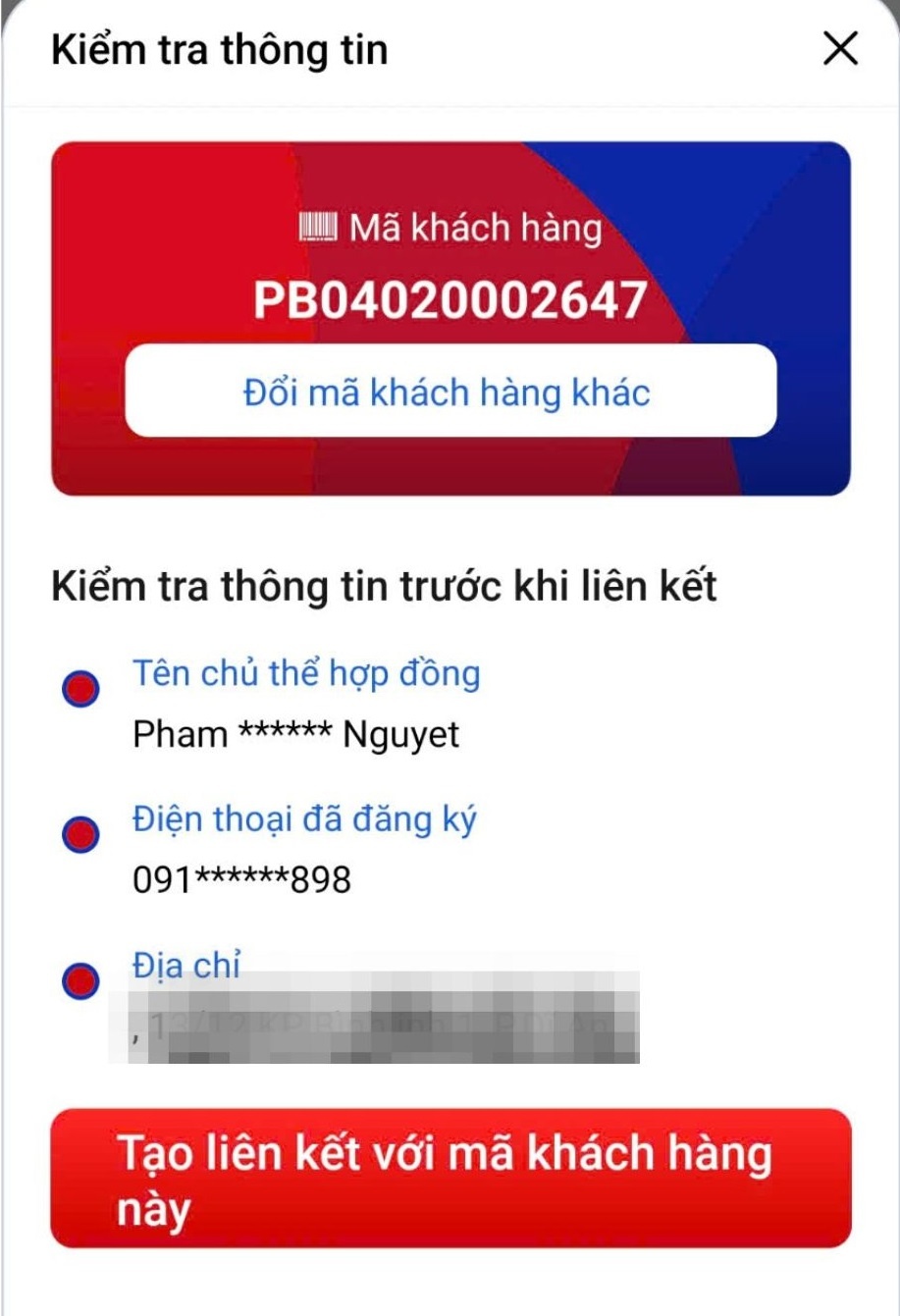 |
Please check customer information and report back if there are any errors. |
The system will notify some information of the user such as name, registered phone number and address. If the information is incorrect or the phone number does not match, continue to click on the button "create link with this customer code", then call the consulting hotline right below the screen to make changes.
If you have multiple meters/customer codes at different addresses, you can add each code one by one for easy overview tracking. Then, for easy distinction, users can assign a name to each code, for example, parents' house, rental apartment, etc.
Step 4: Look up electricity bill and electricity usage
After the link is complete, return to the application home page. Users click on the “electronic bill” button to view the electricity cost history. For residents in Binh Duong and Ba Ria - Vung Tau, the bill information will start to appear from July 2025.
Right here, users can look up their electricity usage by clicking on the clock icon at the top of the screen. The system displays the total usage in the most recent days as well as a table illustrating each time of day.
 |
Ways to view money and electricity usage. |
In addition, right on the home page, you can see this information in an overview. To return to the same page as above, click on the "see details" button.
Users can choose to enable notifications when they first download the app to receive notifications when it is time to pay or when there will be power outages. During the initial transition period, some information may appear later than expected, send a request or call the customer care line right on the app if you need support.
Source: https://znews.vn/nguoi-dan-binh-duong-br-vt-xem-so-dien-o-dau-sau-sap-nhap-post1565993.html








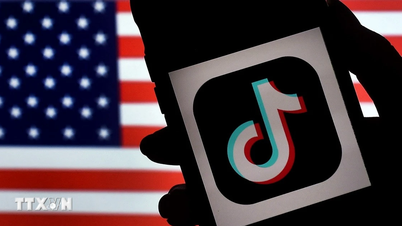
















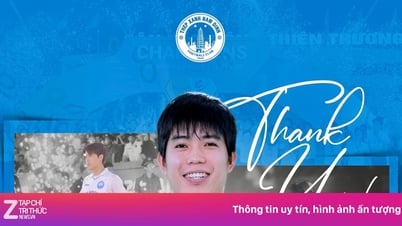
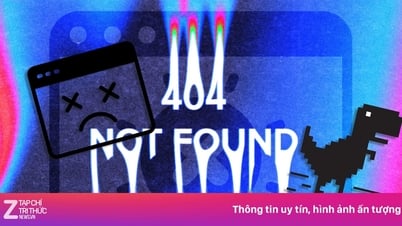

























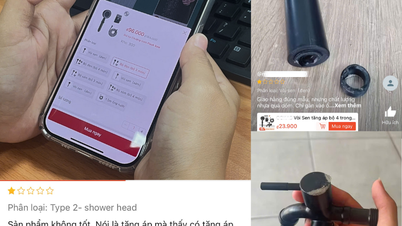

































![[OCOP REVIEW] Bay Quyen sticky rice cake: A hometown specialty that has reached new heights thanks to its brand reputation](https://vphoto.vietnam.vn/thumb/402x226/vietnam/resource/IMAGE/2025/7/3/1a7e35c028bf46199ee1ec6b3ba0069e)











Comment (0)