
Sending photos via messaging apps causes loss of quality.
You take a very clear photo, every detail appears vividly on the screen. However, when sending the photo via Zalo or Messenger, the recipient only sees a blurry, broken, colorless photo.
Many people think it’s because of a weak network or a camera that’s not good enough. But the truth is that these apps process photos while they’re being sent, a process that happens automatically and almost unnoticed.
Sending photos via the app, the quality suddenly 'disappeared'
Messaging apps like Zalo and Messenger are designed to prioritize transfer speed and ease of use. When you choose to send photos directly from the gallery, the system will automatically reprocess the image by reducing the resolution and compressing the capacity, making the photo lighter. This helps the photo to be sent faster, consumes less data, especially useful when the network is weak or the user is using a limited data plan.
Technically, images are compressed using algorithms that remove unimportant details in color and sharpness. This is a common mechanism that most messaging apps today are applying, including major platforms like WhatsApp and Telegram.
What’s remarkable is that this entire process is completely automated. Users are not alerted, given no options to adjust the image quality, and given no indication that the image has been altered. Most people only see a successful delivery notification, but are unaware that the image has been compressed and is no longer of its original quality.
What is the app doing with your photos?
In fact, the level of image compression when sending via messaging applications can surprise users. According to Tuoi Tre Online's research, an original photo taken from a phone today usually has a capacity of 2 - 5 megabytes, with a resolution of up to 4000 x 3000 pixels. But when sent via Zalo or Messenger, the photo capacity is often only a few hundred kilobytes, even lower than 300 kilobytes.
The resolution is also significantly reduced, sometimes to 1280 x 960 pixels or lower. The result is images that are easily blurred, less sharp, and very quickly become pixelated if the recipient tries to zoom in.
Although the apps do not officially publish specific compression levels, some documentation from the developers mentions this mechanism.
Meta, the company that operates Messenger, said that reducing photo quality is to make sending and downloading photos faster, especially when using mobile networks.
In the official help section, Zalo also clearly states that images sent via the chat box will be automatically compressed by the system to ensure transmission speed and save data.
It is worth mentioning that users often do not have the option to keep the original image quality when sending in the usual way. The entire image compression process happens behind the scenes, without clear notification or adjustment options.
If you want to keep the full sharpness and color, you have to choose to send the photo as an attachment instead of sending it directly. This is an unpopular option, but it is the only way to get the photo to its destination without losing quality.
Options for sending high quality photos on your phone
Facebook Messenger now also allows users to send photos in high quality mode. In recent versions, when selecting a photo to send, users can tap on the settings icon and enable the 'send in HD quality' option.
This is a positive step towards meeting the need for clearer photo sharing, especially in the context of users increasingly paying attention to image detail.
However, this feature is still being rolled out gradually, so not all devices have this option displayed. At the same time, even when HD mode is enabled, photos may still undergo a slight compression layer to optimize transmission speed, especially when using mobile networks. That means, although the quality is significantly improved compared to sending normal photos, you still cannot guarantee that the size and sharpness of the original photo in the device will be completely preserved.
With Zalo, the only way to send photos without losing quality is to switch to sending them as attachments. When users select 'file' instead of 'photo', the app will keep the original format, size and resolution of the photo.
However, this option is often overlooked by users because it is not easily noticeable, and the file sending experience often takes more steps.
In addition, platforms such as Telegram or Google Photos are also being used by many users to share high-quality photos.
Telegram allows sending photos as files, keeping the original quality without additional installation. Google Photos supports sharing albums via link, helping recipients download the original photos conveniently and without being limited by the messaging application.
Finally, it is important that users determine the purpose of the photo before sending it. If it is just for quick viewing in a conversation, compressing the photo is acceptable. But if you need to preserve the detail for printing, archiving, or work purposes, you should choose a method of sending the photo that maintains the original quality to avoid the unfortunate blurring.
Source: https://tuoitre.vn/gui-anh-xin-nhung-den-noi-thi-vo-net-he-lo-thu-pham-20250618114503245.htm
























![[Photo] Nghe An: Provincial Road 543D seriously eroded due to floods](https://vphoto.vietnam.vn/thumb/1200x675/vietnam/resource/IMAGE/2025/8/5/5759d3837c26428799f6d929fa274493)




































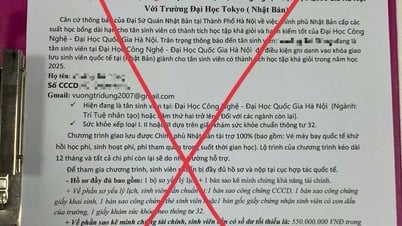
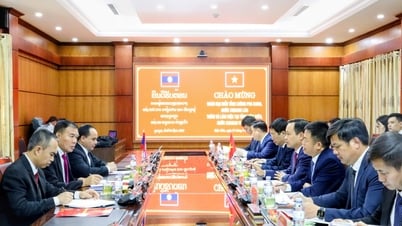









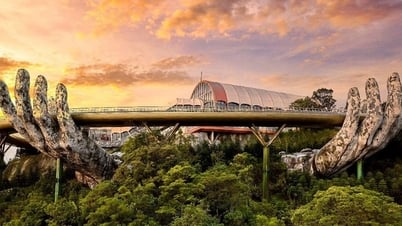

























Comment (0)