Facebook Messenger is now one of the largest messaging platforms in the world . Facebook Messenger's main competitor is WhatsApp, another service owned and operated by Facebook.
Messenger is more than just a way to chat with friends; it's a powerful all-in-one app. Here's how to use Messenger without Facebook.
How to use Messenger without Facebook
If you don't have a Messenger account, the first thing you need to do is register for an account. If you already have one, you can skip to step 5.
Step 1: Download the Messenger app.
Step 2: Sign up for a Messenger account by selecting Create new account.
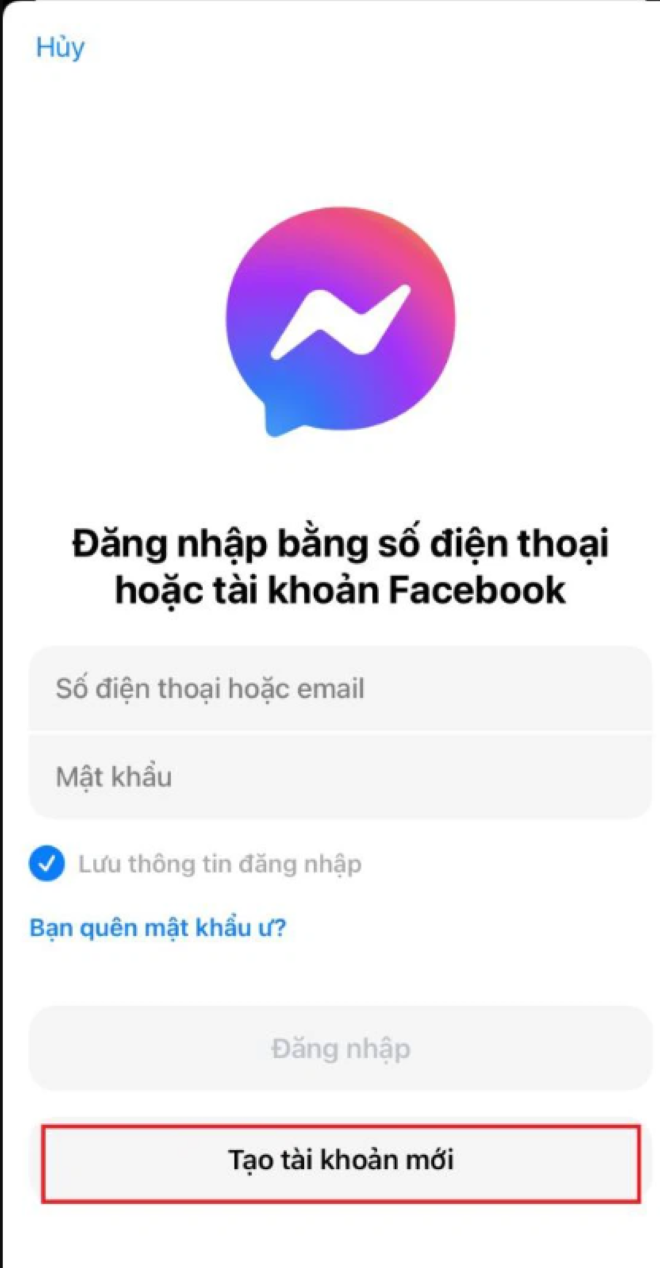
Step 3: Fill in the necessary information such as full name, date of birth, phone number, gender and password.
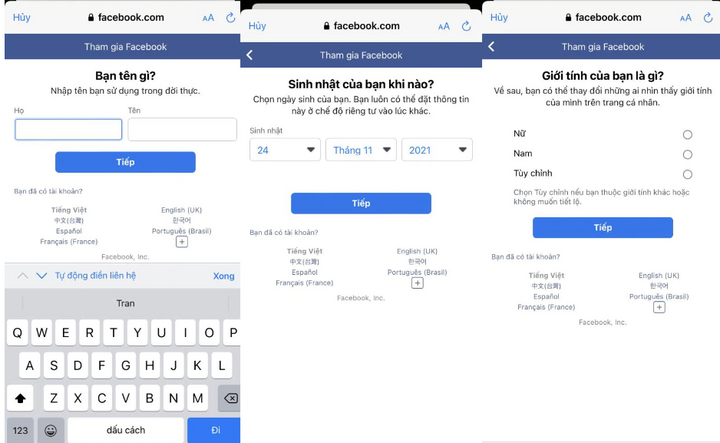
Step 4: Now, Facebook will send you a code to verify Messenger. Now you have successfully created a Messenger account. Next, you can add a photo so that your friends can recognize you.
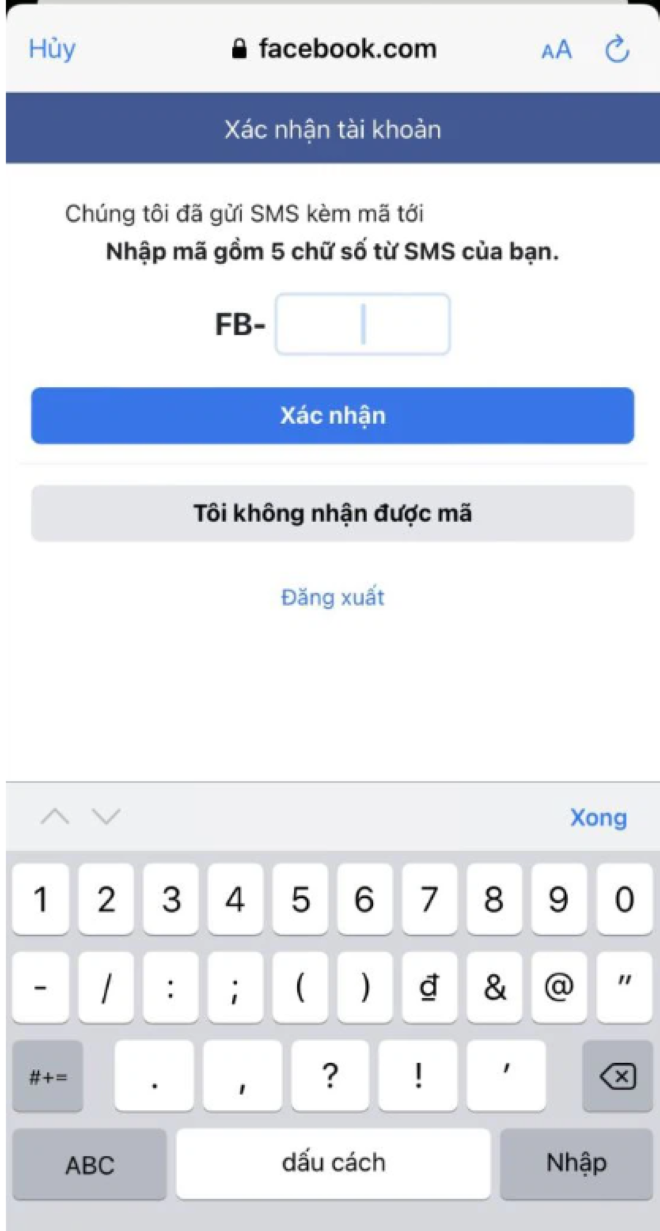
Step 5: After successful setup, now you need to switch your Facebook account to temporarily disable Facebook mode, meeting the needs of users who only use Messenger. You select "Menu", select "Settings & Privacy", select "Settings".
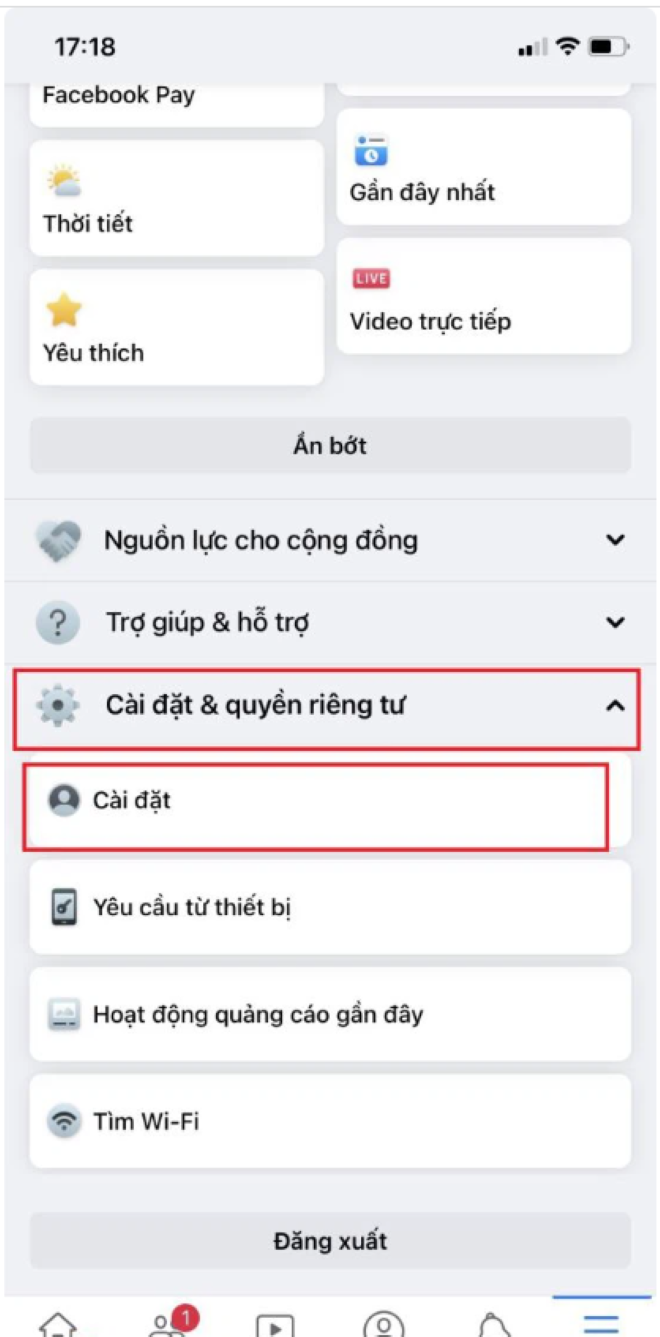
Step 6: Select "Personal information and account", select "Account ownership and control".
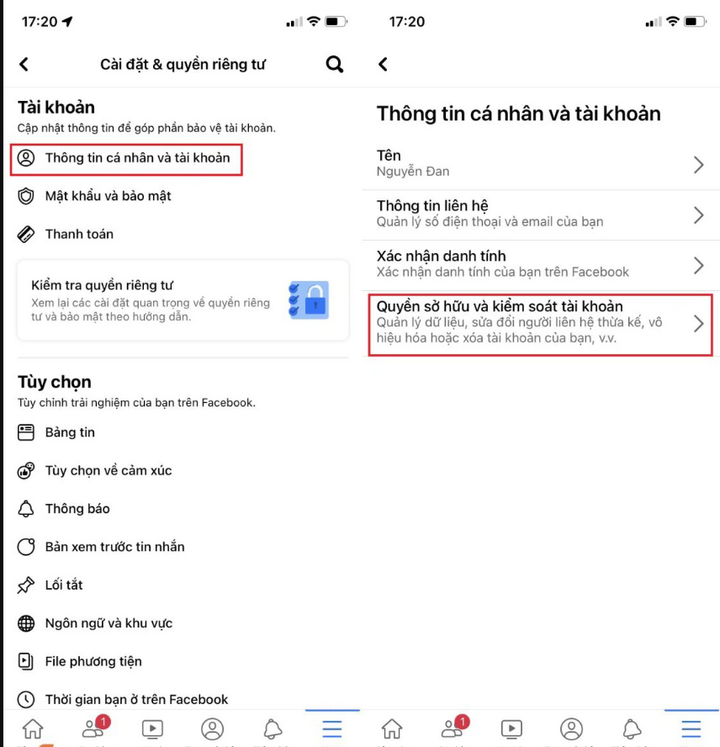
Step 7: Select "Disable and delete".
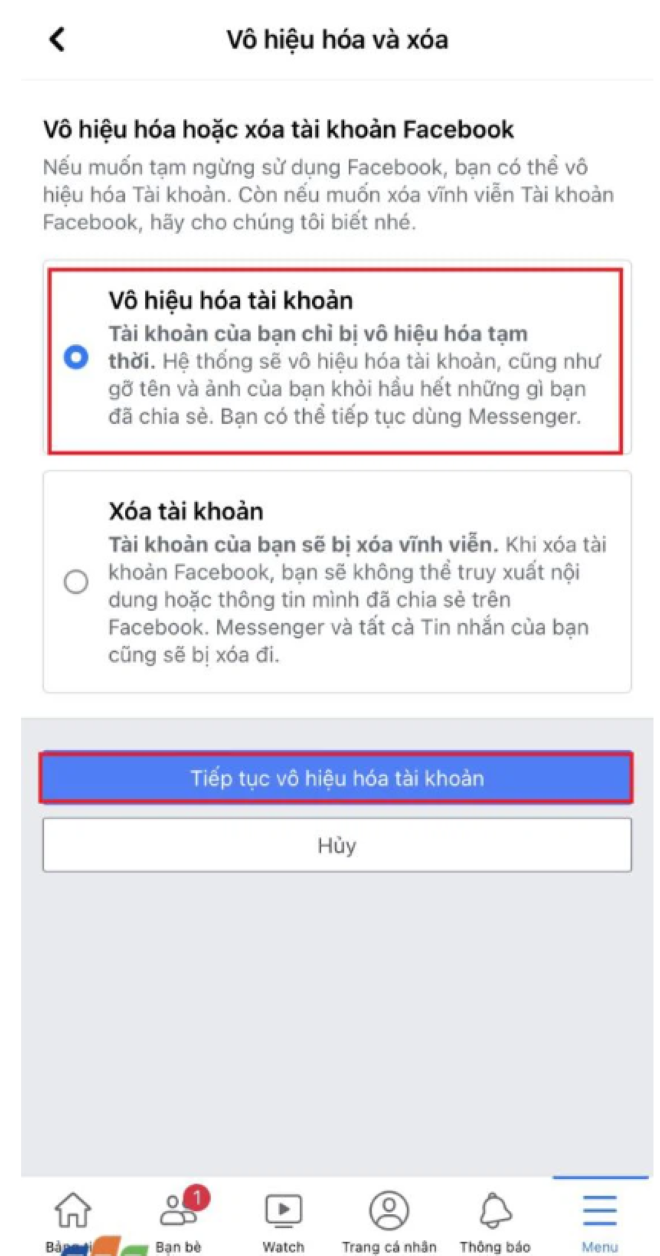
Step 8: Disable account, in the reason section you can select "This is a temporary action. I will be back".
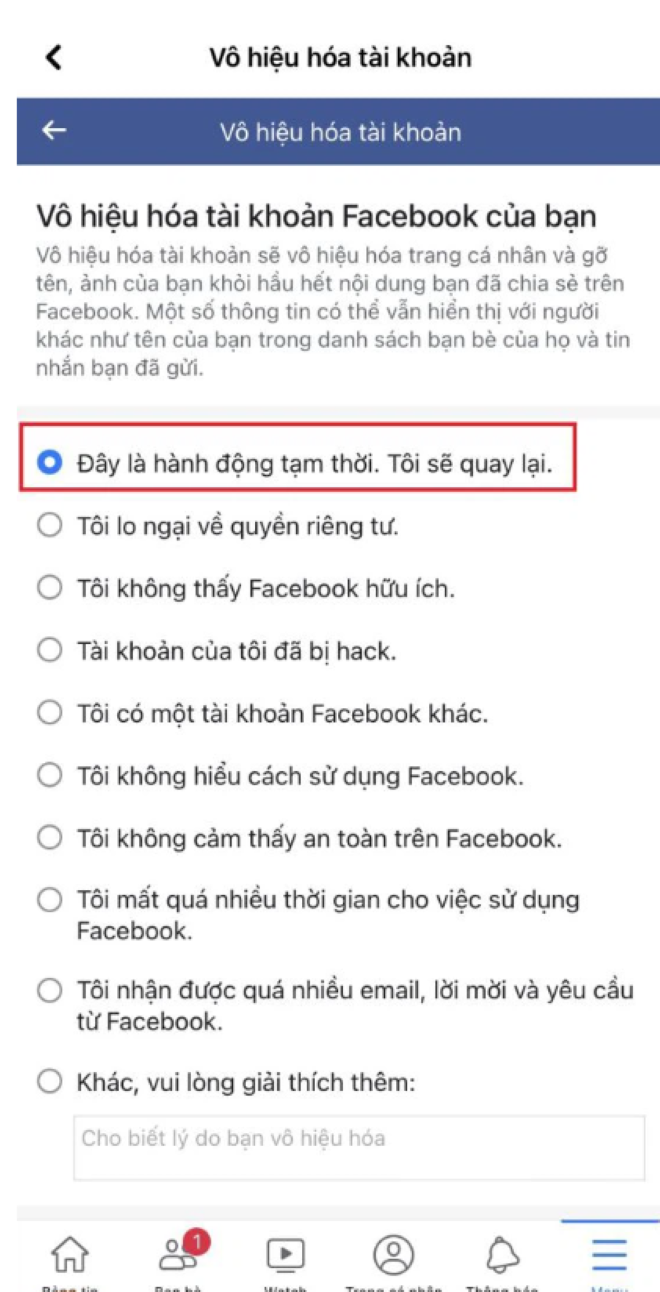
Step 9: You select "Log out" and in the reactivation section of your account select "Do not automatically reactivate", select "Continue".
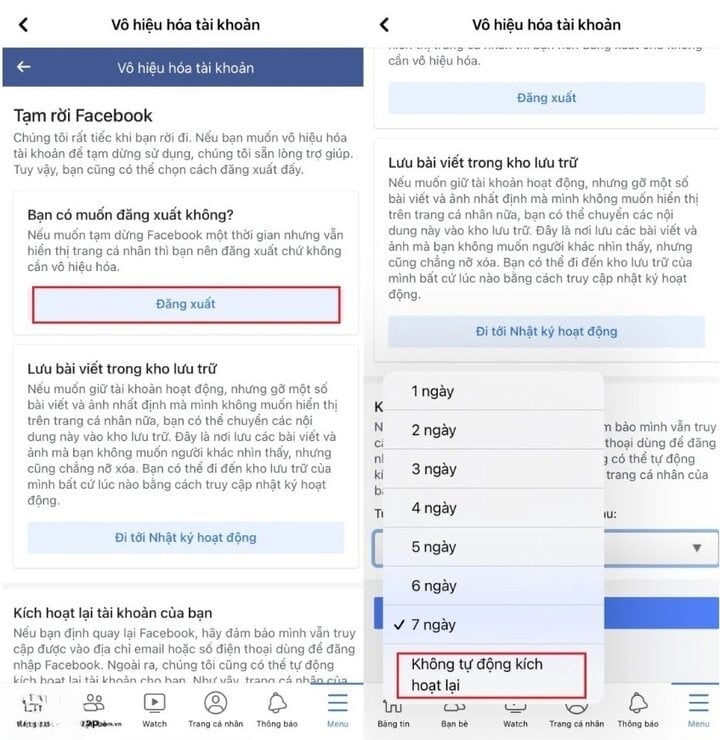
Step 10: If you do not want to receive any notifications from Facebook while disabling your account, select "Do not receive notifications from Facebook in the future", select "Deactivate my account". That's it.
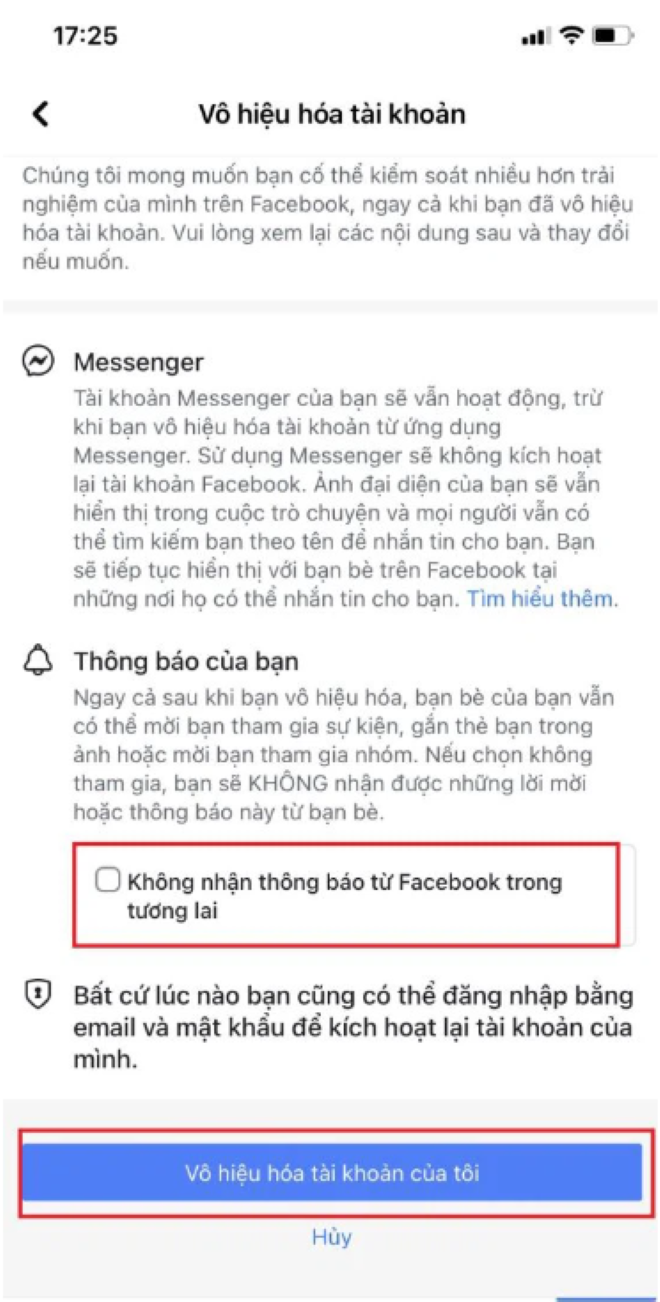
Above are the simple steps to help you use Messenger without Facebook, please refer to and follow. Wish you success!
Khanh Son (Synthesis)
Source




































































































Comment (0)