One of the highlights of iOS 18.1 Developer Beta 2 is the "Distraction Control" feature on Safari. This feature allows users to remove unnecessary elements from a web page, helping you focus more on the main content.
To use it, users just need to tap the icon to the left of the URL bar in Safari, select "Hide Distraction Items", then select the element they want to remove. A small blue button with the word "Hide" will appear, making it easy to remove the distracting element. If you want to restore the removed elements, just tap the "Cancel" button.

Use the Writing Tool to ask AI to change the tone of an email or text you've written to make it funnier, more concise, or more professional.
This update brings a number of notable improvements to the Writing Tool, allowing users to ask the AI to change the tone of an email or text to make it funnier, more concise, or more professional. The tool also supports proofreading and rewriting text, making it easier to draft and edit content.
The Mail app also gets a major upgrade with priority emails displayed at the top of the inbox, making it easier for users to manage and keep track of important emails.
iOS 18.1 Developer Beta 2 introduces call recording and content transcription in the Notes app, helping users store and manage important information. Siri is also improved with a new user interface, clearer voice, and Siri input feature, making interactions with the virtual assistant smoother.
Upcoming features include Genmoji – custom emojis, Image Playground, ChatGPT integration. Siri will also get new features that use users’ personal information to provide more accurate answers to questions.
To install iOS 18.1 Developer Beta 2 or iPadOS 18.1 Developer Beta 2, users need to go to Settings > General > Software Update and follow the instructions. This version is currently available for iPhone 15 Pro, iPhone 15 Pro Max, and iPad with M1 chip or later.
Source: https://www.congluan.vn/apple-phat-hanh-ios-181-developer-beta-2-voi-tinh-nang-safari-post307524.html










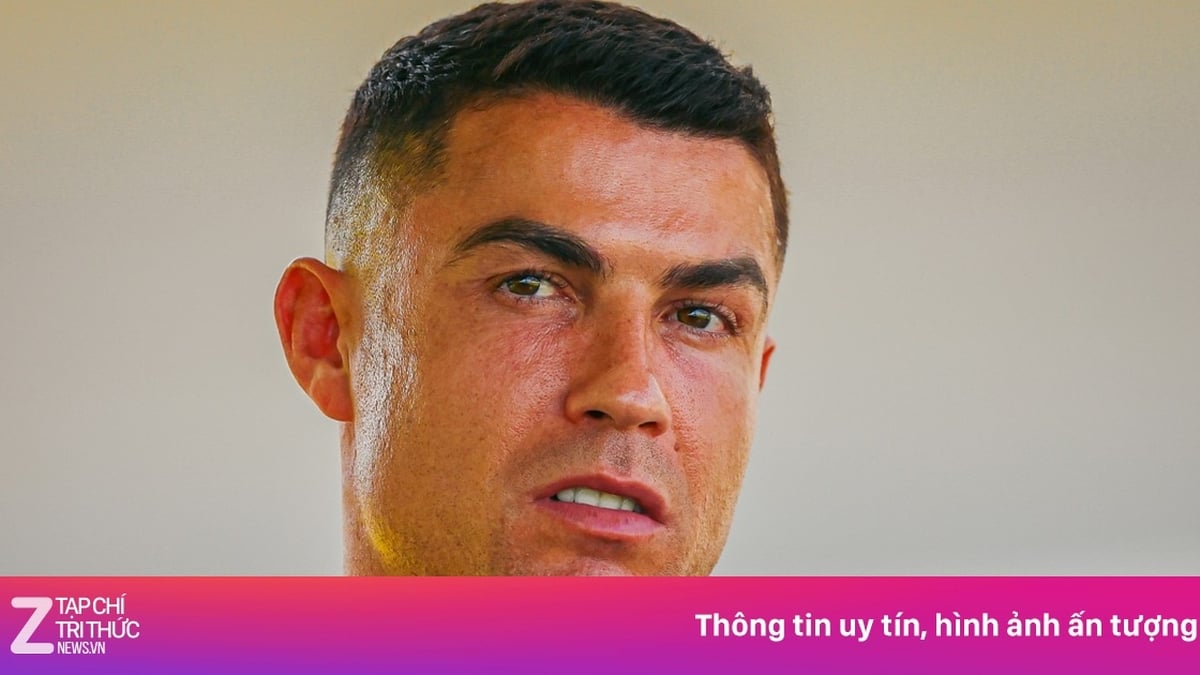

























































































Comment (0)