By simply linking the VNPAY wallet to an Apple account, customers can quickly and securely pay for their favorite apps and games on the App Store as well as Apple services, without the need for a credit card. All transactions are securely authenticated with Face ID or Touch ID.
Set up VNPAY Wallet as payment method for Apple account
Users can easily manage their Apple Account payment information in settings on their iPhone, iPad, or Mac.
Step 1: Open settings, select your Apple account and select “Payment & Shipping”.
Step 2: Select “Add payment method”.
Step 3: Select VNPAY wallet and follow the instructions.
Ms. Nguyen Anh Tuyet - Deputy General Director of VNPAY - shared: "The fact that VNPAY wallet officially becomes a payment method for App Store and Apple services in Vietnam marks an important step in the journey to improve the experience and bring many practical values to our users, helping customers pay easily, safely and quickly on Apple devices with just one touch, access to countless applications and games, as well as Apple's subscription services".
For more information on how to set up VNPAY Wallet as a payment method, visit https://support.apple.com/vi-vn/118429 and https://vnpayapp.vn/apple-services.
VNPAY wallet is a smart payment solution integrated into the VNPAY application - a multi-utility digital platform for modern users. With VNPAY wallet, all payment needs such as bills, shopping, travel or entertainment are done quickly and seamlessly right on the VNPAY application without the need for cash or traditional bank cards.
Users just need to choose VNPAY wallet as a payment method for services on VNPAY application to enjoy a smart and convenient payment experience for modern digital life.
Source: https://dantri.com.vn/kinh-doanh/vi-vnpay-tro-thanh-phuong-thuc-thanh-toan-cho-app-store-va-dich-vu-apple-tai-viet-nam-20250819160944909.htm








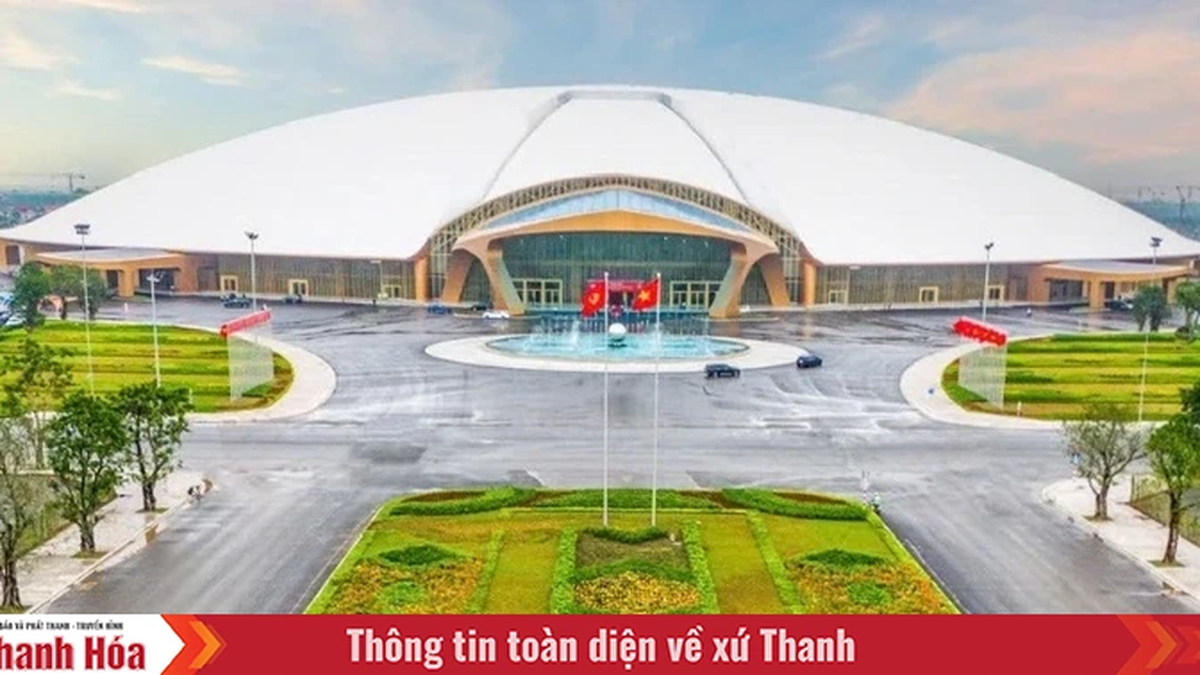
















![[Photo] General Secretary and Prime Minister visit the National Exhibition and Fair Center](https://vphoto.vietnam.vn/thumb/1200x675/vietnam/resource/IMAGE/2025/8/19/f4503ad032d24a90beb39eb71c2a583f)

![[Photo] President Luong Cuong's wife and Queen of Bhutan visit Tran Quoc Pagoda](https://vphoto.vietnam.vn/thumb/1200x675/vietnam/resource/IMAGE/2025/8/19/62696af3852a44c8823ec52b03c3beb0)

![[Photo] Politburo works with the Standing Committee of Da Nang City Party Committee and Quang Ninh Provincial Party Committee](https://vphoto.vietnam.vn/thumb/1200x675/vietnam/resource/IMAGE/2025/8/19/b1678391898c4d32a05132bec02dd6e1)



![[Photo] General Secretary To Lam attends the inauguration and groundbreaking ceremony of 250 projects to celebrate National Day](https://vphoto.vietnam.vn/thumb/1200x675/vietnam/resource/IMAGE/2025/8/19/3aa7478438a8470e9c63f4951a16248b)















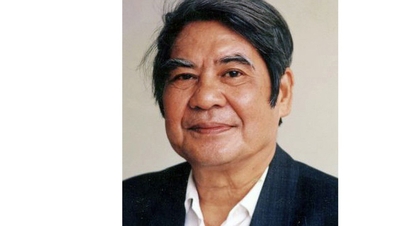





![[Maritime News] Maersk announces positive results in the first half of 2025](https://vphoto.vietnam.vn/thumb/402x226/vietnam/resource/IMAGE/2025/8/20/d9f3704e9e8647a0ade1f6e2309d75d1)













































Comment (0)