Here are 3 things iPhone users should not do to avoid trouble.
1. Don't turn on AirDrop publicly in crowded places
AirDrop is a very useful feature that allows iPhone users to quickly share files between nearby devices. However, setting AirDrop to "Everyone" mode in public places with many people can pose many risks such as:
Receiving spam or harassing content: Users may receive unwanted files, inappropriate images/ videos from strangers.
Risk of attack: Although rare, opening AirDrop publicly can create opportunities for bad actors to exploit security vulnerabilities (if any) to attack the device.
 |
| AirDrop should be set to contacts only when using iPhone in public |
iPhone users should set AirDrop to "Contacts Only" to only receive files from people in their contacts or turn it off completely when not in use.
iPhone users can access AirDrop settings in Control Center or go to Settings > General > AirDrop.
2. Don't enable too many notifications for every app
Most apps have the option to send notifications for updates, messages, or reminders. However, turning on notifications for all apps, especially unimportant ones, can be annoying, such as:
Constant distraction: Notifications that constantly appear on the lock screen or while using the device will interrupt work, study or entertainment.
Battery consumption: Every time you receive a notification, the iPhone screen lights up, consuming a certain amount of battery. If there are hundreds of notifications every day, the battery consumption will not be small.
Reduced performance: The system having to constantly process and display notifications can also affect the overall performance of the machine.
iPhone users should keep a close eye on their notification settings by going to Settings > Notifications . Turn off notifications for unnecessary apps or only allow important notifications.
3. Don't skip setting up a PIN/Face ID/Touch ID for screen lock
The most basic security for iPhone is setting up a PIN, Face ID (facial recognition) or Touch ID (fingerprint sensor) for the lock screen. Many iPhone users may skip this step because they find it annoying or think it is not worth securing.
However, not setting up lock screen security will make the user's iPhone an easy target for bad guys. Anyone can access personal data such as photos, messages, emails, banking information if the device is not protected.
Users should set up a strong PIN code and enable Face ID or Touch ID to protect their iPhone and personal information most effectively.
Source: https://baoquocte.vn/nhung-dieu-khong-nen-lam-khi-dung-iphone-320310.html





























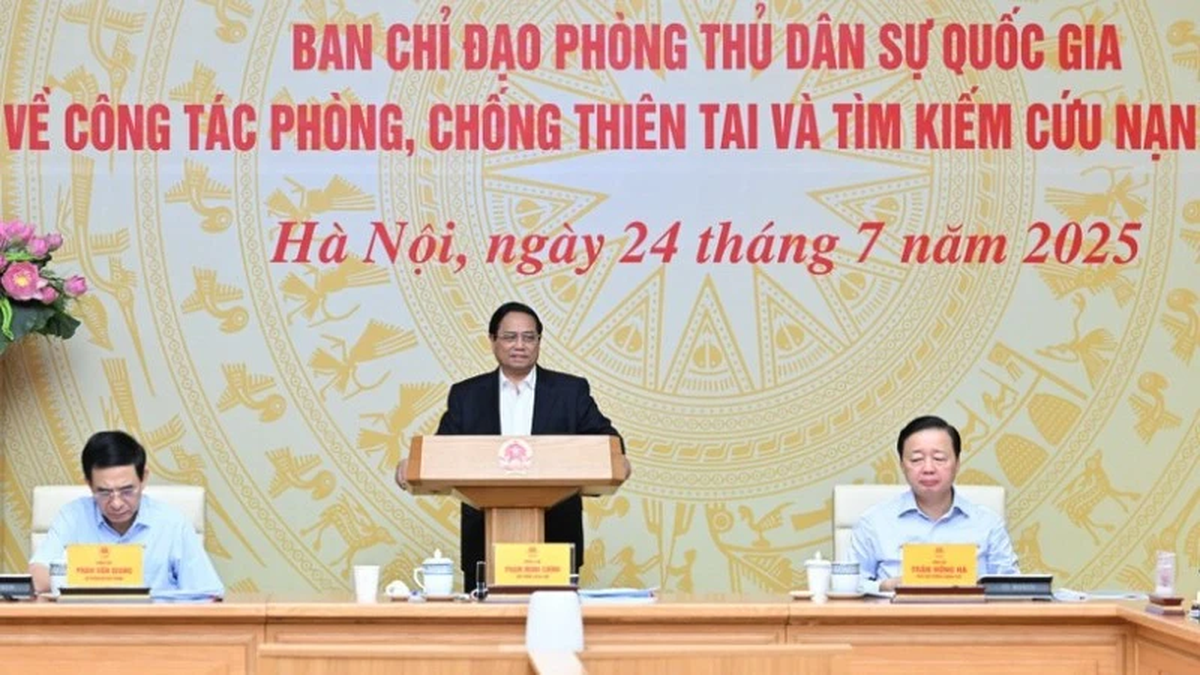




























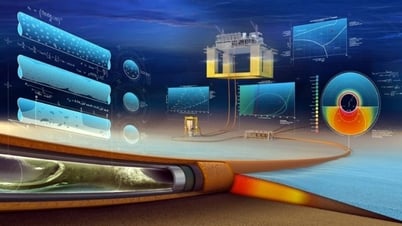







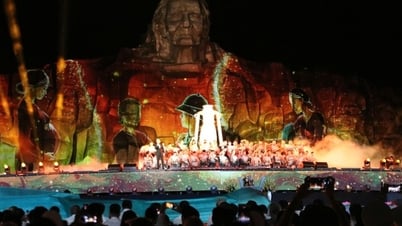






























Comment (0)