Not receiving calls due to lost or damaged phones is a very normal phenomenon. However, many mobile phone users including iPhone and Android in big city centers cannot receive calls even though their phones still have signal. This problem causes a lot of inconvenience for phone users.
To fix this problem on your Android phone, follow these steps:

What to do when Android phone does not receive calls? (Illustration)
Check the settings on your phone
First, you need to check the settings installed in your device, there are some settings that make the device unable to receive calls.
Airplane mode
Airplane mode is the mode used on airplanes, when this mode is turned on, your phone will be completely disconnected, unable to make or receive calls from others. So make sure your phone is turned off airplane mode to be able to receive calls.
Do Not Disturb Mode
Do not disturb mode helps you not to be bothered by notifications, and you can also choose to receive calls from specific people. When you do not receive a call from someone, it is possible that you have Do not disturb mode turned on and set not to receive calls from that person.
To fix this, turn off do not disturb mode, or keep it on but make sure you have added important people to your call recipient list.
Blocked phone numbers
When you set up a block on a specific number, that person will not be able to make calls to your number. If you are not receiving calls from someone, it is likely that you have added that person to your block list. Please check this setting and unblock it if you want to receive calls from that person.
Set up call forwarding
Call forwarding is a service that allows you to divert calls to your subscriber to another subscriber. There are different forwarding fields such as: Forward all incoming calls, Forward incoming calls when busy, Forward incoming calls when no answer, Forward incoming calls when off.
To receive calls to your own number without being diverted, set this mode in Call Settings.
Set up not to receive calls from strangers
Setting do not receive calls from strangers does not allow the phone to receive calls or messages from numbers not in the contact list, to avoid cases where strangers know your number and cause trouble.
To be able to receive calls you can either turn this setting off or add the phone number of the person you want to receive to your phone contacts.
Remove and reinsert the SIM
Another reason why your phone cannot receive calls is because the SIM card is loose, misaligned or disconnected. Try removing the SIM card from the phone, then reinserting it and checking the connection by trying to make a call to a certain number.
Check phone signal
When your phone is out of coverage, you cannot make or receive calls from others. Check the signal bar at the top of the phone screen, if the signal is weak, try moving to a place within coverage to be able to make and receive calls as usual.
Check SIM operation
Sometimes problems arising from the network operator also make it impossible for subscribers to receive calls. Please check if your SIM is still active or not, when the SIM is blocked in both directions or locked, your phone number will no longer be able to make calls. To fix this, please contact the network operator you are using for support to re-activate the SIM according to the regulations of that network operator.
Khanh Son (Synthesis)
Source

























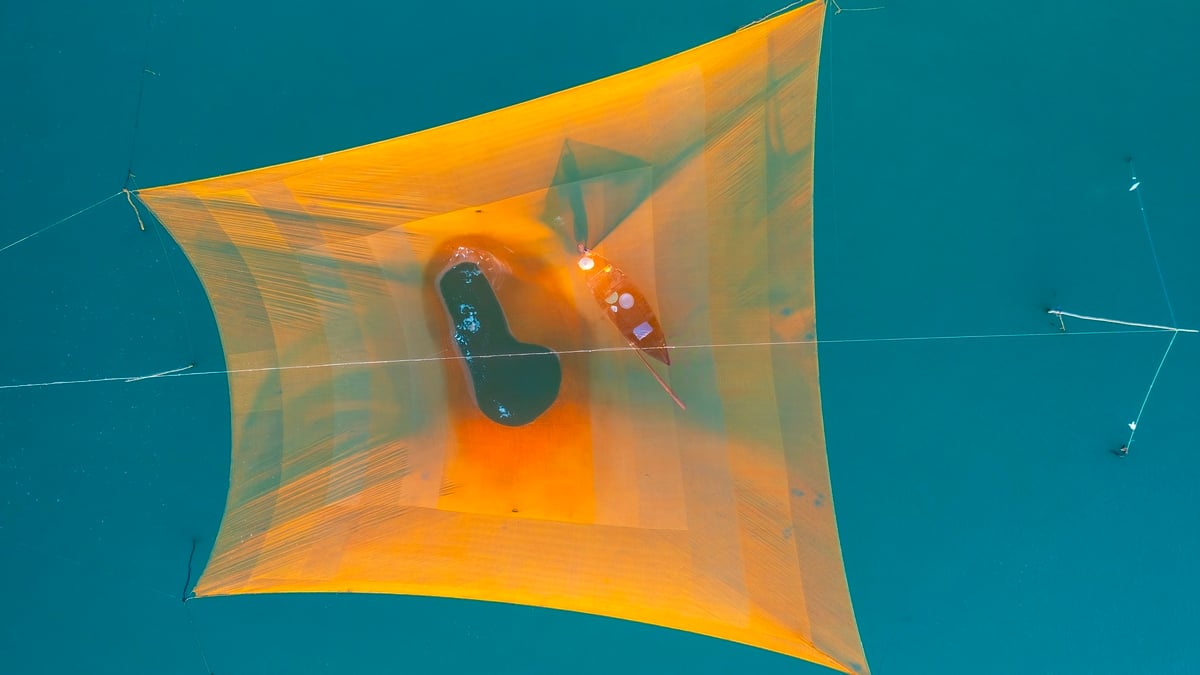








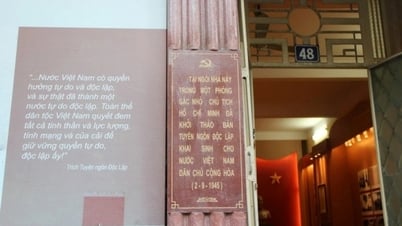
































































Comment (0)