Have you ever forgotten to cancel a free trial subscription on Google Play and been charged? Learn how to cancel your subscription to save money and manage your spending better!
 |
Canceling a subscription on Google Play is a way to stop automatic payments for an app or service you've previously subscribed to, ensuring you won't be charged in future billing cycles. To cancel a subscription, follow these steps:
Step 1: Open the CH Play application on your phone > Click on the Avatar icon > Select Payment and subscription package .
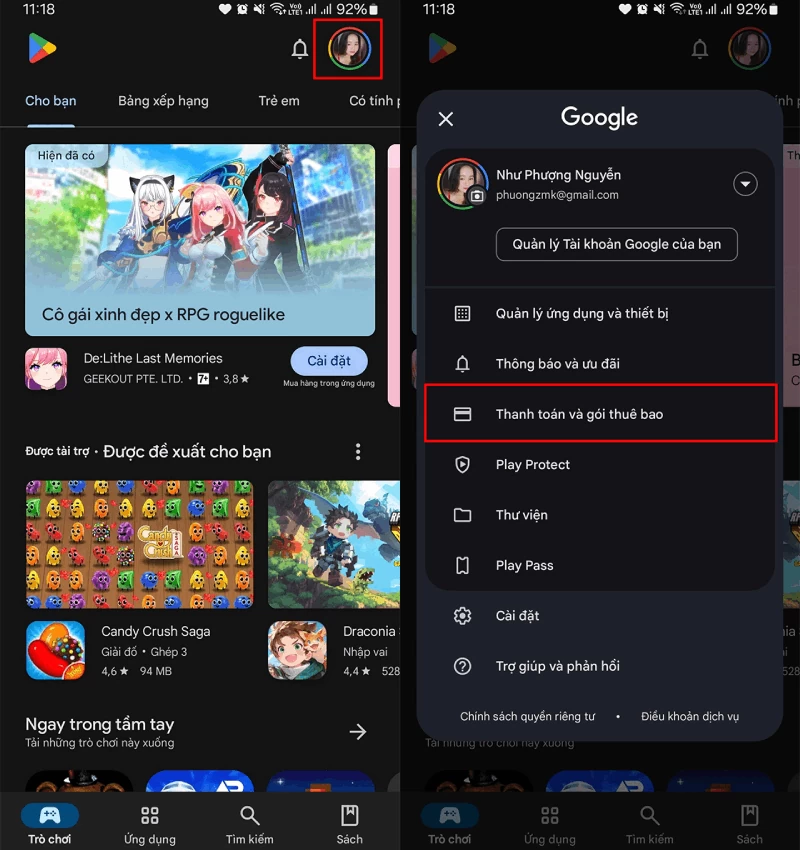 |
Step 2 : Select Subscription Package > Find the application package you want to cancel and select to cancel.
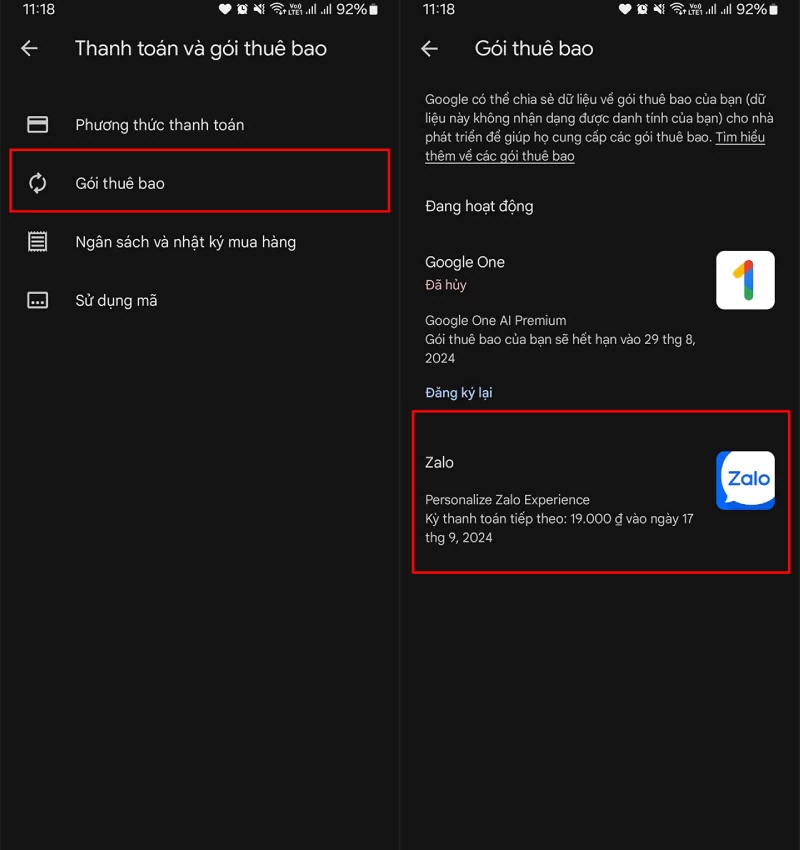 |
Step 3 : Scroll down to the bottom, you will see the Cancel subscription section. Click on it to stop the subscription from being charged.
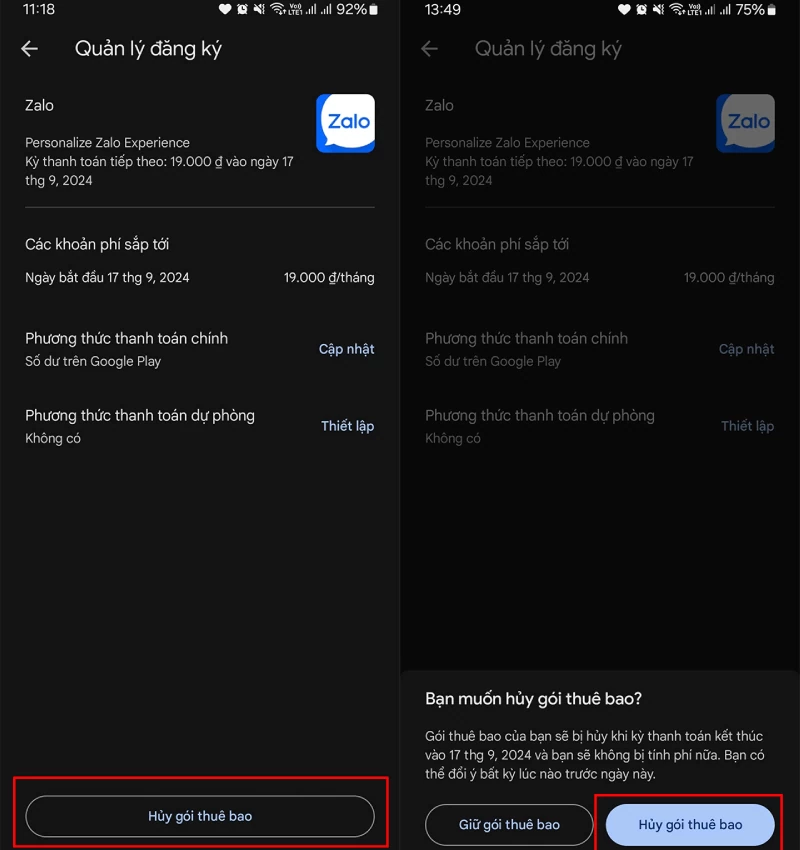 |
With these simple steps, canceling a subscription on Google Play becomes easy and worry-free. You can easily control your payments and be more proactive. Canceling a subscription in time saves you money and gives you peace of mind when using services on Google Play.
Source: https://baoquocte.vn/huy-goi-dang-ky-tren-google-play-giup-ban-quan-ly-chi-tieu-thong-minh-283517.html

























![[Photo] Discover the "wonder" under the sea of Gia Lai](https://vphoto.vietnam.vn/thumb/1200x675/vietnam/resource/IMAGE/2025/8/6/befd4a58bb1245419e86ebe353525f97)
![[Photo] Nghe An: Provincial Road 543D seriously eroded due to floods](https://vphoto.vietnam.vn/thumb/1200x675/vietnam/resource/IMAGE/2025/8/5/5759d3837c26428799f6d929fa274493)




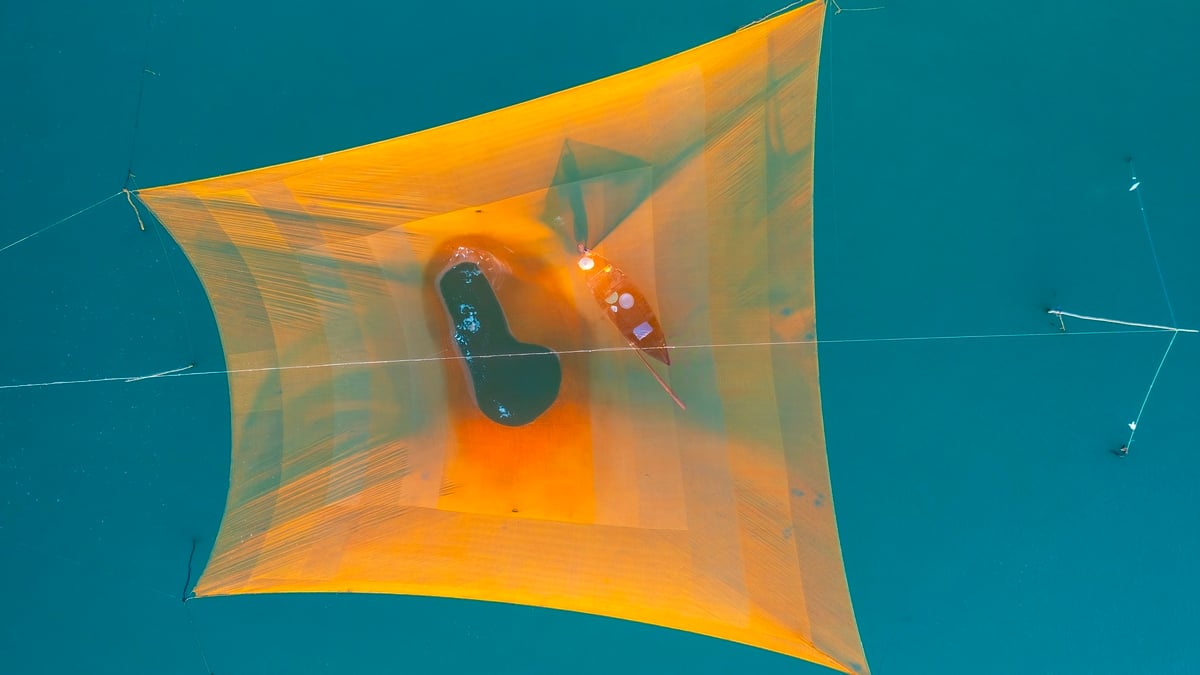


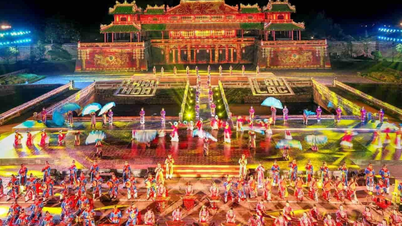
























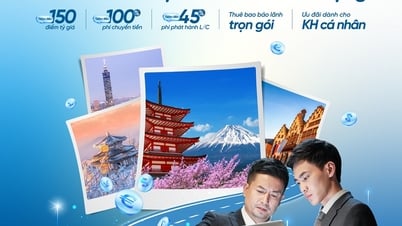





































Comment (0)