The section for saving information of each contact in the address book has an Add Birthday item, this is the most important requirement for setting birthday reminders on iPhone. To add, users go to the name of the contact and select Edit and scroll down until they see this additional detail item.
After completing this operation, the next steps below will help enable the birthday reminder feature (saved in the device's contacts) so that users do not forget or miss important events of friends and relatives.
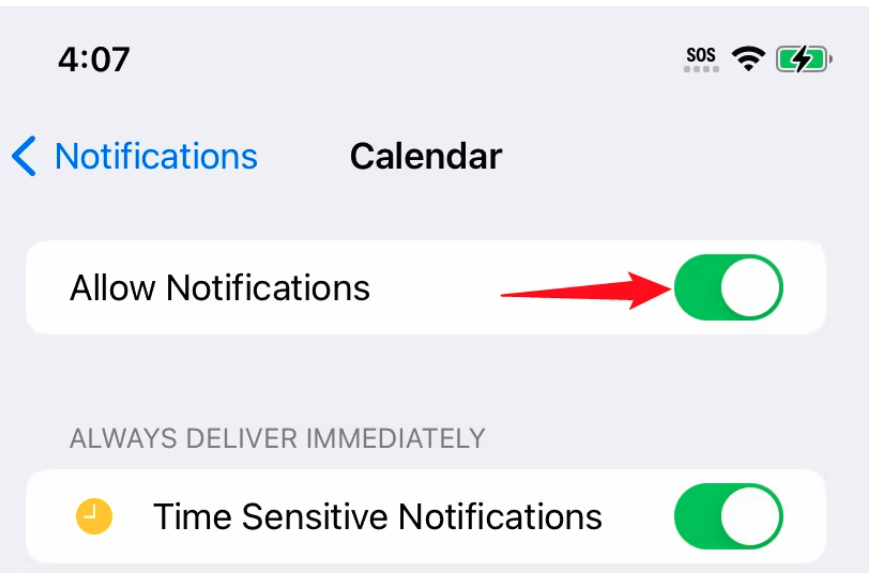
Enable Calendar app notifications on iPhone
First, enable the feature that allows the Calendar application on your device to send notifications by accessing the path Settings > Notifications > Calendar and switching the Allow Notification switch to On . At this point, the switch will turn green, indicating success.
In case you do not see the Calendar section in the Notifications section as instructed above, it is likely that the Calendar application has never requested to send notifications to the user. The main reason for this phenomenon is usually that the user has never opened the default Calendar software on the phone, so to display notifications, the owner only needs to access this program at least once and can exit the application immediately after.
The next steps are done sequentially as instructed below:
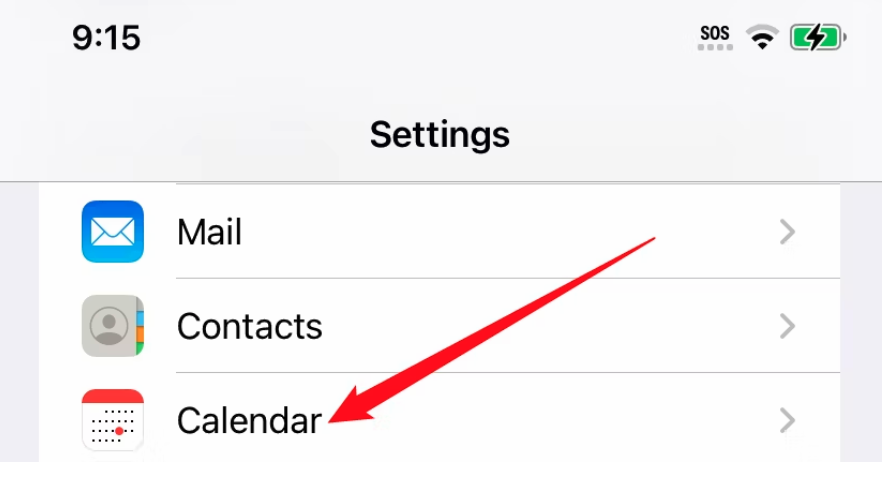
Access the Calendar app settings in the Settings section of your iPhone.
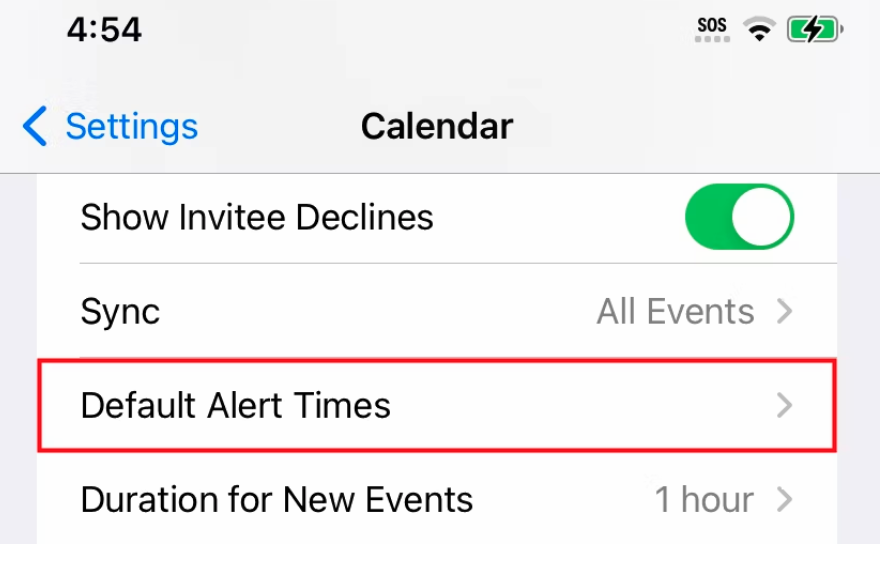
In Calendar, you will see the Default Alert Times section. When you click on this, the system will display a list including Birthdays, Events and All-day Events.
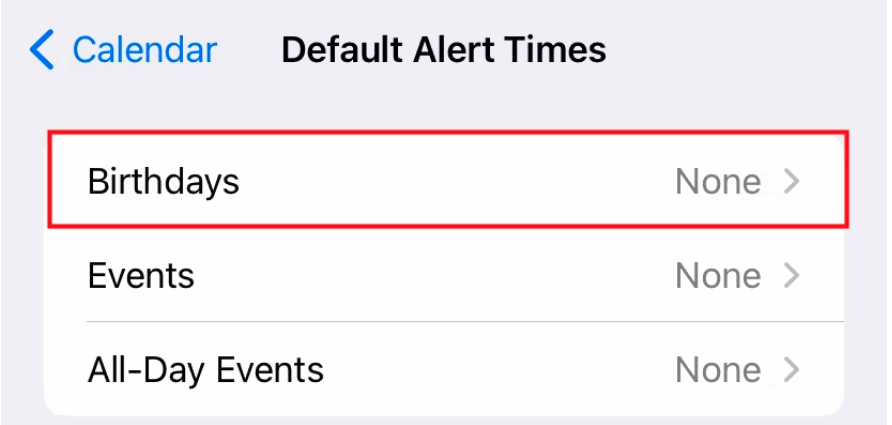
In the Birthday section, after selecting, there will be an option to allow the Calendar application to send notifications for upcoming birthdays. Users can customize as desired, for example, notification at 9 am on that birthday, or 1-2 days in advance, or even 1 week in advance.
After completing the above setup steps, the user can exit the application. When approaching the birthday of someone in the contact list, the system will display a notification according to the preset time. The display of notifications depends on how the device owner allows the device to display content such as displaying on the lock screen or in the Notification Center, pop-up window on the screen...
Source link







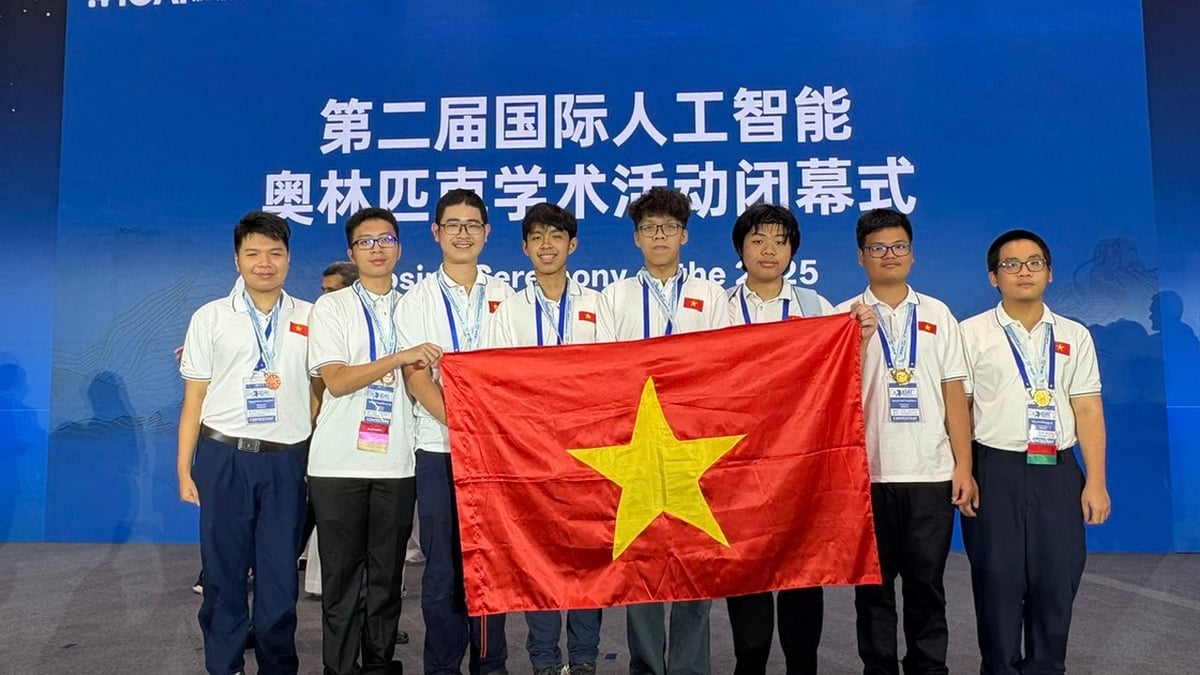






























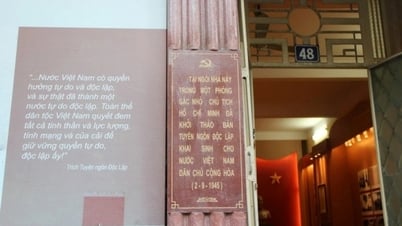





















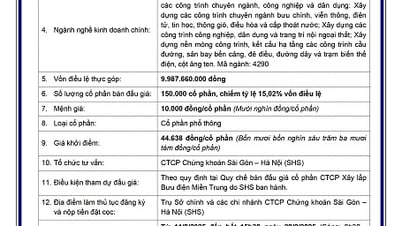
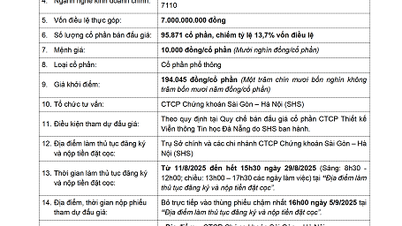







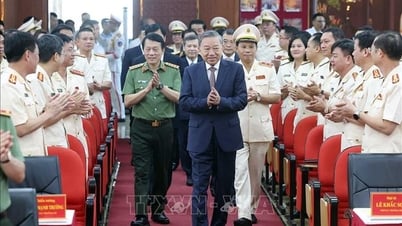








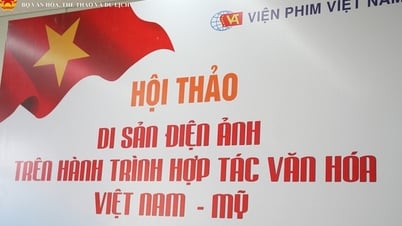






















Comment (0)