Windows 11 has a feature that can make a big difference in PC performance, optimizing graphics and overall stability. However, unlike other Windows 11 features that are easily accessible through Settings or Control Panel, this feature is hidden and requires a bit of knowledge to find. Once accessed, users can speed up system performance by turning off visual effects to significantly improve PC performance and responsiveness.
To access this feature, users must press the Windows + I key combination to open the Settings application. Then on the left sidebar, select Accessibility > Visual effects . At this point, users need to turn off Animation effects by switching the switch next to it to Off . This will help the system operate much faster with a smoother experience.
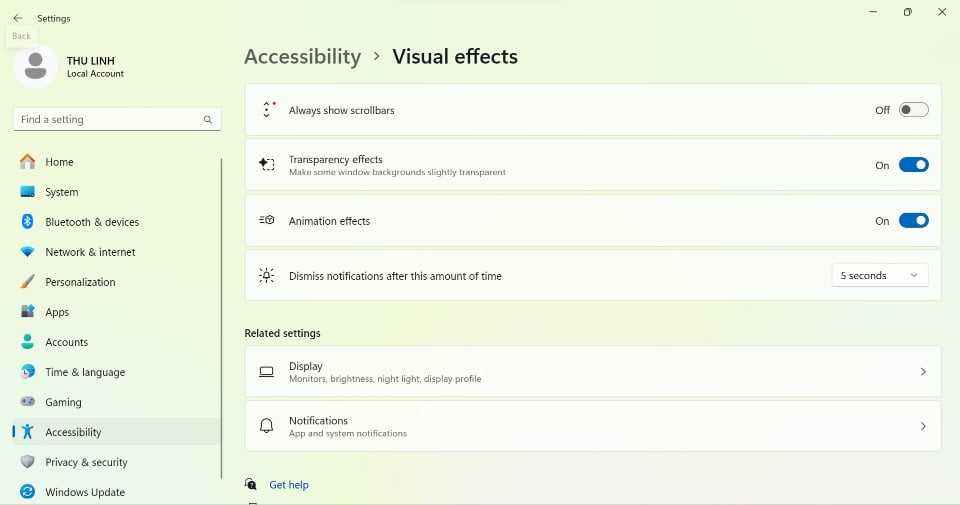
Do it with the Settings app
The second method is through Control Panel . This is also an effective alternative to optimize graphics and performance on Windows 11 computers. Go to the Start menu, then in the search bar type Control Panel and open this tool. Among the available options, select System and Security .
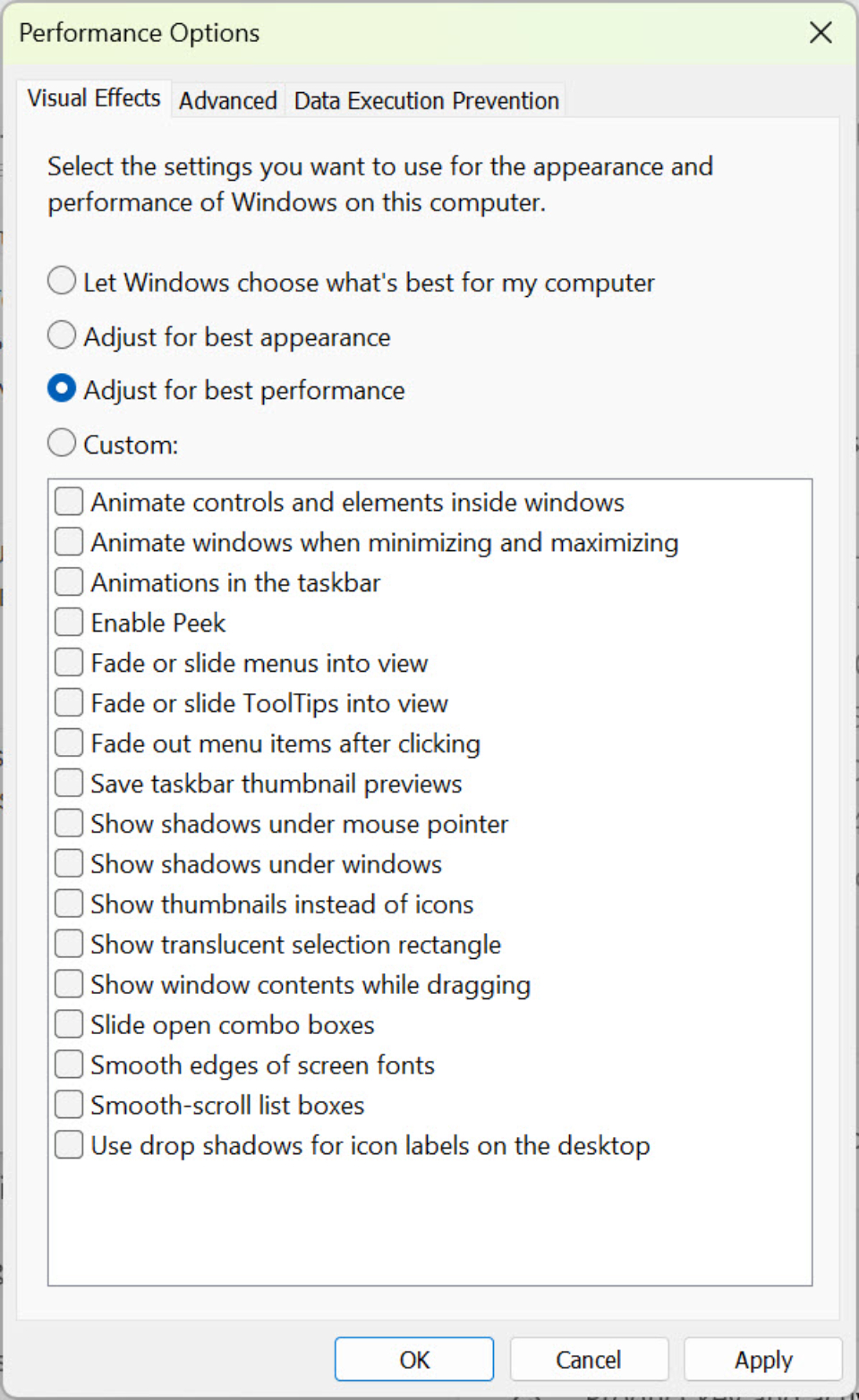
Do it with Control Panel
The next step is to click on System , then select Advanced system settings . A small window will open, in the Advanced section, click on Settings under Performance . In the Visual Effects tab, select Adjust for best performance . before clicking Apply > Accept to apply the changes.
By turning off visual effects through Settings or Control Panel , users have been able to speed up PC performance and have a smoother experience in Windows 11.
Source link





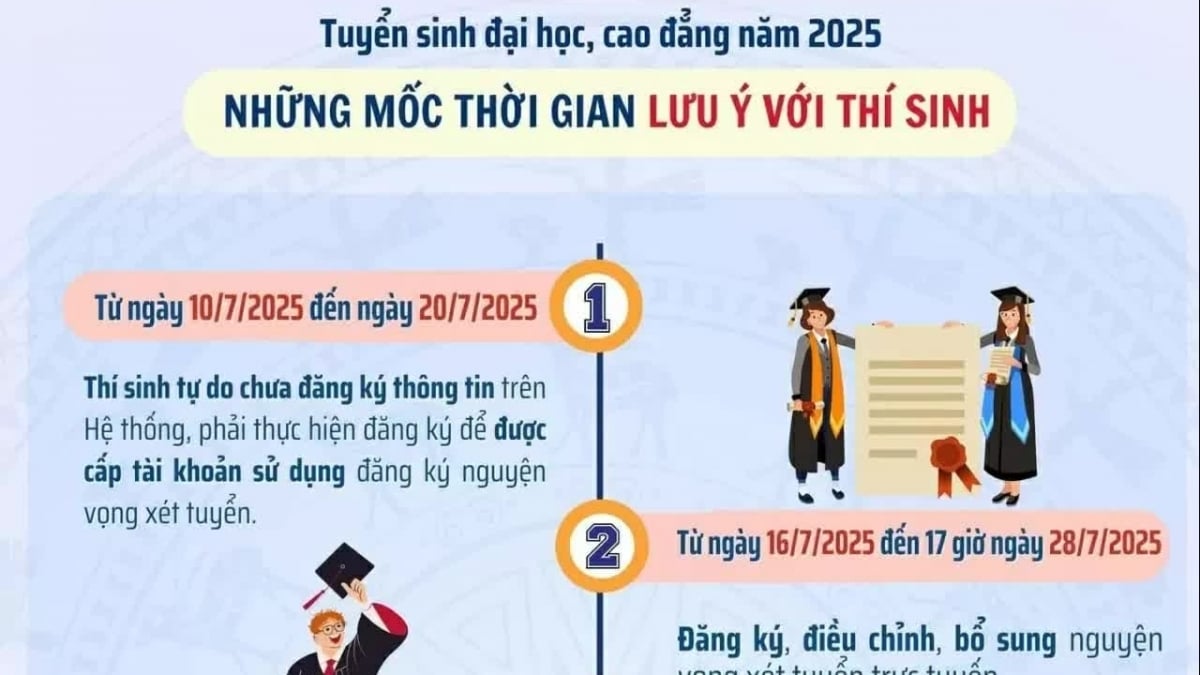
















![[Photo] Nghe An: Provincial Road 543D seriously eroded due to floods](https://vphoto.vietnam.vn/thumb/1200x675/vietnam/resource/IMAGE/2025/8/5/5759d3837c26428799f6d929fa274493)

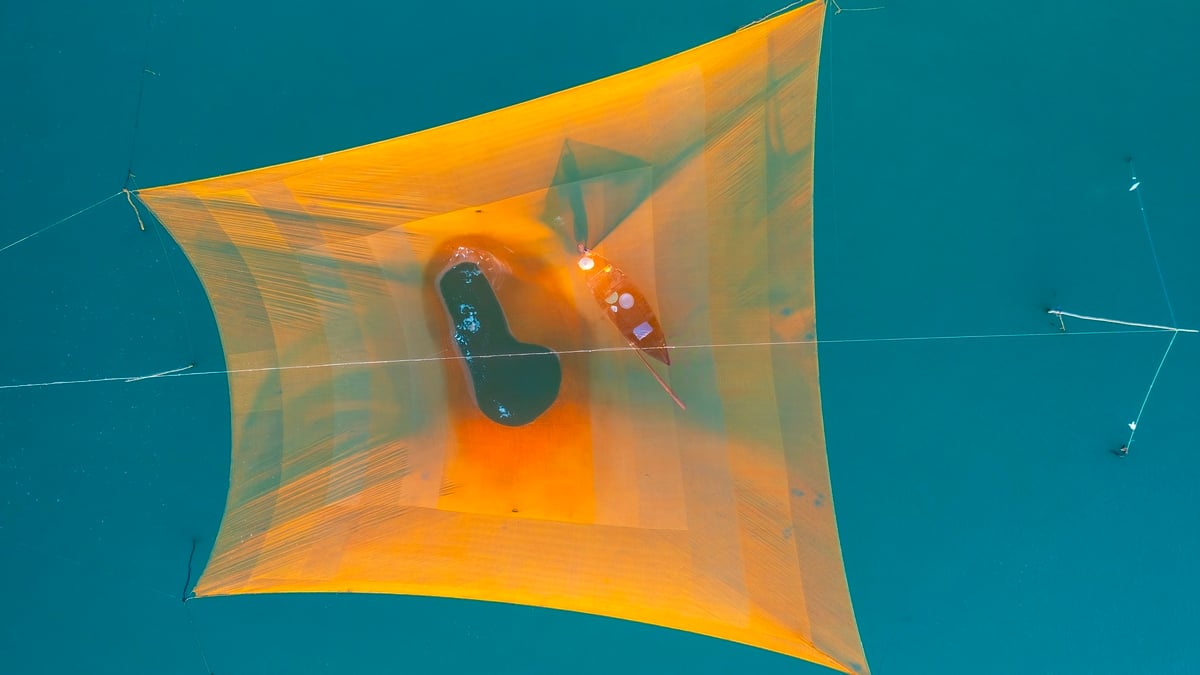



![[Photo] Discover the "wonder" under the sea of Gia Lai](https://vphoto.vietnam.vn/thumb/1200x675/vietnam/resource/IMAGE/2025/8/6/befd4a58bb1245419e86ebe353525f97)






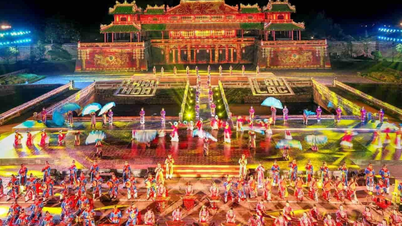





























































Comment (0)