CapCut is an application that is very familiar to today's youth. In just a few minutes, you can edit and cut photos and videos into a short video with full content, sound and text.
CapCut is now available on both popular operating systems, iOS and Android. Users can experience many new features to create professional, high-quality videos. These videos are then shared with friends on social networks, spreading meaningful messages to everyone.
How to register to post sample CapCut Videos
Before you can learn how to upload a video to CapCut as a sample, you need to register to upload a sample CapCut video. Here are instructions on how to register to upload a sample CapCut video:
Create your own video using CapCut. Then follow the steps below to register to post a video:
Step 1: Go to CapCut application
Step 2: Click on “Template”
Step 3: In the search bar, enter the words “WSEALS” and press search.
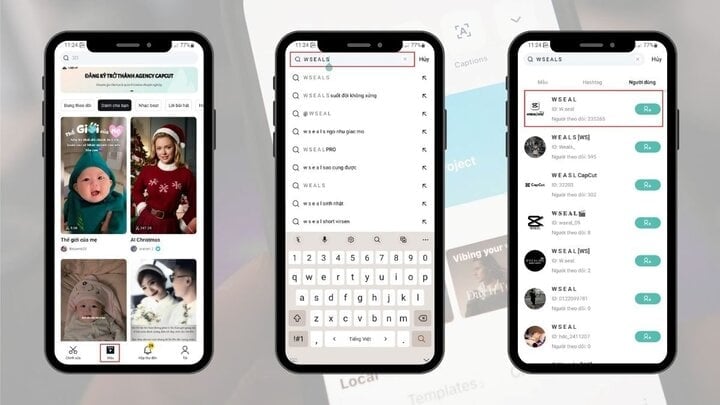
Step 4: Select the user section to find the account as shown in the picture. Next, access this account, select the line "Agent".
Step 5: Select “Apply”. Fill in all the required information on the form and click “Submit application”.
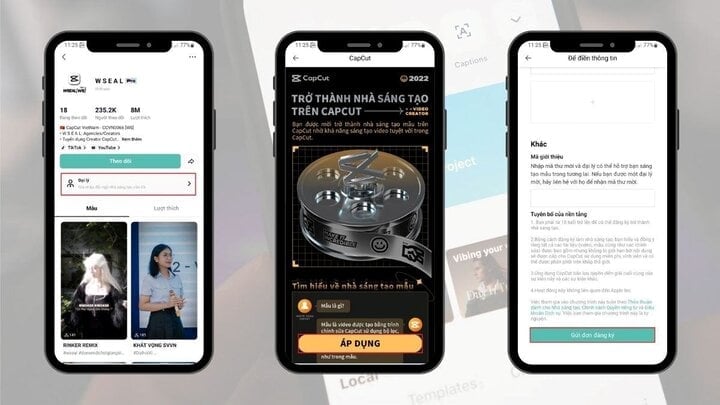
After completing the above steps, you wait for CapCut to review and grant permission to post the sample video.
How to upload videos to CapCut
Once CapCut has reviewed and granted permission to post your video, you can create and post your video. See below for details on how to post videos to CapCut.
Step 1: Go to "Create new project" section.
Step 2: Create a video to your liking, and then click the "Upload" icon.
Step 3: Select the "Create Template" option.
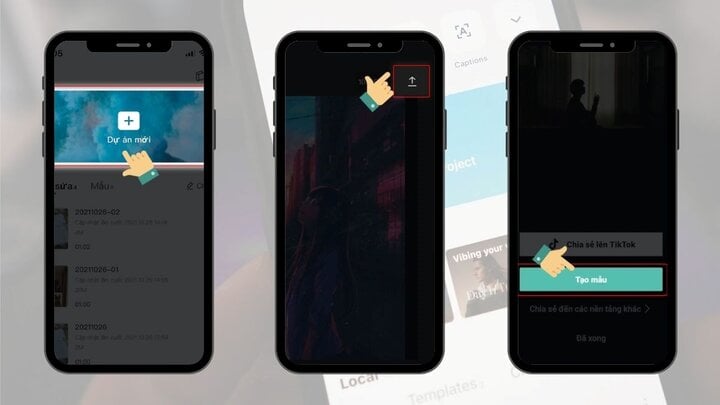
Step 4: Click "Next" to confirm editing capabilities for your video.
Step 5: Continue by clicking “Next” to confirm the editability for your text.
Step 6: Name and add a description for your template. Finally, click “Publish” to complete the process.
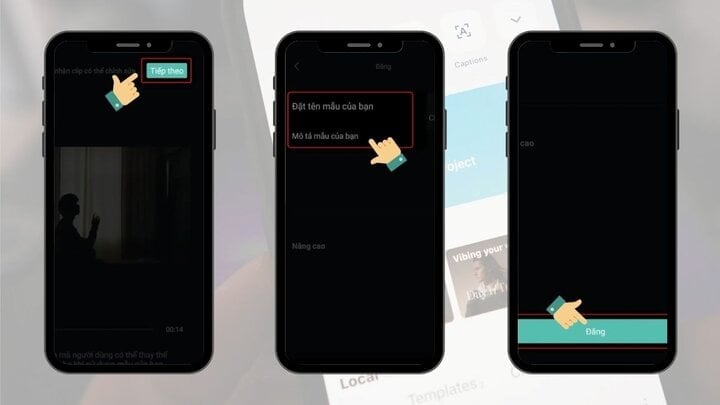
Source




































































































Comment (0)