Knowing how to create and enable a showcase on TikTok helps optimize your account and attract interactions. This article will guide you on how to do it so you can easily apply it right away!
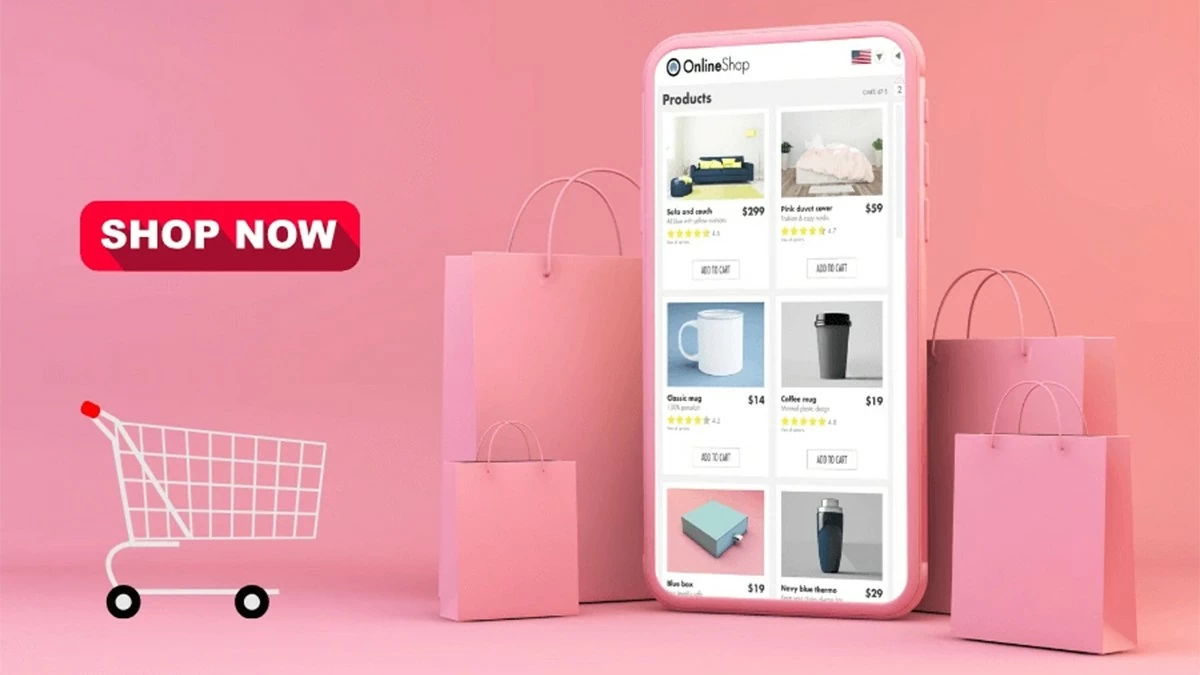 |
Instructions on how to create and display a display section on TikTok the easiest way
To easily reach customers, TikTok showcases are becoming more and more popular. However, not everyone knows how to create them quickly and effectively. Here are simple steps to help you do it, as follows:
Step 1: Visit the TikTok Shop page and fill in your personal information.
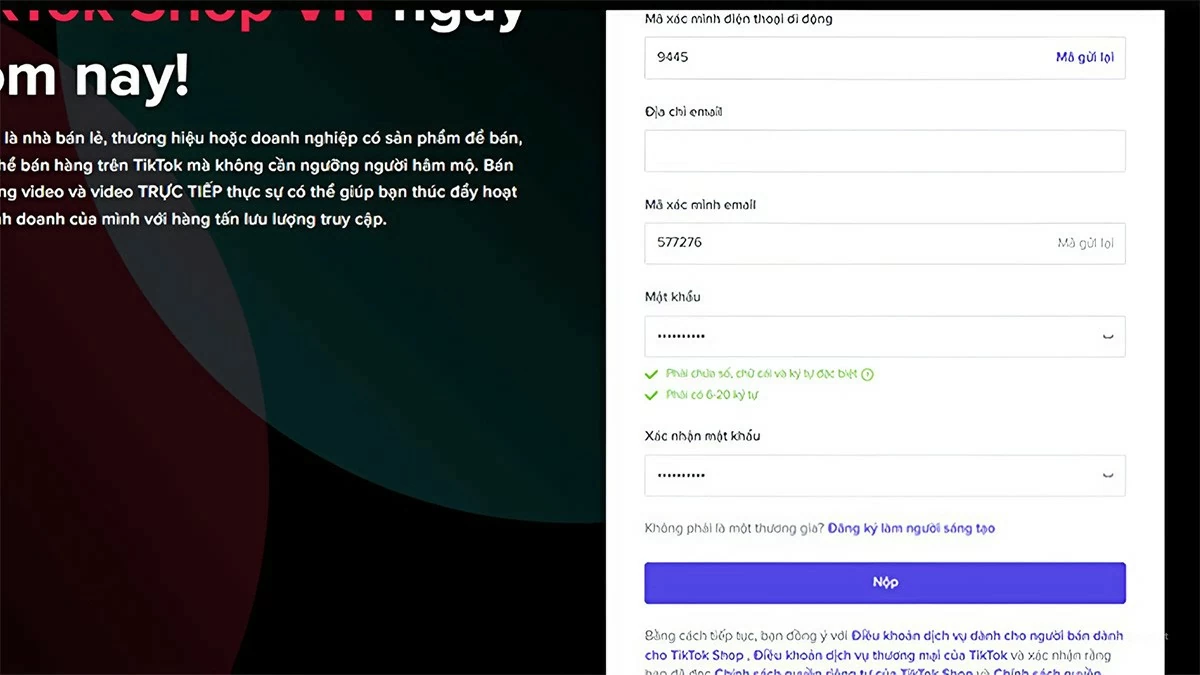 |
Step 2: After completing the registration, go to the main interface, select the language "Vietnamese" in the right corner. Select the business type "Individual" or "Company" and upload a photo of the CCCD to verify the owner.
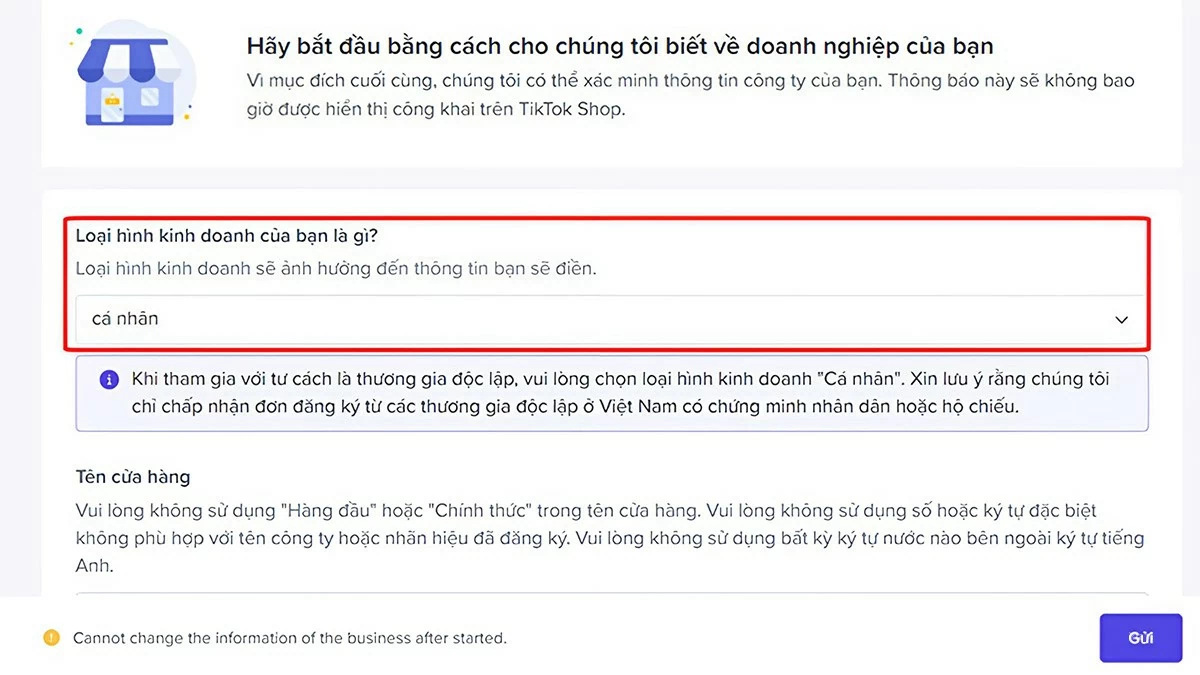 |
Step 3: Double check all the information provided to ensure accuracy, then wait for TikTok to review and connect the store to your account.
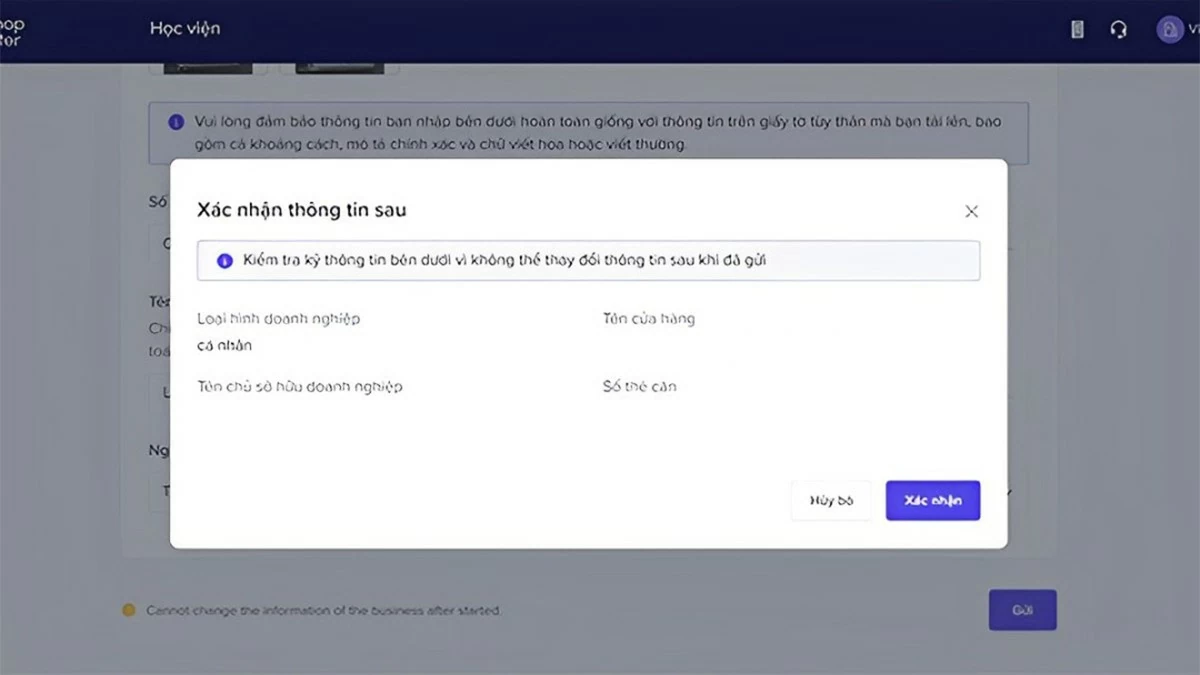 |
Step 4: Go to "Manage Products," select "Add Products" to upload and complete the showcase by updating the items you want to sell. Once finished, the product showcase will appear on your TikTok profile.
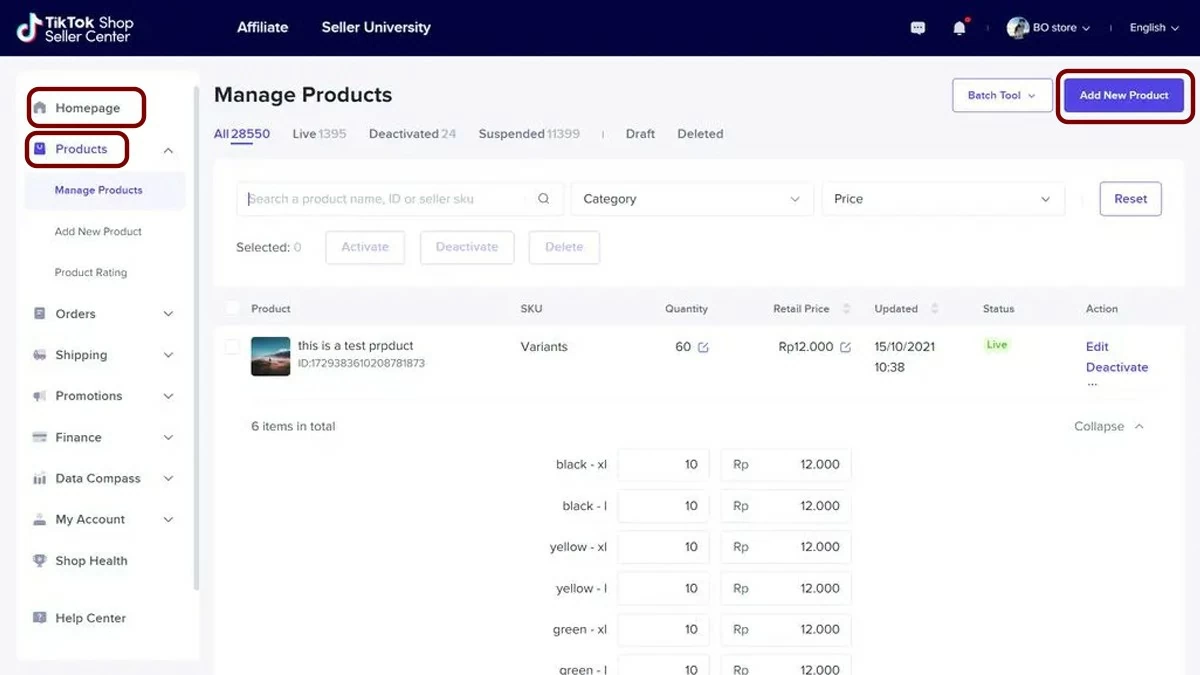 |
Creating a TikTok showcase helps you showcase your products professionally, attract attention, and increase engagement and purchase opportunities. By updating regularly, organizing your images, and optimizing your profile, you can turn your profile into an attractive storefront. Turn on your TikTok showcase now to maximize your business potential on the platform!
Source














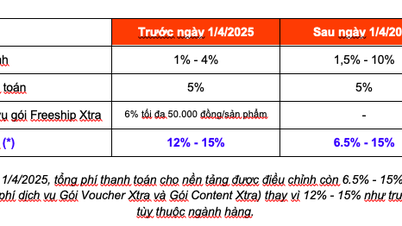









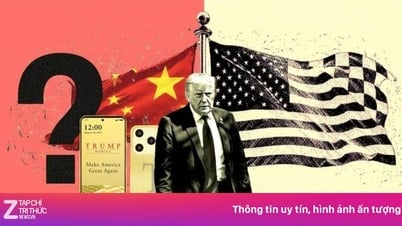







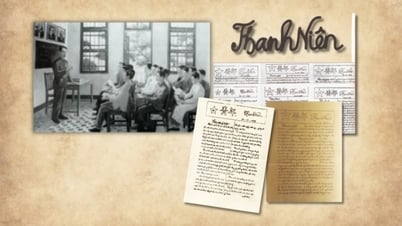





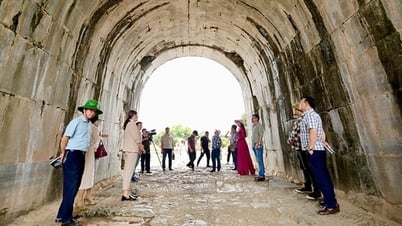

















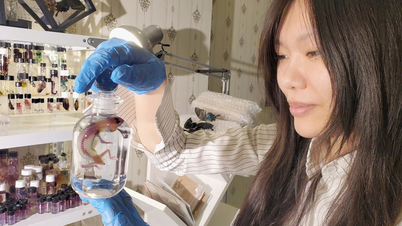




















































Comment (0)