
Anyone is at risk of exposing personal data when using free WiFi - Illustration photo AI
Free WiFi seems to be an inevitable convenience in modern life. People are used to asking for a password when entering a coffee shop, or connecting to an open WiFi network when they see it. But few people realize that every time you click "accept terms" to access a public WiFi network, you may have agreed to let that system collect personal data without reading carefully what is going on behind the scenes.
From a technical perspective, some WiFi hotspots, especially those in public places or provided by third parties, often use tools such as cookie tracking, device fingerprinting , or even scripts running in the background to identify and monitor user behavior. Data such as MAC address, device in use, operating system, and website browsing habits will be recorded and used for analytics, advertising, or worse, leaked to third parties.
Some WiFi also require you to log in with your social media account or phone number. This is a practice of "trading access for personal information" - very common in the "Freemium" model that not everyone is aware of.
Beware of bad guys setting free WiFi traps
The problem doesn't stop with WiFi providers, in many cases public WiFi is a tasty morsel for hackers. Cybercriminals . They can set up fake WiFi hotspots, then name them similar to real WiFi, such as "Starbucks_Free" or "Airport_WiFi_123". Users, out of trust, do not check carefully, easily connect and inadvertently allow hackers to monitor all access activities.
Through a technique called Man-in-the-Middle (MitM) , a hacker can "intercept" you and the destination website, recording information such as bank accounts, login names, passwords, OTP codes... In particular, if the device is not encrypted with HTTPS connection, the data is almost transmitted "naked" over wireless waves, easily read by eavesdropping.
Attack tools like WiFi Pineapple, Evil Twin, or SSL stripping have all become popular among hackers, allowing them to monitor or manipulate the content of websites you visit without your knowledge.
How to stay safe when using free WiFi
To stay safe when using free WiFi, you need to be proactive about protecting yourself. First, use a VPN (Virtual Private Network) . VPNs encrypt your data, creating a secure “tunnel” between you and the Internet, making it difficult for hackers to read your information, even on fake networks. Choose a reputable VPN and avoid poor quality free services, as they may collect your data too.
Second, turn off the “auto-connect to WiFi” feature on your phone or laptop. This prevents your device from automatically connecting to unknown networks. When asked to log in with Facebook, Google, or your phone number, consider: the data you provide could be used for analysis or sold.
Also, only visit websites with HTTPS and avoid making sensitive transactions such as bank transfers when using public WiFi. After use, clear your connection history and cookies, and regularly update your security software to patch vulnerabilities.
Free WiFi is a great convenience, but nothing is truly free. Understanding how your data is exploited and equipping yourself with protection tools will help you surf the web safely. Next time you connect to a coffee shop, ask yourself: How much is this convenience worth?
Fake WiFi on plane, hacker arrested in Australia
A 42-year-old man has been charged with creating fake WiFi hotspots with the same name as the official network at several airports (Perth, Melbourne, Adelaide) and on planes. When passengers connected, they were redirected to a fake website asking them to log in to their email or social media accounts. The hackers collected sensitive information and continued to access personal data on multiple devices. Australian police found the hotspot, along with a computer and phone, in his luggage and seized them in June 2024.
Source: https://tuoitre.vn/wifi-mien-phi-ban-co-dang-tra-bang-du-lieu-ca-nhan-20250611102952895.htm





































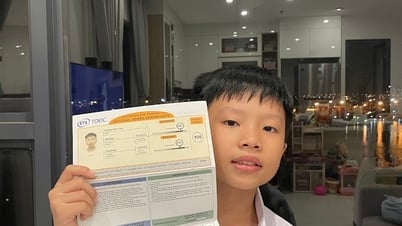




































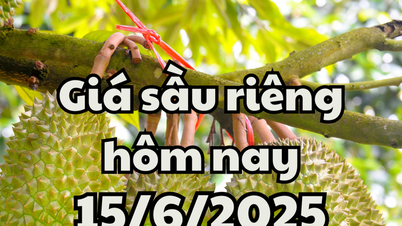






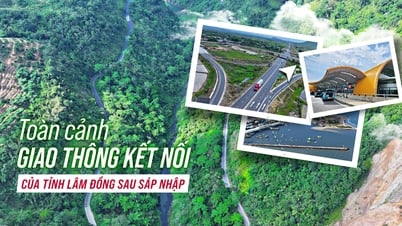














Comment (0)