Normally you need to download software to check the battery drain of your laptop, but try the method that doesn't require software and can also check the battery drain of your Windows 10 laptop with the simple steps below.
Step 1: Go to Windows PowerShell settings
First, press Windows + X key combination to access "Windows PowerShell", double-click and select "Windows PowerShell" (Admin) from the menu.
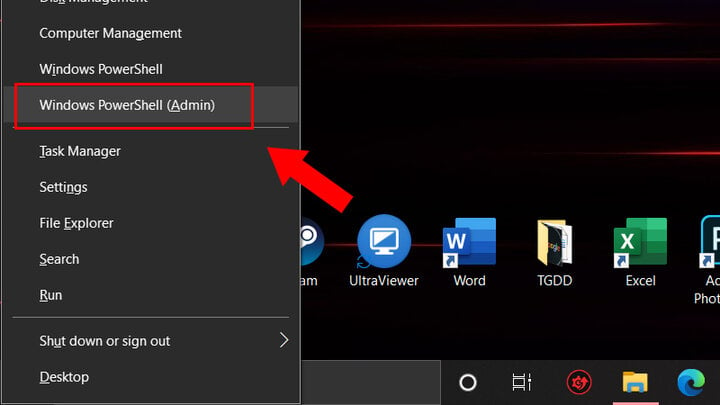
Step 2: Enter command
Copy and enter the command line "powercfg /batteryreport" and press "Enter".
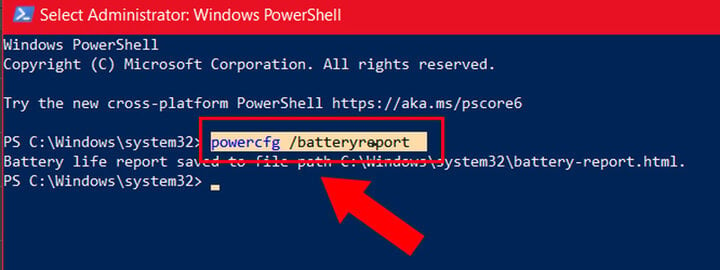
Step 3: Find instructions
Here, the system will show you the address where your current battery status information is stored. Right after the "Battery life report saved to file path" section is the address you need to find. Click to select that address, then press "Ctrl + C" to copy it and go to "My Desktop", This PC,... then paste it into the search bar and press "Enter".
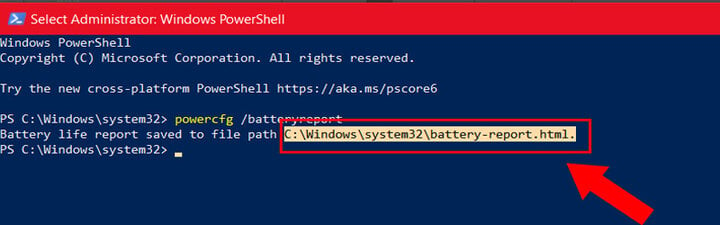
Step 4: View your battery status
After pressing Enter, you will be taken to a browser window displaying the battery status, look at the "Installed batteries" section.
Here, look at "Design Capacity" and "Full Charge Capacity". "Design Capacity" will show the original capacity of the battery when you first bought it. "Full Charge Capacity" is the capacity of the battery at that time. If the difference between the two numbers is about 15000-2000mAh, it means your battery has deteriorated quite a bit. Please note that when using the device, you should continuously charge it or buy a new battery.
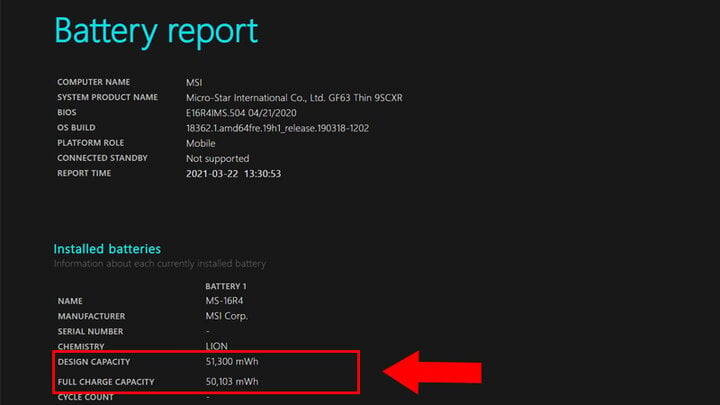
Step 5: View other information
Here's some other information displayed in the Battery Report panel that's just as useful as checking your battery's health.
Battery Capacity History
This section will tell you how your battery capacity has changed over time. Design Capacity means the original battery capacity, and Full Charge is the current capacity you can fully charge, which will decrease over time.
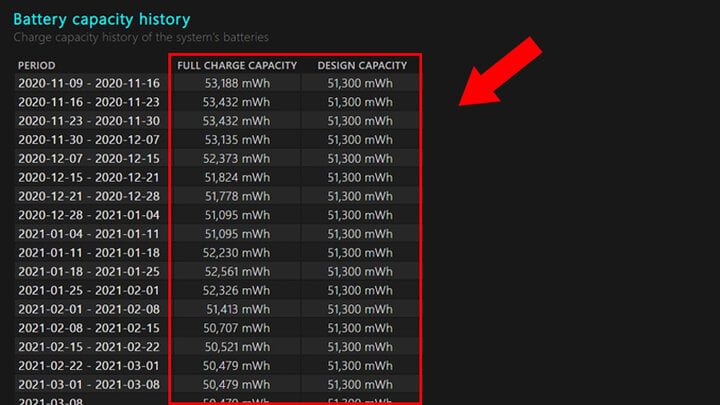
Battery Life Estimates
This section is an estimate of the battery life on the device. The parameter in the Design Capacity column shows how long the battery can be used based on the initial battery capacity. And At Full Charge is the actual time you can use it.
Scroll down to the last line, which shows the current usage time. In this case, my computer should have used about 3:17:43 in Design Capacity, but currently it is only using 3:12:11.
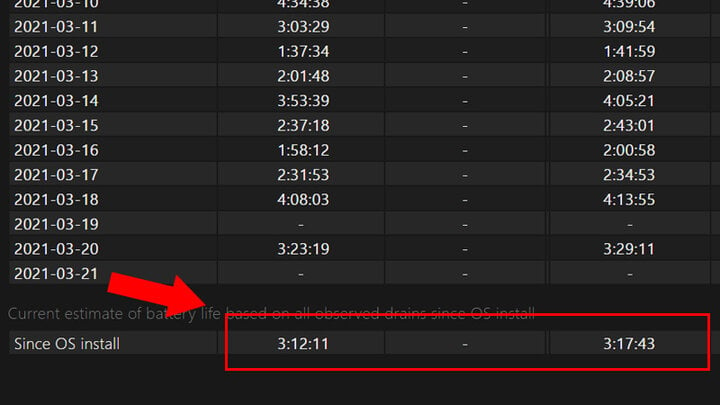
Usage History
Here will display the battery usage time in each period, calculated by battery (Battery Duration) and calculated by charging (AC Duration).
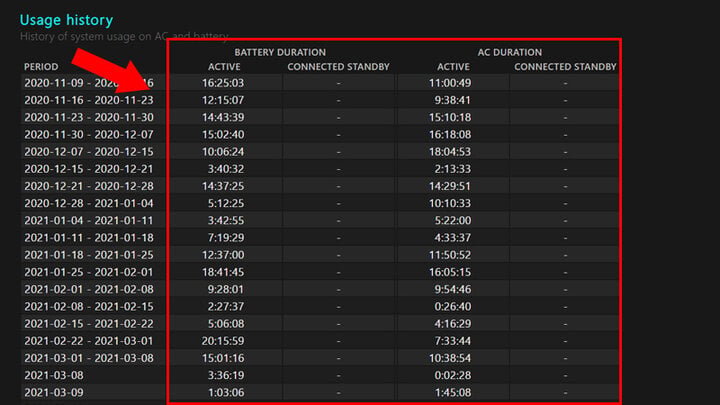
Source




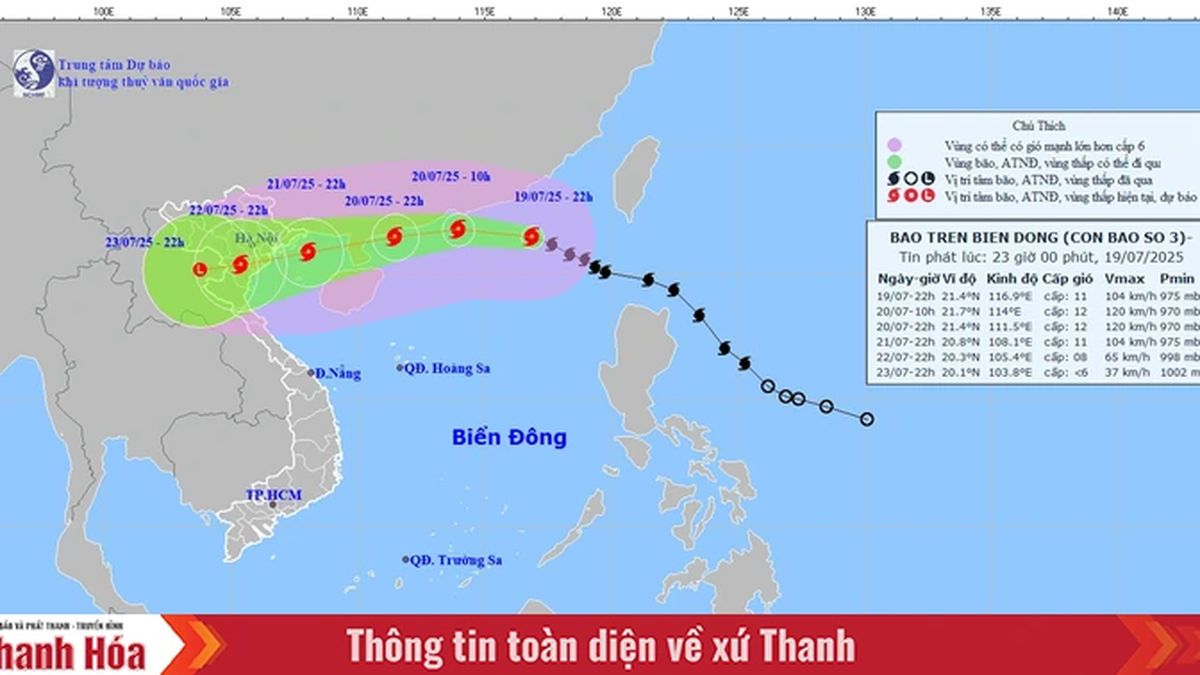




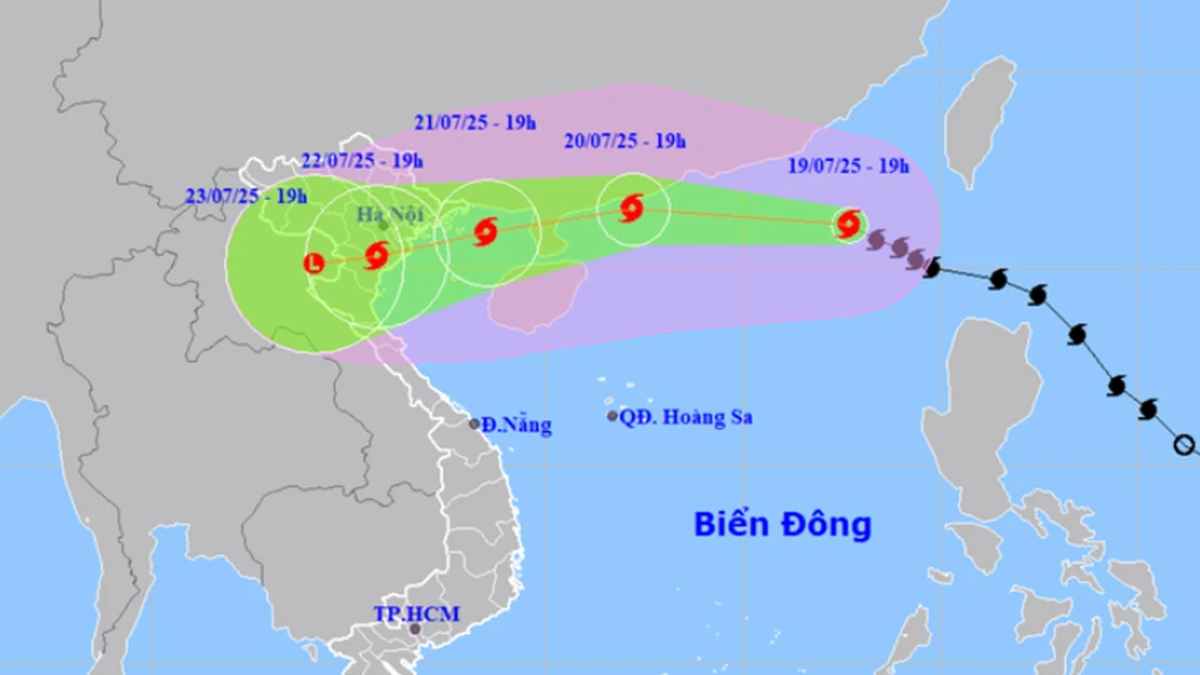








































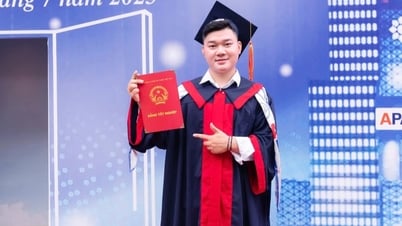
















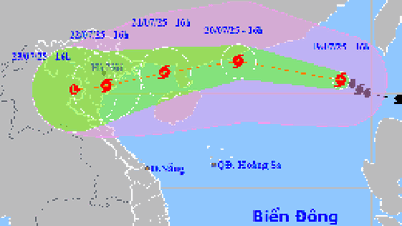


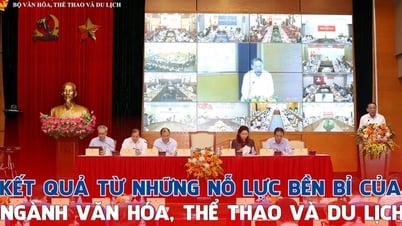

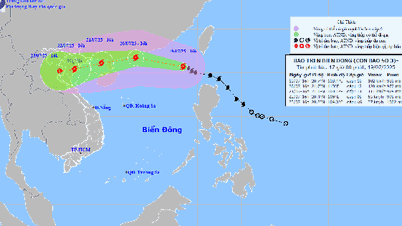

























Comment (0)